🚀 Do you need to export any Shopify store in minutes to a CSV file?
You can open it in Excel or Google Sheets for analysis, or import it into another Shopify store.
Tested with time, robust, and reliable. Install the Shopify Spy browser extension now.
You can open it in Excel or Google Sheets for analysis, or import it into another Shopify store.
Tested with time, robust, and reliable. Install the Shopify Spy browser extension now.
Metadata
| App ID | barcode-manager |
| Vendor ID | nowinstore |
| Launched | 21 April 2020 |
| Categories | Inventory optimization Barcodes |
Reviews
| Avg rating | 2.6 |
| Total reviews | 21 |
Links
Benefits of Kodbar: Print Barcode Labels
Automatically generate and assign barcodes (UPC, EAN, etc.) to your products.
Print custom barcode labels in bulk with support for any type of printers.
Import your barcodes purchased on external sources (ex: gs1, ..)
Print barcode labels from you inventory based on the stock available.
Print all barcodes labels related to a specific order in one click.
About Kodbar: Print Barcode Labels
Unlock seamless operations with Kodbar, your all-in-one barcode and label solution. Generate and assign barcodes to streamline inventory management. Kodbar’s one-click functionality makes order processing effortless. Customize barcode labels to fit your brand’s aesthetic, print in bulk, and ensure compatibility with leading printers like Dymo, Brother, Zebra, and Rollo. Transform your business efficiency with Kodbar.
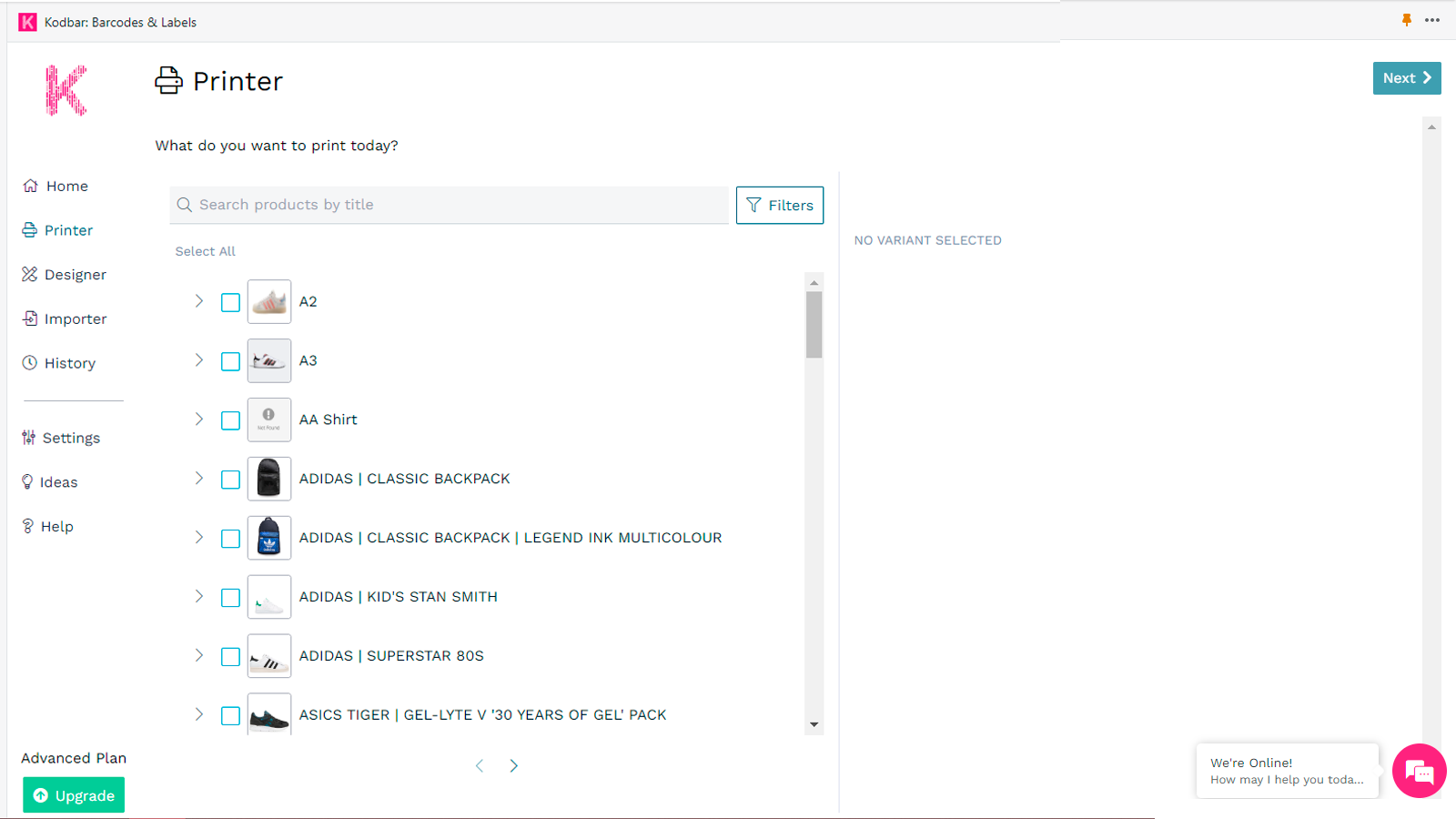
barcode-Manager-print-codebar-printer-labels-barcodes
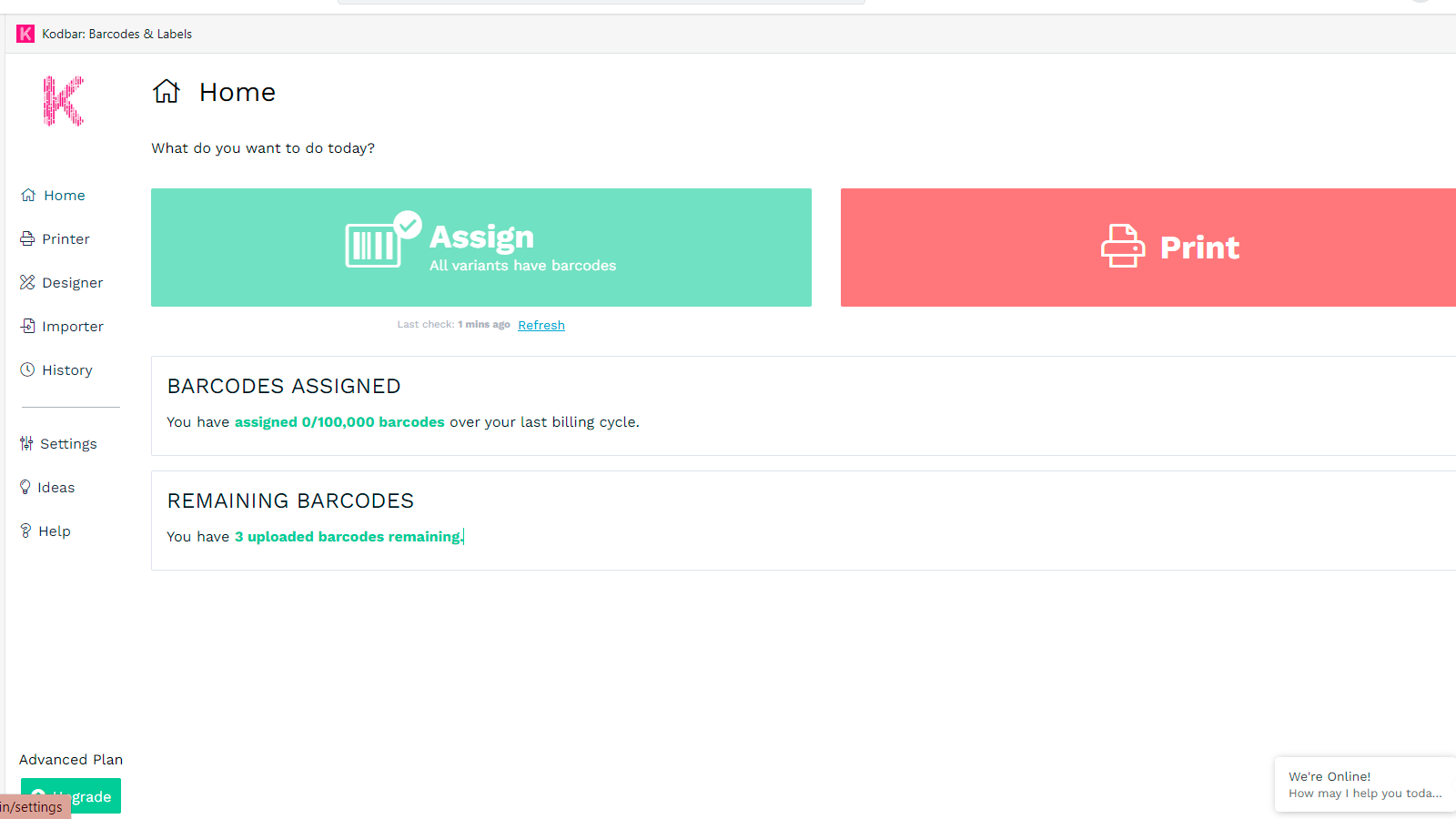
barcode-Manager-print-codebar-printer-labels-Dashboard-barcodes
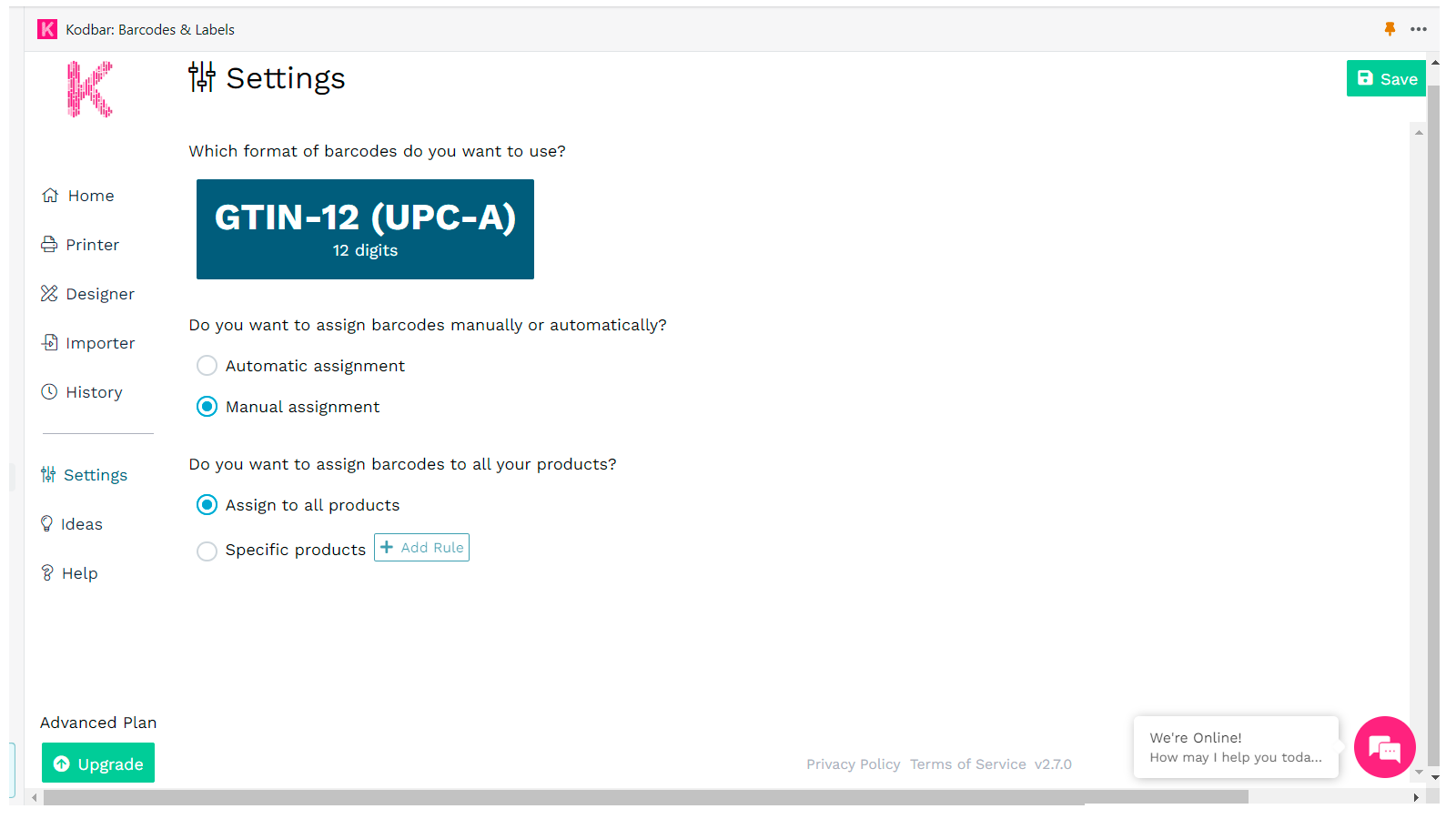
barcode-Manager-print-codebar-printer-labels-settings-barcodes