🚀 Do you need to export any Shopify store in minutes to a CSV file?
You can open it in Excel or Google Sheets for analysis, or import it into another Shopify store.
Tested with time, robust, and reliable. Install the Shopify Spy browser extension now.
You can open it in Excel or Google Sheets for analysis, or import it into another Shopify store.
Tested with time, robust, and reliable. Install the Shopify Spy browser extension now.
Metadata
| App ID | buddha-mega-menu |
| Vendor ID | buddhaapps |
| Launched | 19 August 2016 |
| Categories | Navigation and menus Mega menu Mobile menu Dropdown Icons Tabs Tree Color and font Badges and labels Custom CSS Multi-language Mobile responsive Search and navigation - Other |
Reviews
| Avg rating | 4.8 |
| Total reviews | 600 |
Links
Benefits of Buddha Mega Menu & Navigation
4 submenu designs: Tree, Simple, Tabbed, Contact
Simple menu items or lists linked to any product, collection, page of your store
Image on Collections, Products, Blogs, Pages, Custom, Banner
Countdown timer, labels, badges, icons, videos to showcase your promotions
Multi-language: translate the menu in any language of your shop with 1 click
About Buddha Mega Menu & Navigation
This is not any drop down menu app. You can easily create an advanced mega menu in minutes. Also, we made the menus look really good using the latest design trends. This menu will improve the look of your store. Your customers can add to cart their favourite products & navigate through your categories straight from the menu.
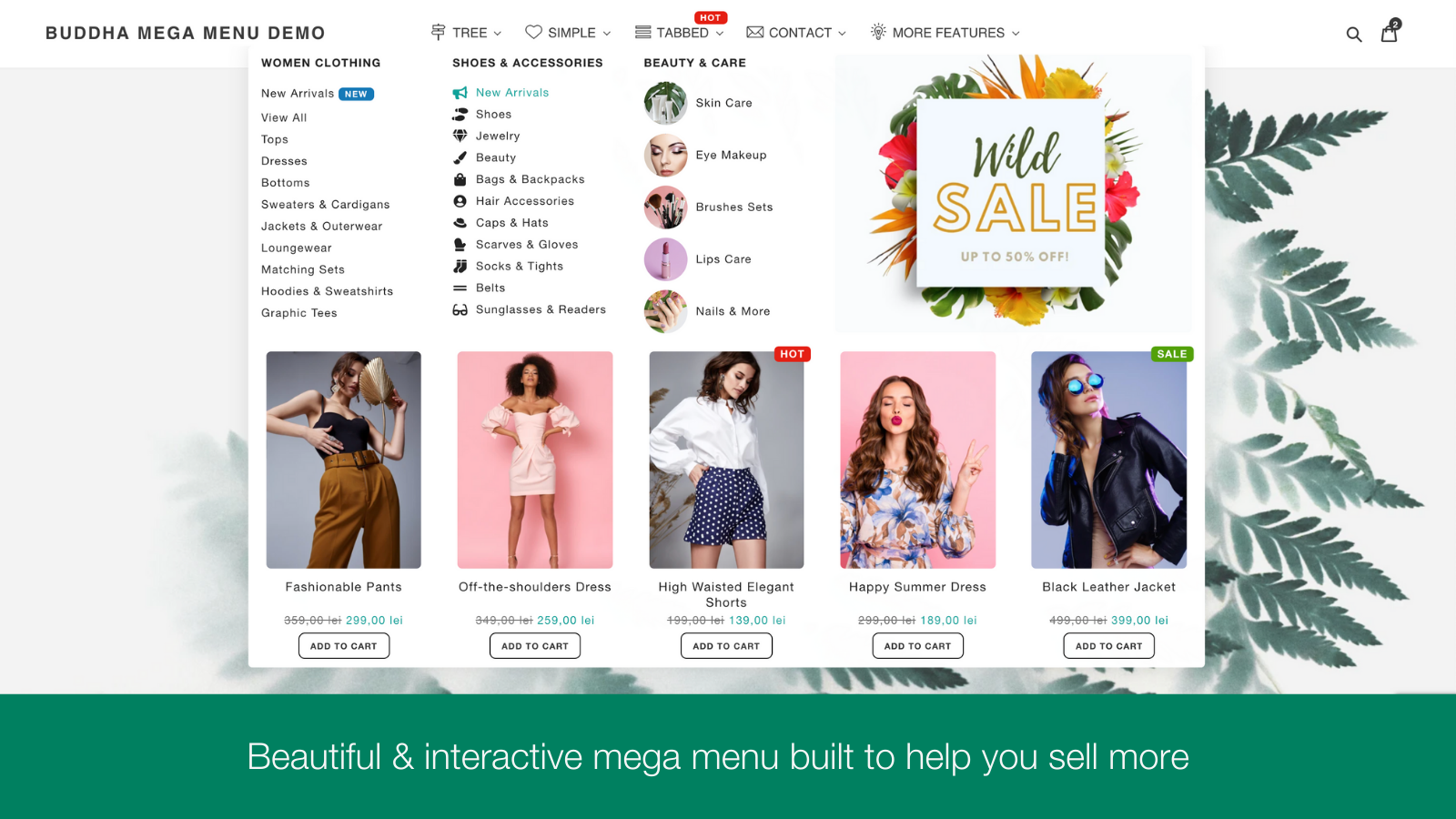
mega menu submenu drop down navigation sale discount product bar
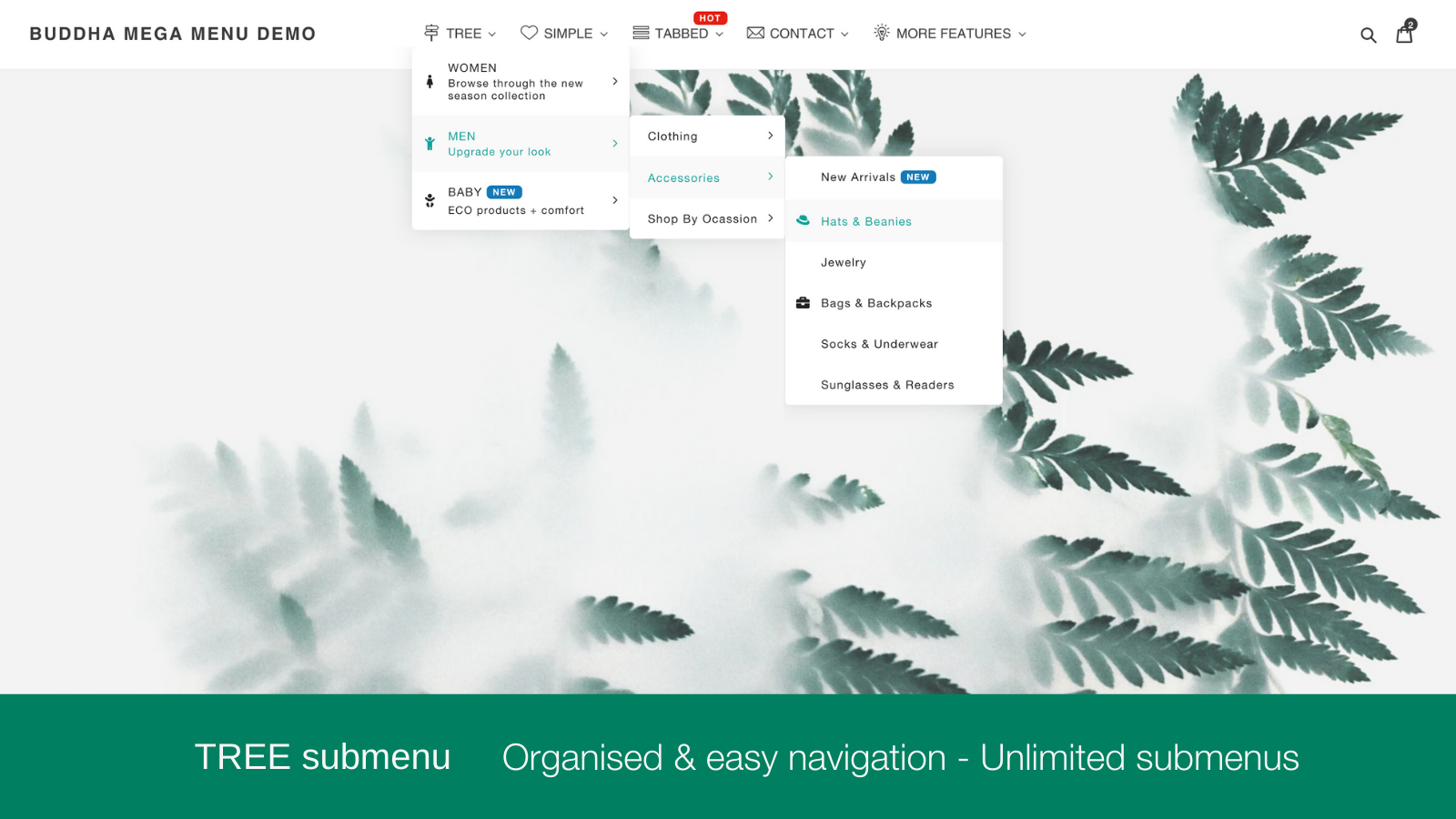
submenu menu mobile free responsive navigation
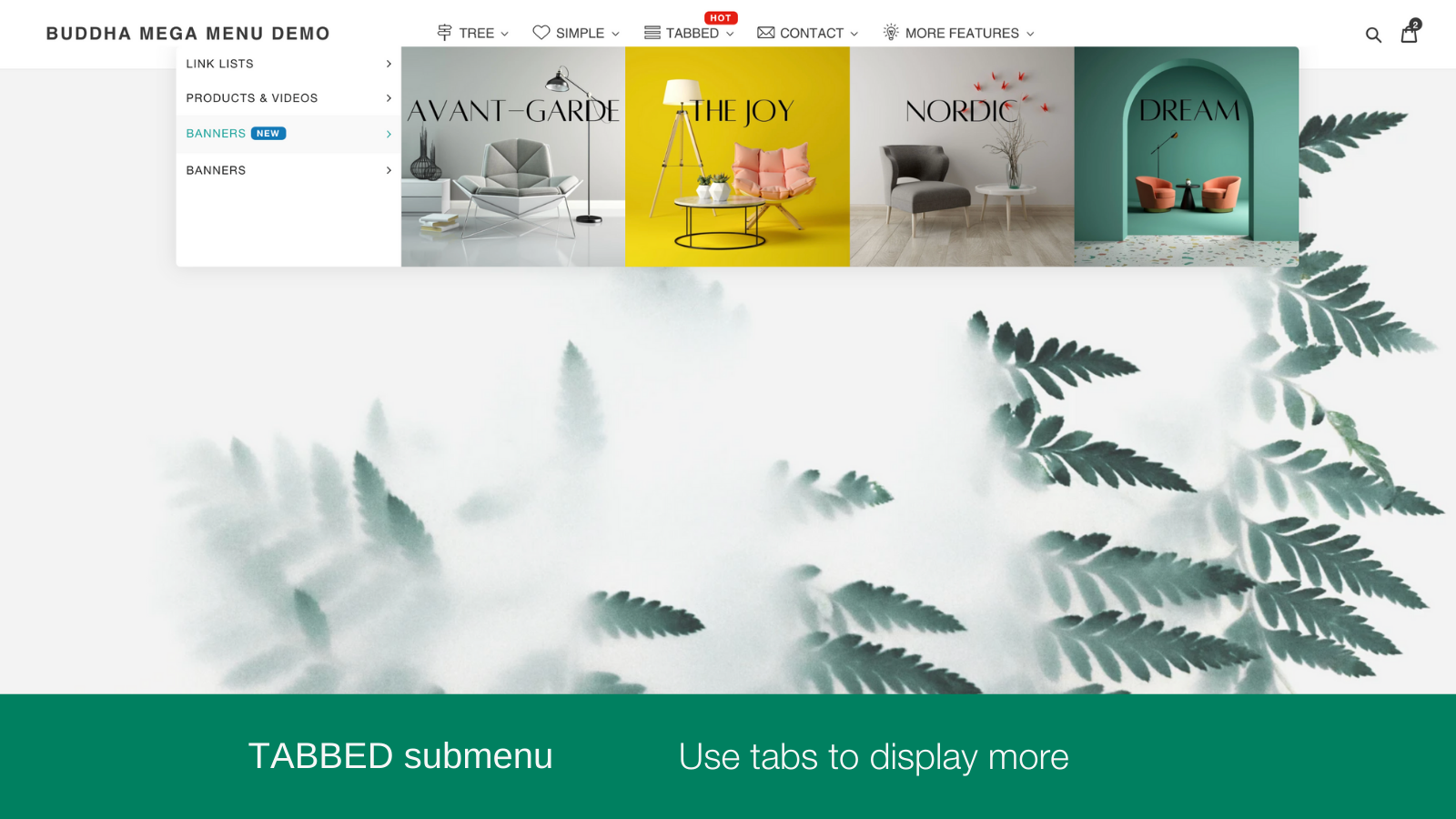
countdown discounts free sale collection products blogs pages