🚀 Do you need to export any Shopify store in minutes to a CSV file?
You can open it in Excel or Google Sheets for analysis, or import it into another Shopify store.
Tested with time, robust, and reliable. Install the Shopify Spy browser extension now.
You can open it in Excel or Google Sheets for analysis, or import it into another Shopify store.
Tested with time, robust, and reliable. Install the Shopify Spy browser extension now.
Metadata
| App ID | cart2cart-woocommerce-import |
| Vendor ID | magneticone |
| Launched | 24 October 2014 |
| Categories | Store data importer Auto-update Inventory sync Order sync Price sync Product sync Real-time sync Scheduled sync Scheduled export Scheduled import Large file support CSV Collections Customers Discounts Inventory Metafields Orders Products Reviews |
Reviews
| Avg rating | 2.3 |
| Total reviews | 3 |
Links
Benefits of Import from WooCommerce
Both non-tech users and developers can take full advantage of the App.
No coding skills or additional software are required to migrate via the App.
An extensive list of entities and additional options are supported by the App.
You launch Full database migration only if you're happy with the Demo outcome.
Our app imports the basic data and allows the transfer of data from extensions.
About Import from WooCommerce
Looking to transfer WooCommerce to Shopify with ease? The Cart2Cart WooCommerce Import App is the ultimate solution for a smooth and secure transition. This fully automated WooCommerce to Shopify migration tool allows you to migrate your store data—products, customers, orders, reviews, and more—without the need for technical expertise or additional software. With our intuitive interface, anyone can move WooCommerce to Shopify in a few easy steps.
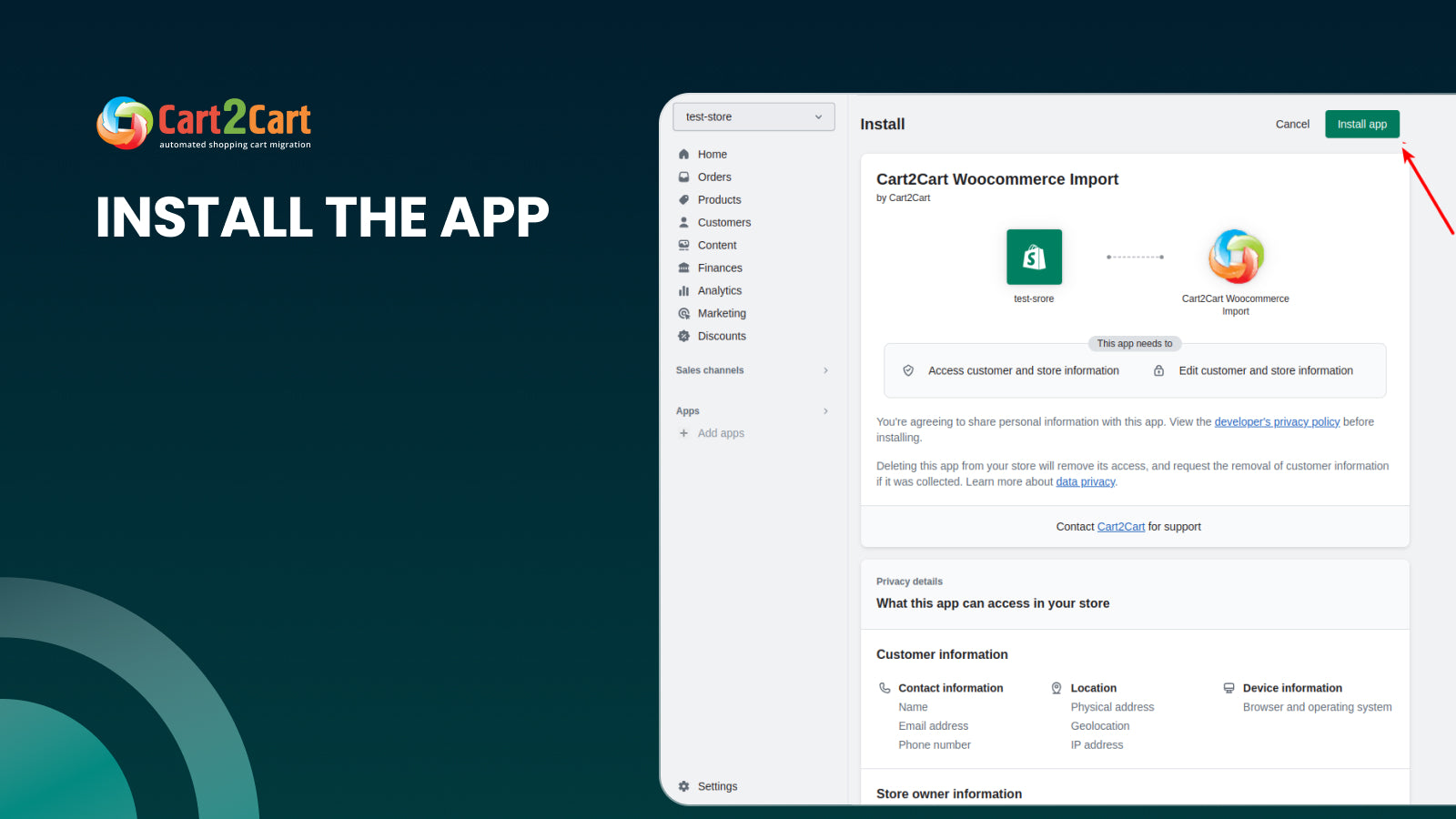
woocommerce to shopify
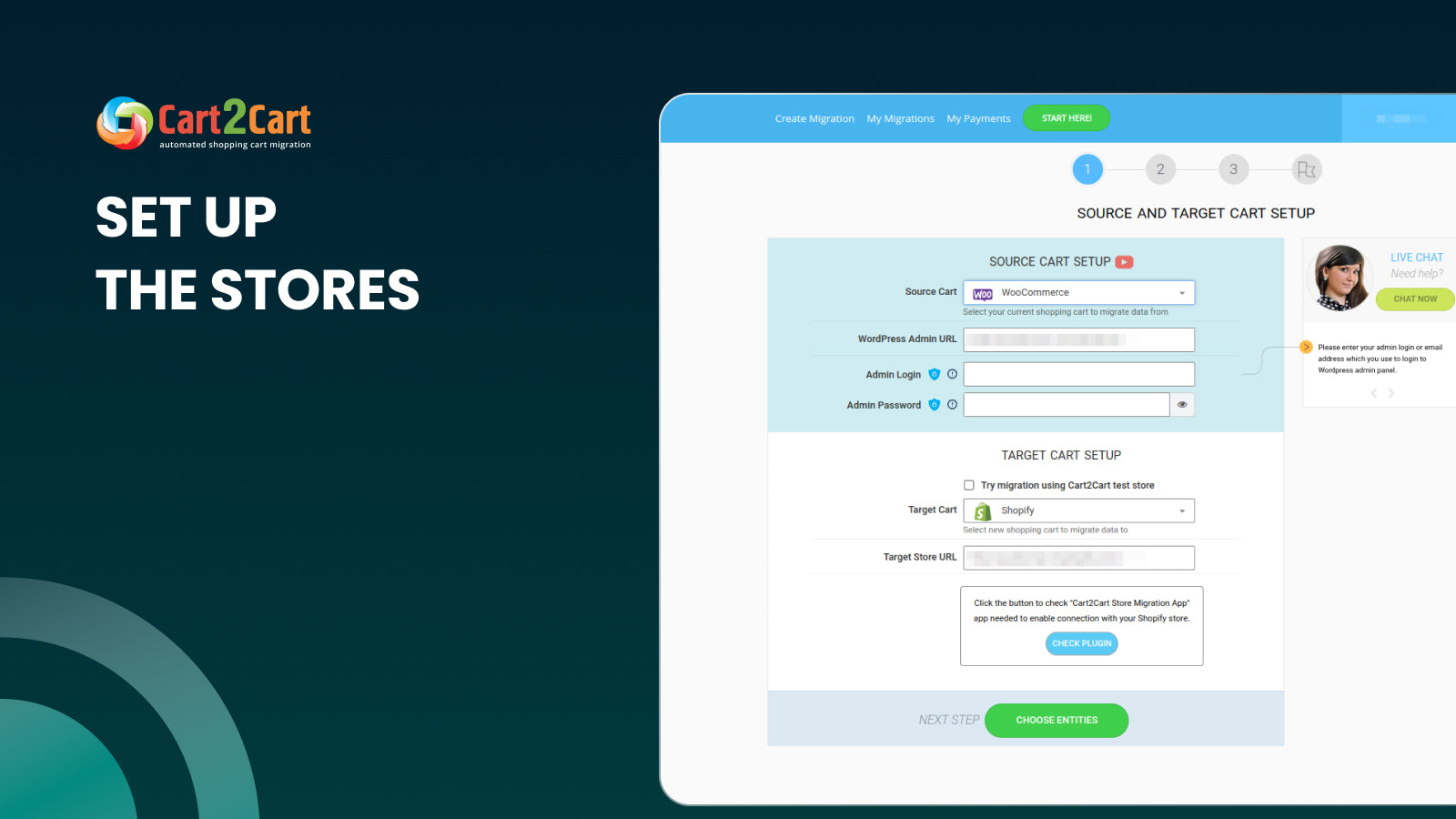
woocommerce to shopify migration
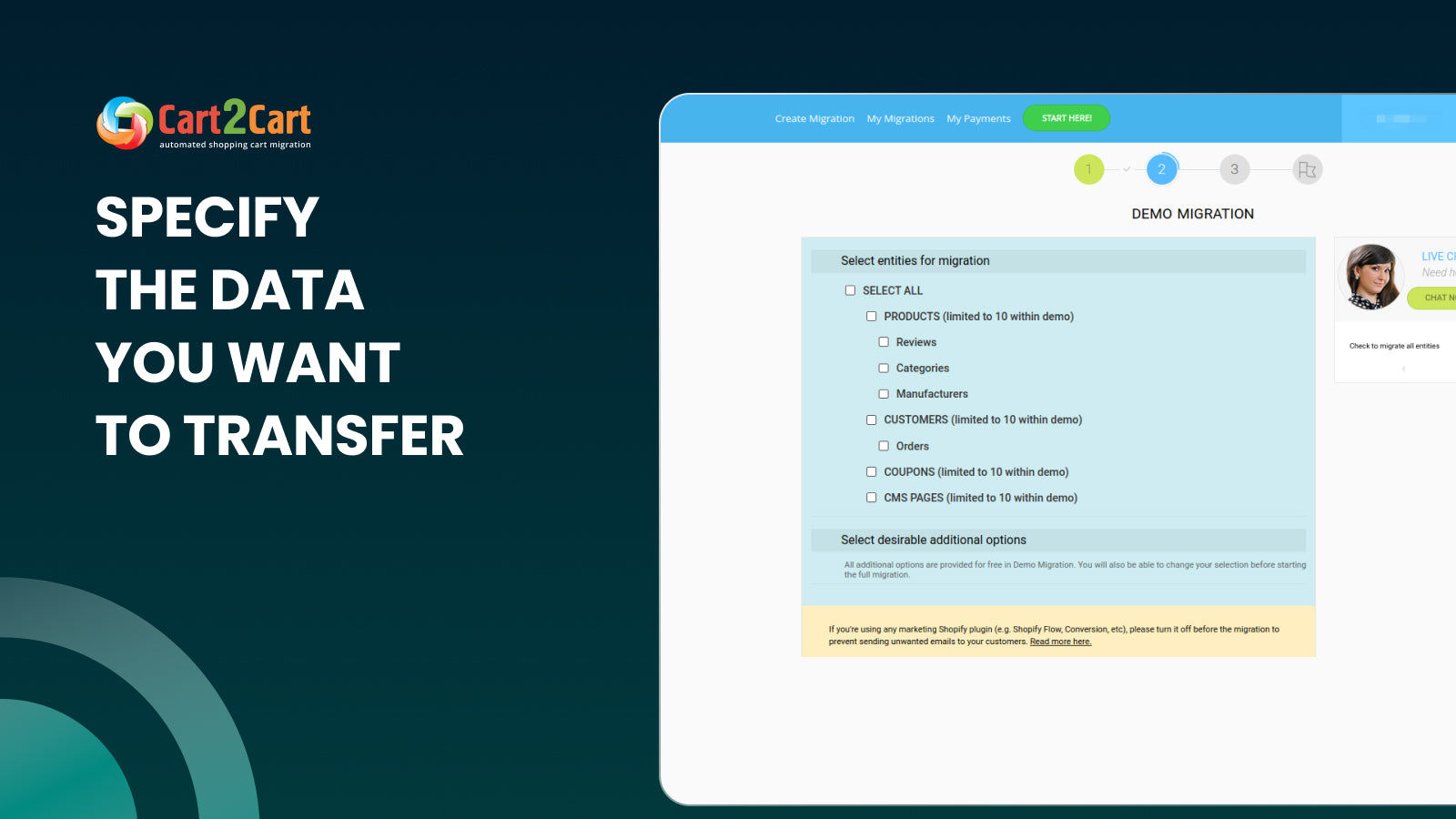
migrate from woocommerce to shopify