🚀 Do you need to export any Shopify store in minutes to a CSV file?
You can open it in Excel or Google Sheets for analysis, or import it into another Shopify store.
Tested with time, robust, and reliable. Install the Shopify Spy browser extension now.
You can open it in Excel or Google Sheets for analysis, or import it into another Shopify store.
Tested with time, robust, and reliable. Install the Shopify Spy browser extension now.
Metadata
| App ID | coefficient |
| Vendor ID | coefficient1 |
| Launched | 29 June 2022 |
| Categories | Analytics Segmentation Page views Lifetime value (LTV) Cohort analysis Marketing attribution Checkout analytics ROAS Profit insights Purchase tracking Funnel analysis UTM tracking Analytics dashboard Custom dashboards Multi-store reports Custom reports Data export Historical analysis Forecasting Report scheduling Notifications Inventory - Other |
Reviews
| Avg rating | 4 |
| Total reviews | 6 |
Links
Benefits of Coefficient for Sheets & Excel
Automatically sync your Shopify data into Google Sheets or Excel
Import your orders, line items, products, variants, inventory, and other data
Refresh data on an hourly or daily schedule
Configure data alerts in Sheets that send an email or Slack message
Build custom reports and analyze your data with pivots in your spreadsheet
About Coefficient for Sheets & Excel
With Coefficient, easily import your Shopify data into Google Sheets or Excel, and set your data on a refresh schedule to eliminate the need for manual CSV exports & imports into your spreadsheet. Common use cases include importing orders (inc. line item level details), products, variants, & inventory. Combine this with other connectors such as Google Ads, Facebook Ads, Google Analytics 4, Google Search Console, Stripe, Mailchimp, HubSpot, and Pipedrive to build reports within your spreadsheet.

Import your Shopify data into Google Sheets or Excel

Automatic Data Refreshes
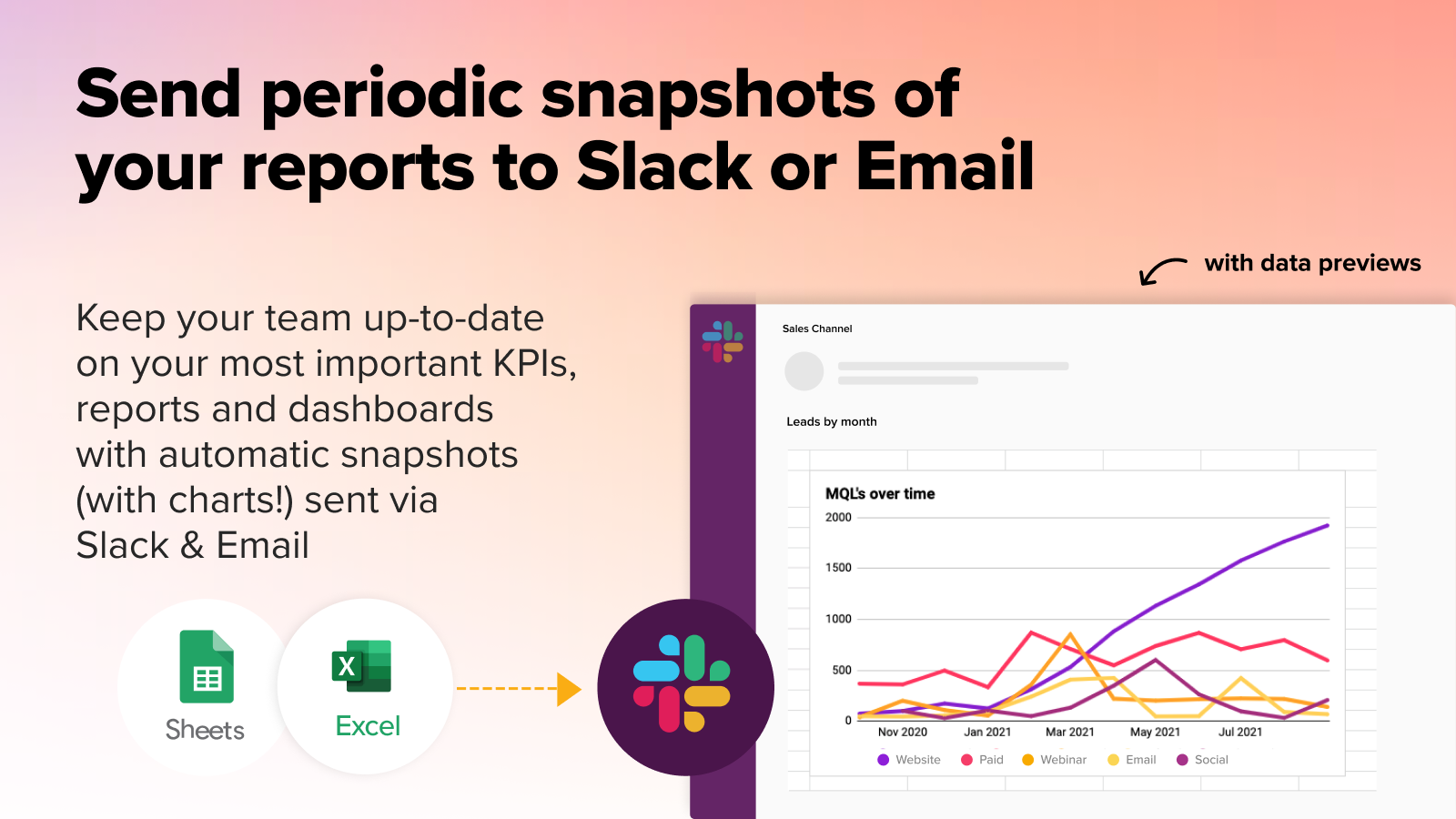
Send periodic snapshots of your reports to Slack or Email