🚀 Do you need to export any Shopify store in minutes to a CSV file?
You can open it in Excel or Google Sheets for analysis, or import it into another Shopify store.
Tested with time, robust, and reliable. Install the Shopify Spy browser extension now.
You can open it in Excel or Google Sheets for analysis, or import it into another Shopify store.
Tested with time, robust, and reliable. Install the Shopify Spy browser extension now.
Metadata
| App ID | custom-fees |
| Vendor ID | merchbytes |
| Launched | 29 November 2021 |
| Categories | Pricing - Other |
Reviews
| Avg rating | 4 |
| Total reviews | 10 |
Links
Benefits of Feesly: Surcharge & Fees (POS)
Fixed/Percentage Fees
Decimal fees support
Reports
About Feesly: Surcharge & Fees (POS)
With this app, you can create fixed or percentage fees. Configure a list of the most used charges for your POS and apply them from your POS screen. It works only on POS devices and requires you to tap on tiles every time you need to pay a fee.
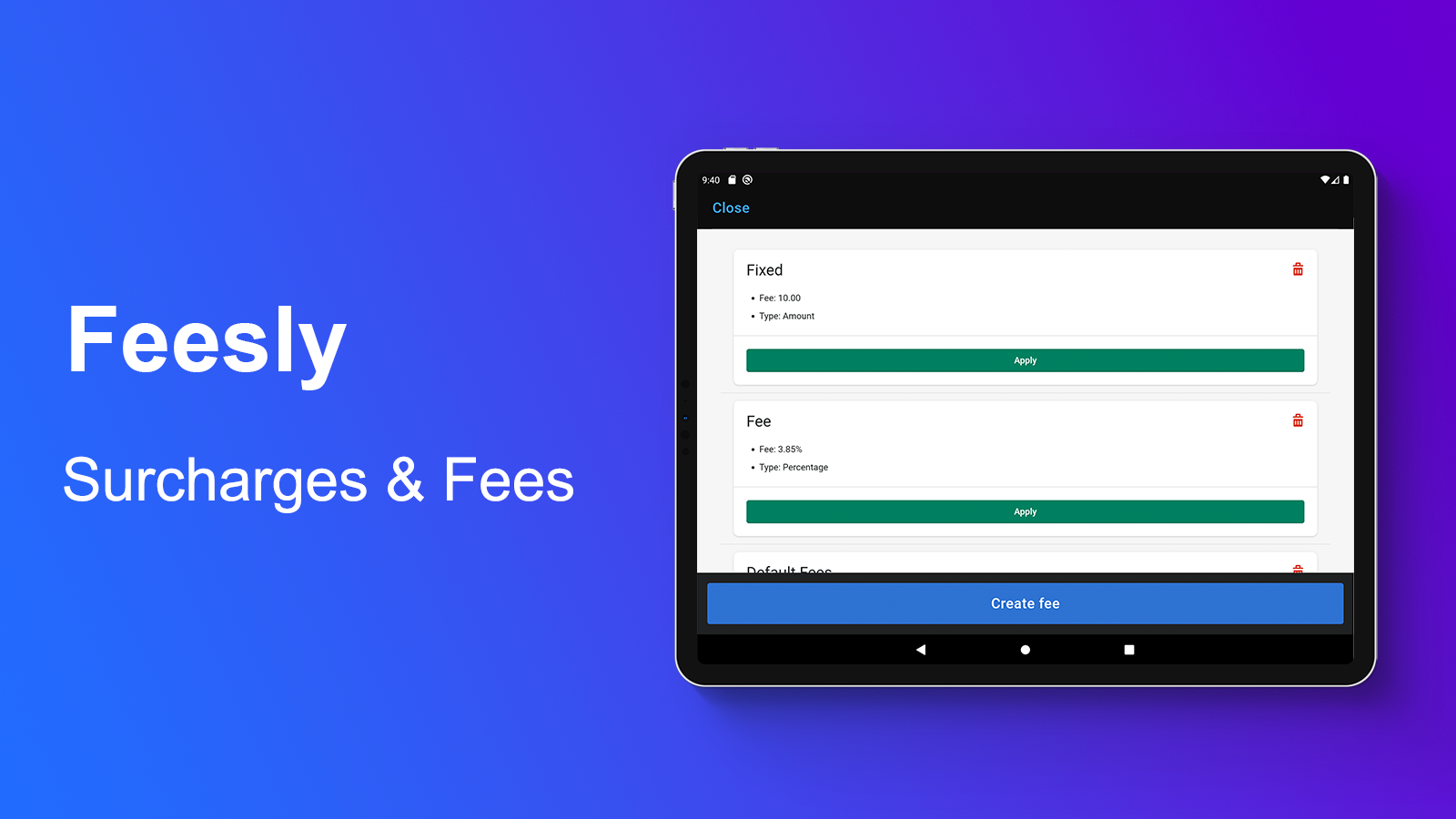
List of fees
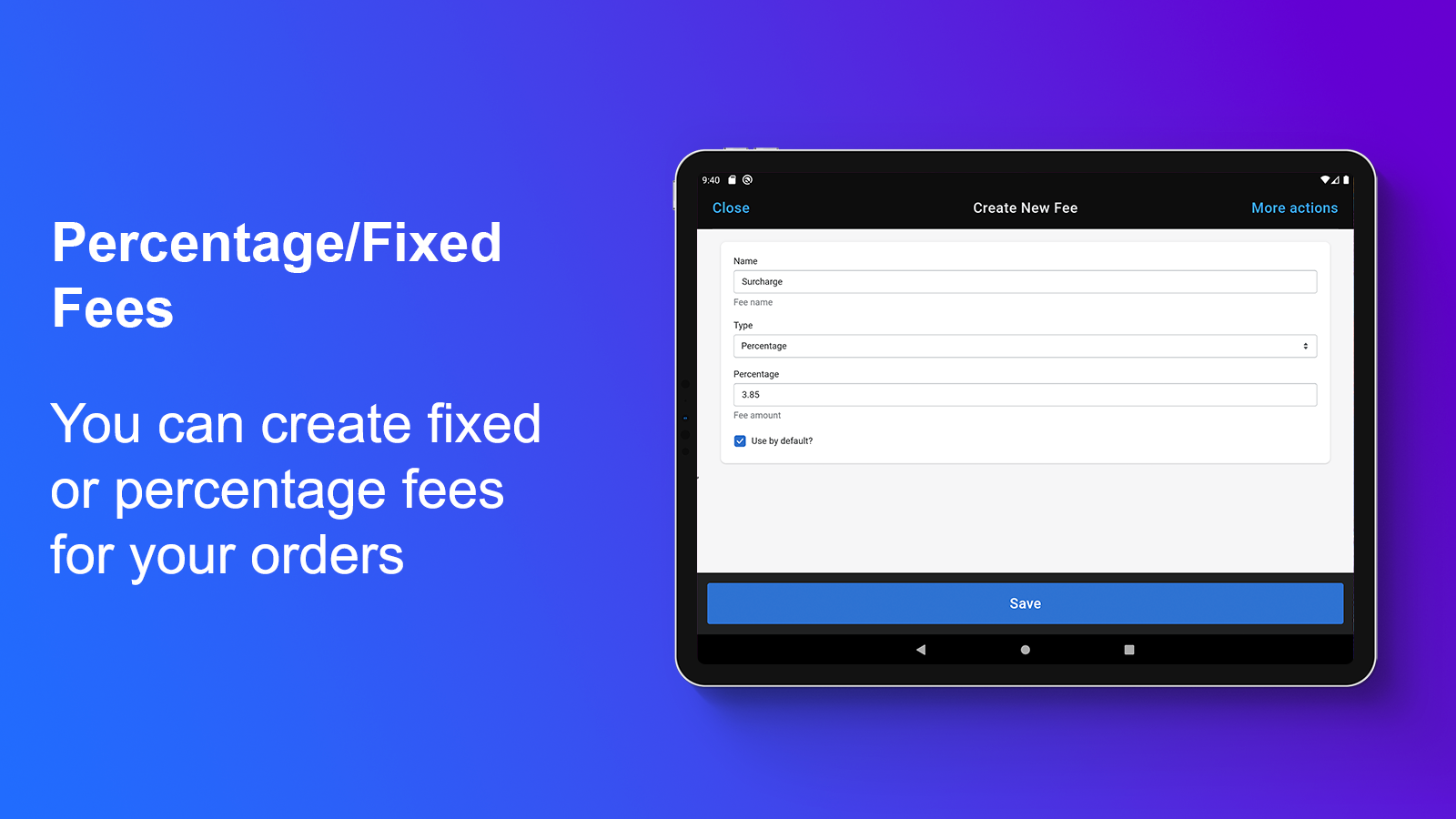
The new fee applied
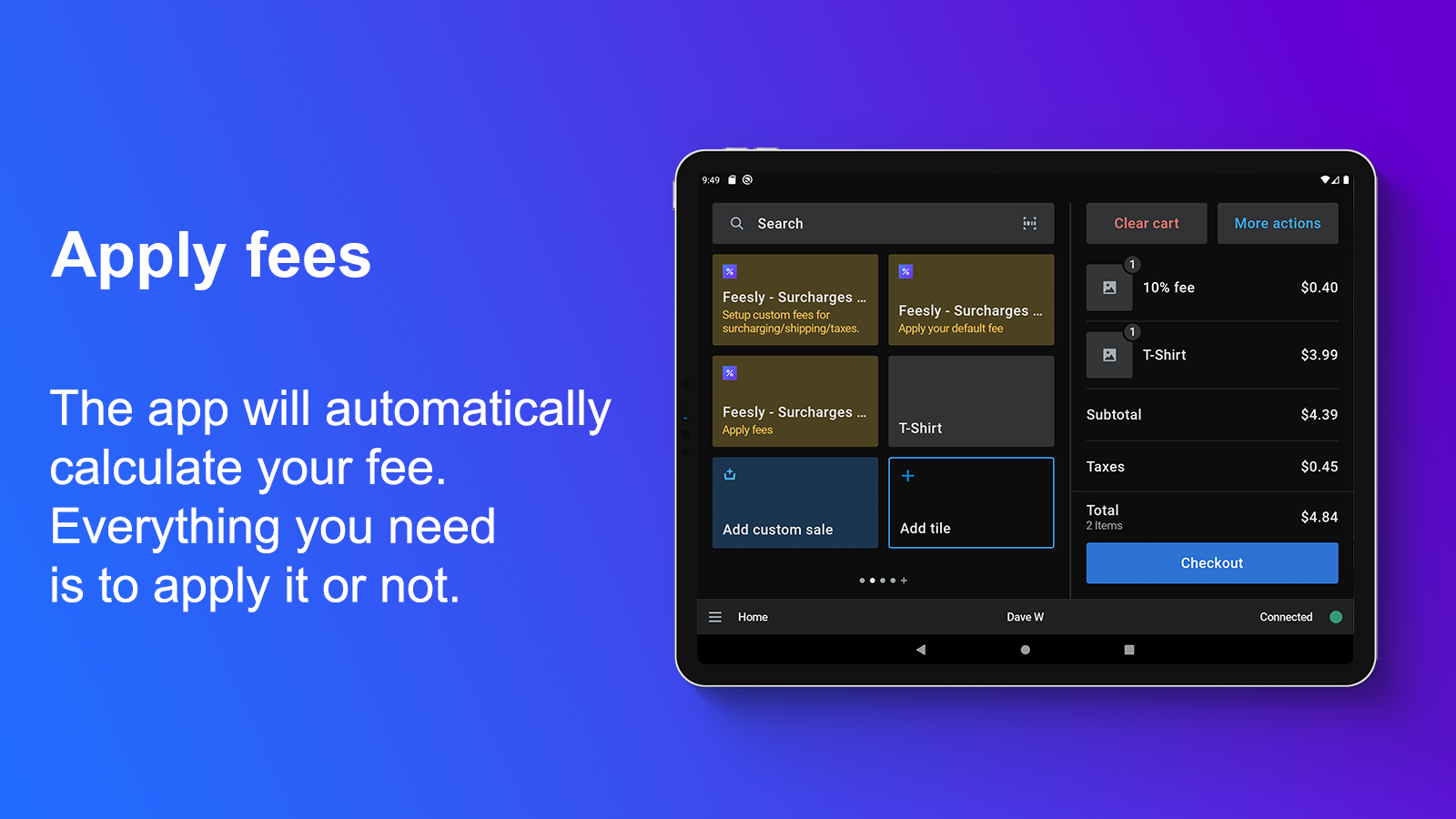
The new fee applied