🚀 Do you need to export any Shopify store in minutes to a CSV file?
You can open it in Excel or Google Sheets for analysis, or import it into another Shopify store.
Tested with time, robust, and reliable. Install the Shopify Spy browser extension now.
You can open it in Excel or Google Sheets for analysis, or import it into another Shopify store.
Tested with time, robust, and reliable. Install the Shopify Spy browser extension now.
Metadata
| App ID | draft-and-custom-orders-for-pos |
| Vendor ID | lazer-technologies |
| Launched | 24 February 2020 |
| Categories | Invoices and receipts Invoices Receipts Quotes Draft orders Delivery notes Customs documents Order editing Merging Re-orders Draft orders Line items Prices Shipping fees Status updates Tagging Filtering Archiving Import and export Analytics |
Reviews
| Avg rating | 4 |
| Total reviews | 14 |
Links
Benefits of Custom & Draft Orders For POS
Search & view open, invoice sent, & completed draft orders
Create new draft orders directly from POS, no need to go into Admin anymore
View the contents of all draft & custom orders, & edit any in-app draft order
Create a new draft order from the current contents of your cart & set discounts
Select a customer & add a customer to any draft order & add any line item
About Custom & Draft Orders For POS
Using Draft Orders inside the the Shopify POS has been a challenge until now!
- Easily create or add any draft or custom order, it’s line items, discounts, & respective customer info directly to your Shopify POS cart.
- Search through draft/custom orders, edit statuses, & add them to your Shopify POS cart. After checkout the draft is automatically deleted.
- Add custom services & custom products to your draft order, & directly to your POS cart. Manage the workflow status of your draft orders.
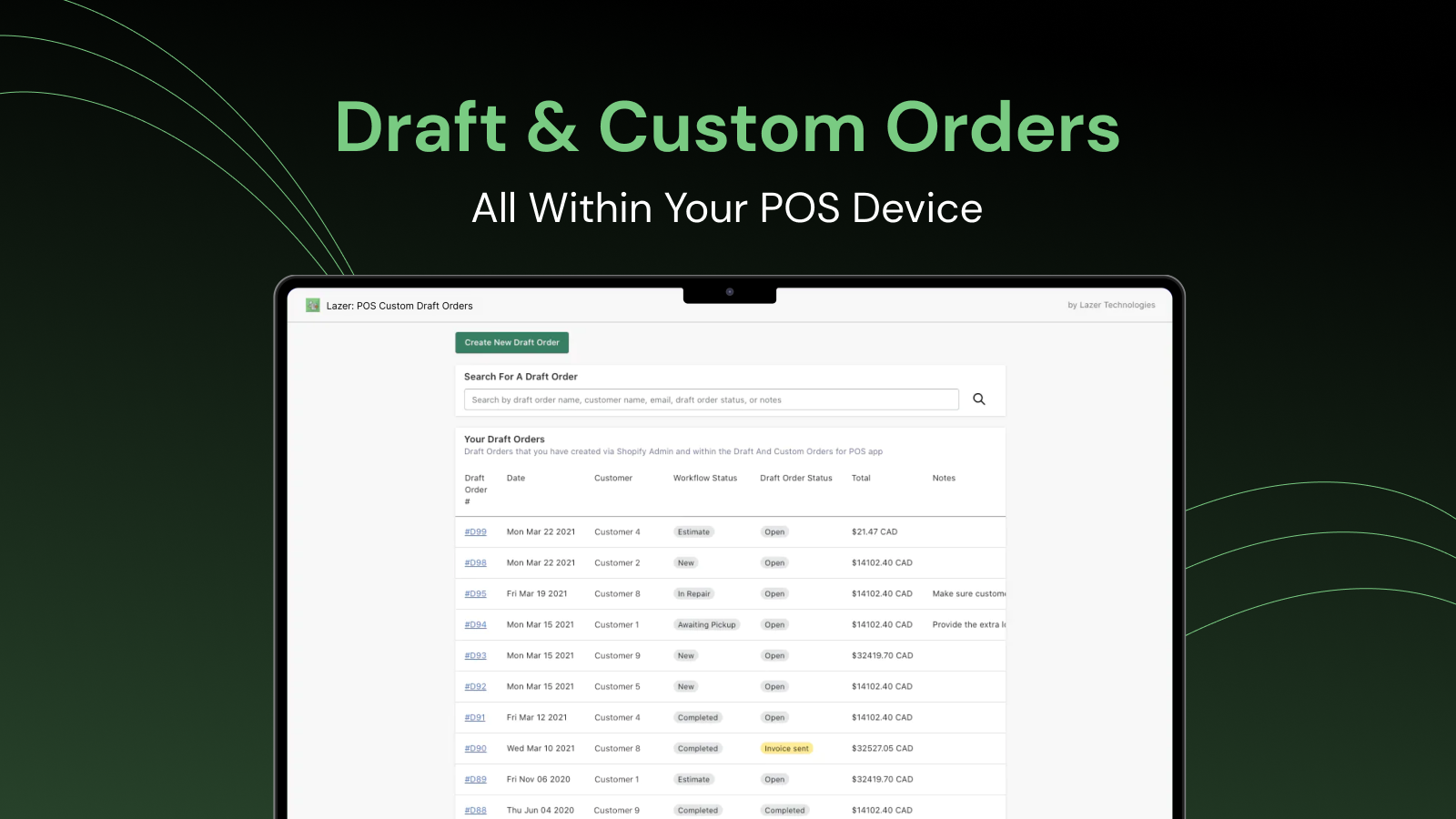
Draft Orders For POS Dashboard
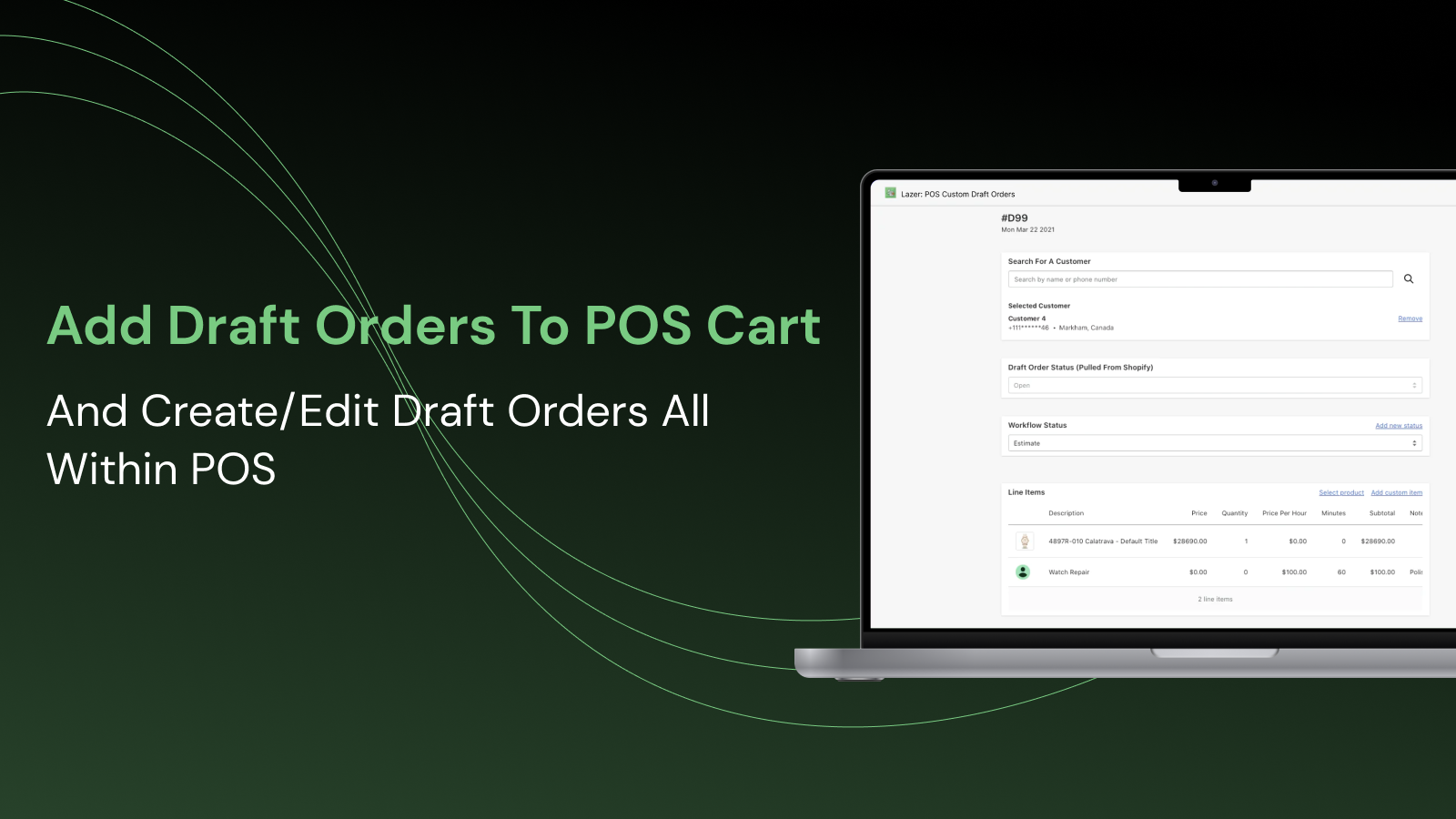
Create & Edit Draft Order For POS, & Add Draft Order To POS Cart
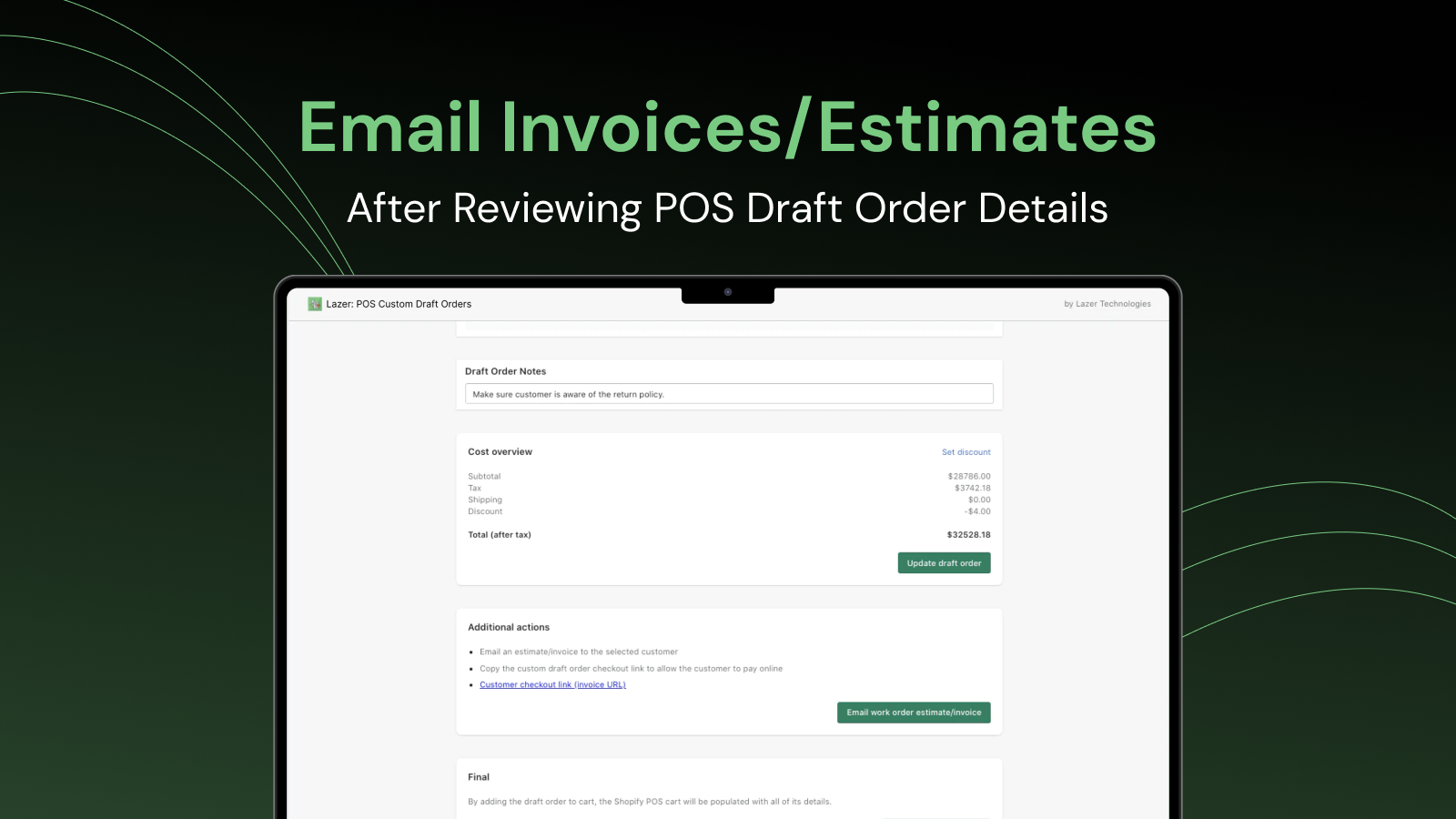
Add Draft Order To POS Cart, & Create & Edit Draft Order For POS