🚀 Do you need to export any Shopify store in minutes to a CSV file?
You can open it in Excel or Google Sheets for analysis, or import it into another Shopify store.
Tested with time, robust, and reliable. Install the Shopify Spy browser extension now.
You can open it in Excel or Google Sheets for analysis, or import it into another Shopify store.
Tested with time, robust, and reliable. Install the Shopify Spy browser extension now.
Metadata
| App ID | elfsight-slider |
| Vendor ID | developer-60a4941e82a1a190 |
| Launched | 27 December 2019 |
| Categories | Abandoned cart Discount offers Image gallery |
Reviews
| Avg rating | 5 |
| Total reviews | 4 |
Links
Benefits of Elfsight Image Banner Slider
Create a slider for any business task
Vary the elements and upload media
Choose navigation and controls
About Elfsight Image Banner Slider
Slider app for Shopify website provides you with the opportunity to Highlight your projects, the best works, or featured issues. The attractive visual effect of the slider will make your content impossible to miss and will help increase engagement. Focus attention on your best works or most popular offers via a slider that will take users to the purchase. Combine all the most important content in one featured place of the website to create a handy user experience.
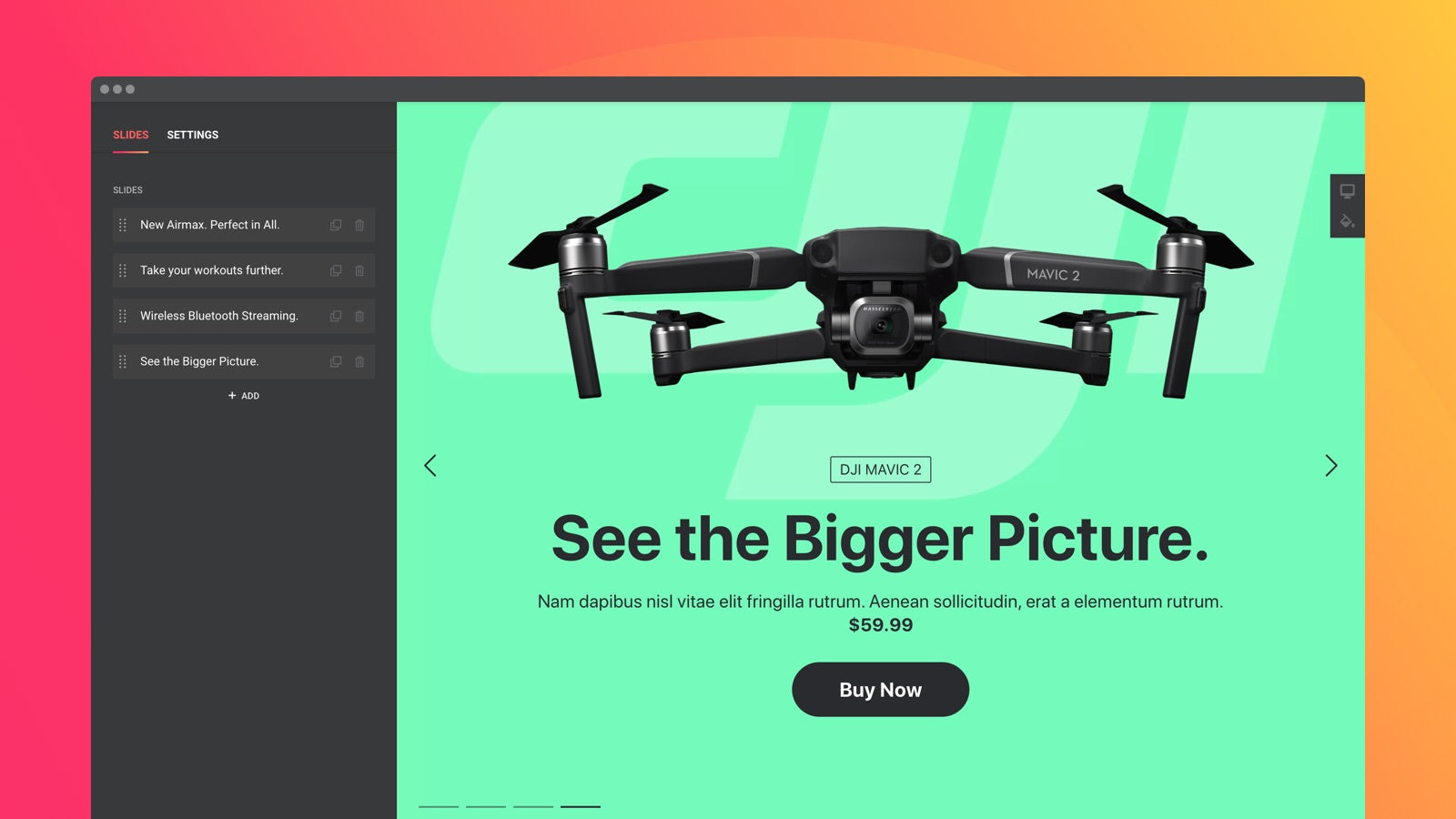
Create infinite loop if slides with unique designs
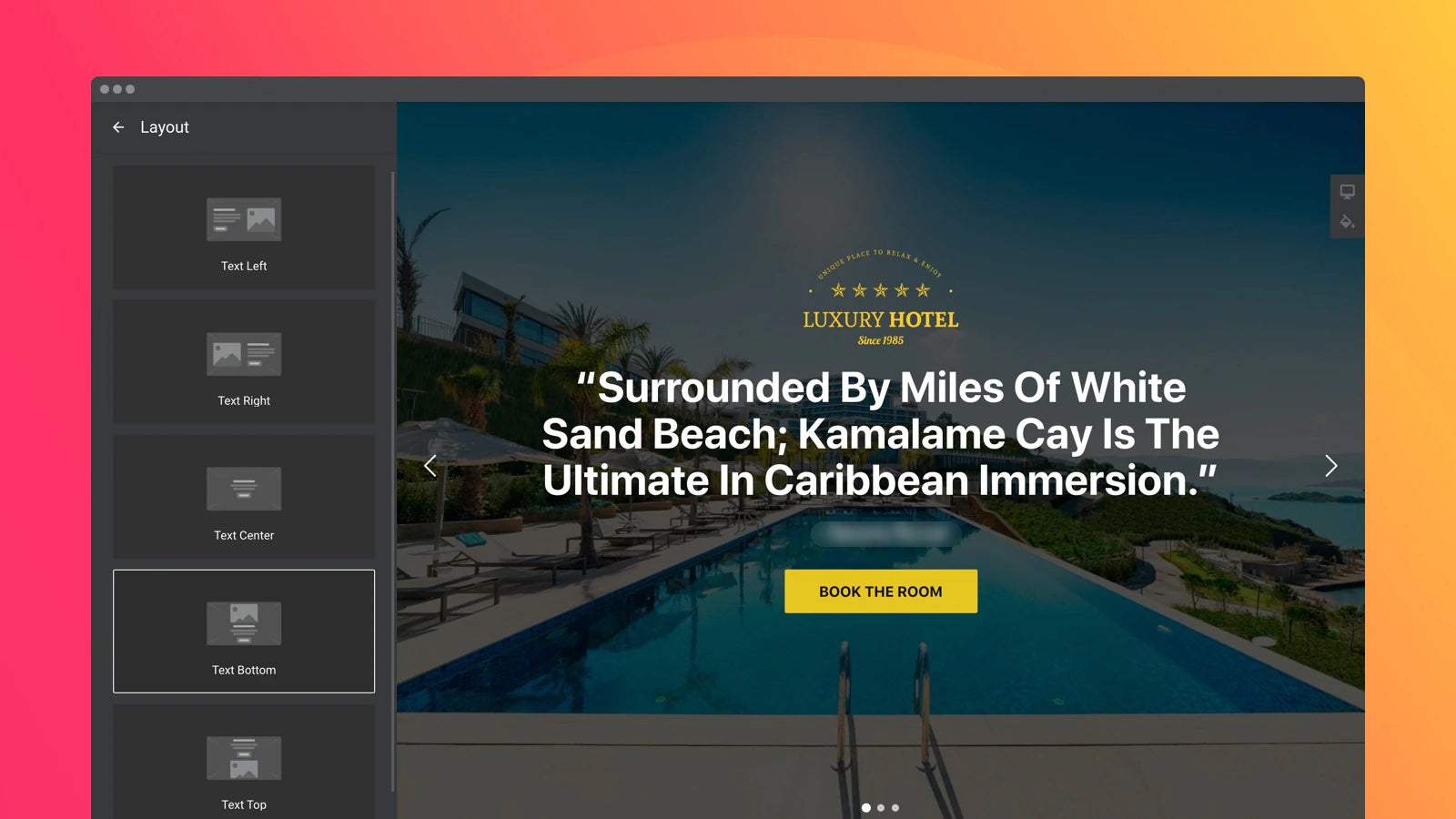
Five layouts to organize the elements of the slide various ways
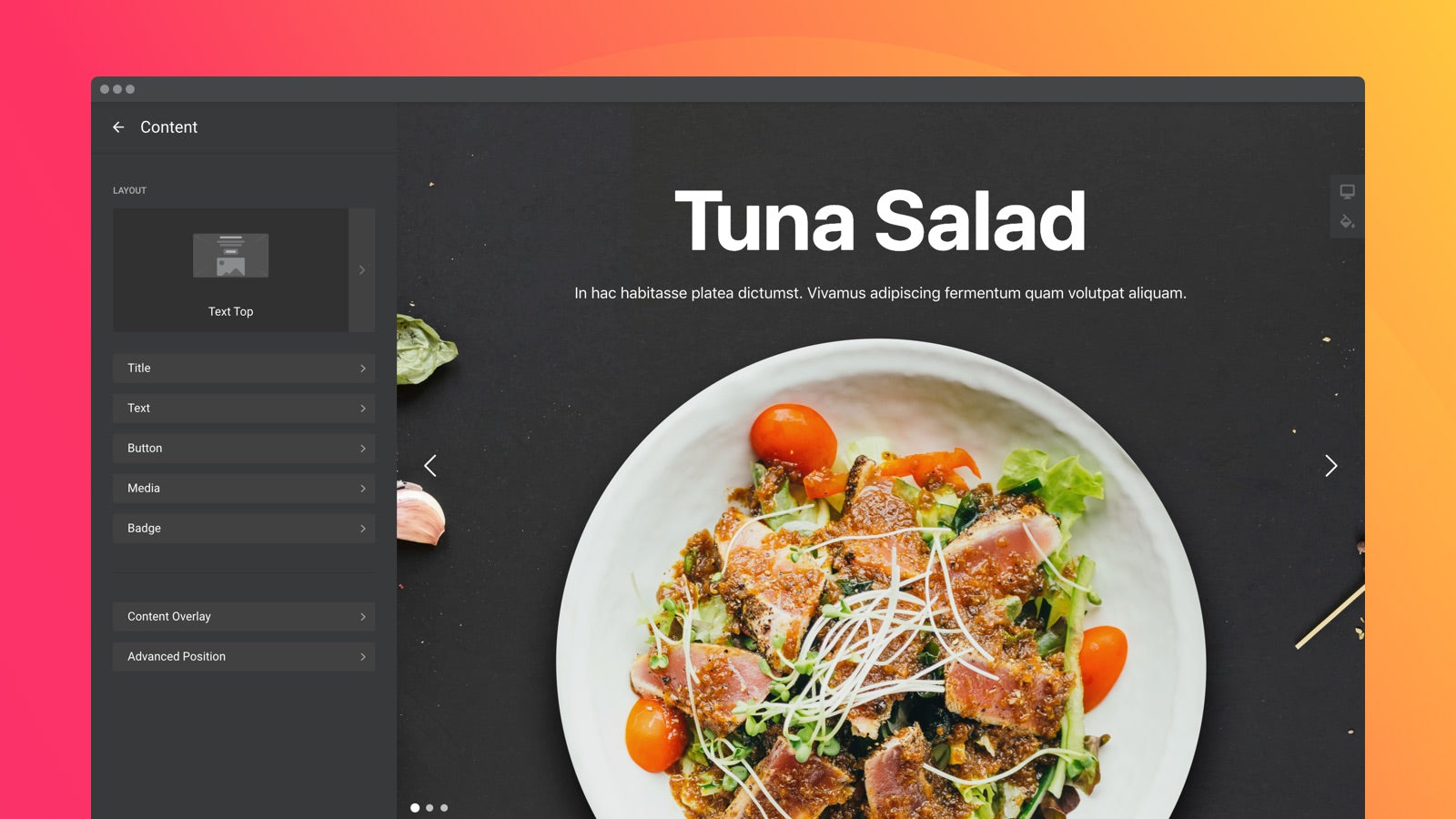
Use captions, texts, show a CTA button with redirect to any URL