🚀 Do you need to export any Shopify store in minutes to a CSV file?
You can open it in Excel or Google Sheets for analysis, or import it into another Shopify store.
Tested with time, robust, and reliable. Install the Shopify Spy browser extension now.
You can open it in Excel or Google Sheets for analysis, or import it into another Shopify store.
Tested with time, robust, and reliable. Install the Shopify Spy browser extension now.
Metadata
| App ID | export-orders |
| Vendor ID | menelabs |
| Launched | 02 May 2014 |
| Categories | Accounting Income and balance Sales and refunds Sales tax Returns and exchanges Custom reports Purchase orders Order details Transactions Inventory and product Pricing Orders - Other |
Reviews
| Avg rating | 4.9 |
| Total reviews | 56 |
Links
Benefits of EXPORT OrderPro: Order reports
Drag and drop report builder for customized reports in a intuitive fashion
Generate reports with all the information you need, including product images!
Automate your orders by sending scheduled reports via email, FTP or IFTTT
Export in Excel, CSV, HTML, and XML
View order status in real-time
About EXPORT OrderPro: Order reports
EXPORT OrderPro takes data from your store’s daily sales and generates order reports easily customized to fit your business process. Choose from more than 100 different data fields and use the simple drag-and-drop interface to organize your columns neatly.
Export your reports in standard file formats or automatically schedule them for your suppliers.
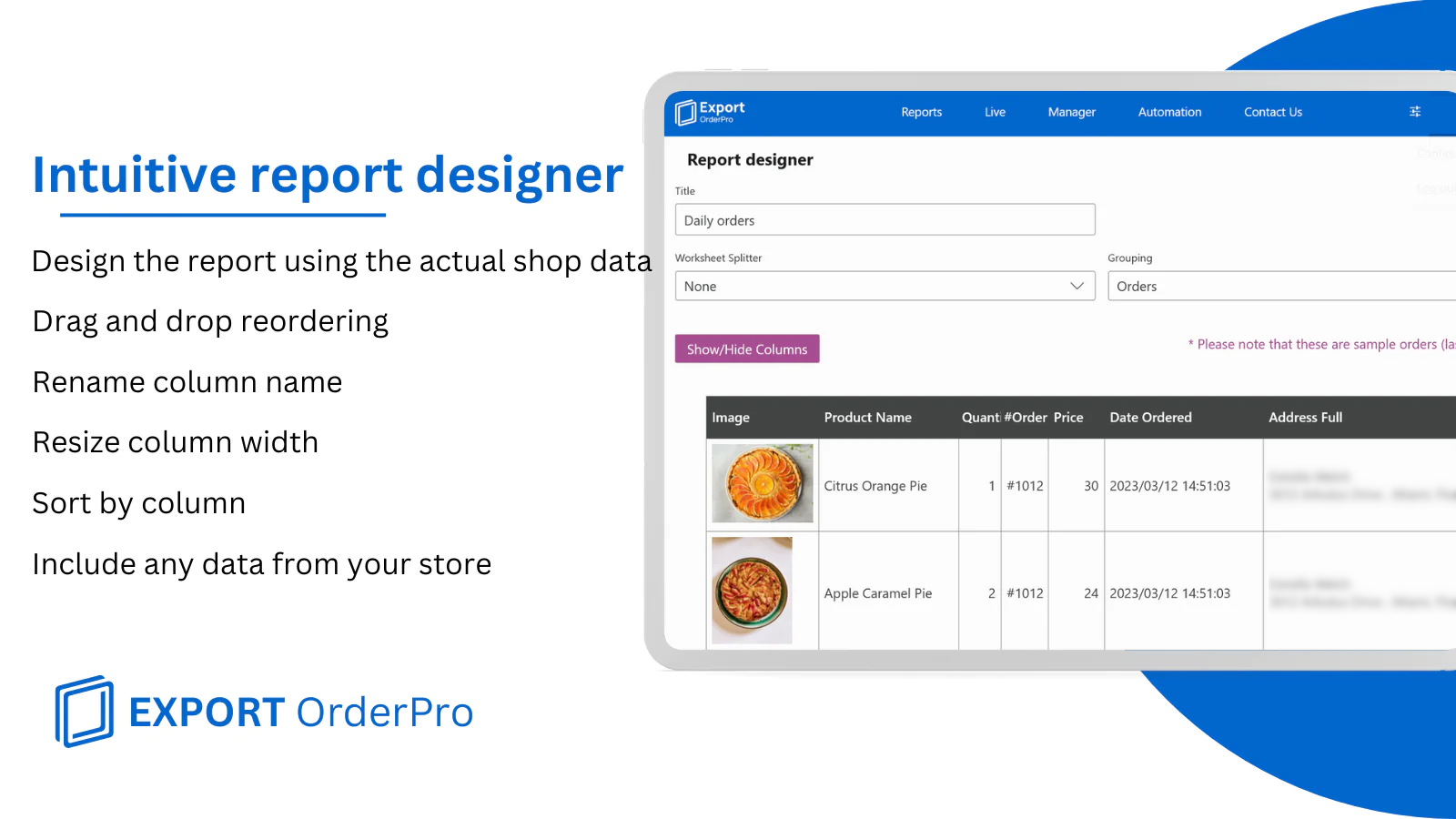
Report designer that is easy to use
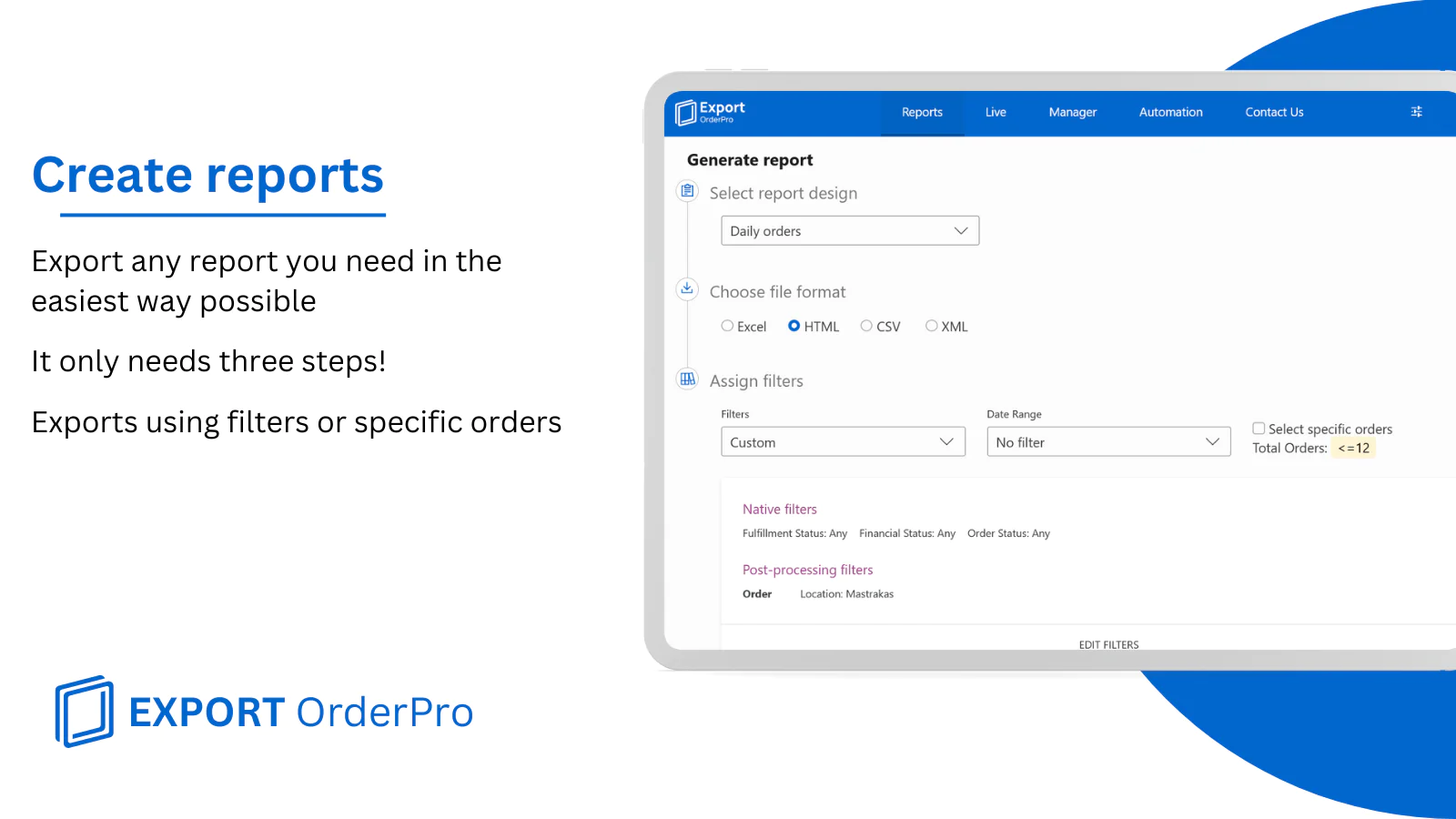
Create reports with a simple UI
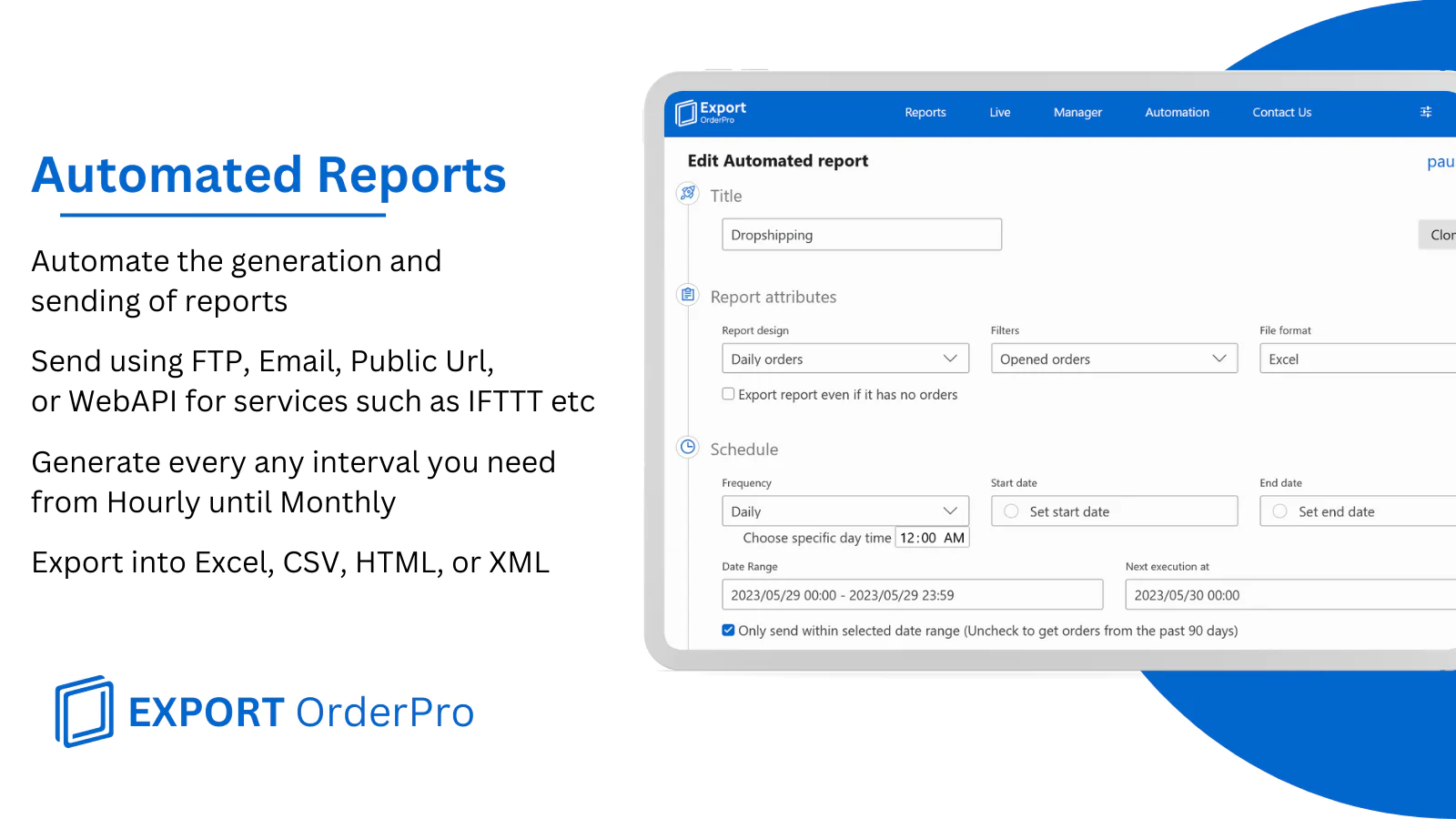
Automated reports