🚀 Do you need to export any Shopify store in minutes to a CSV file?
You can open it in Excel or Google Sheets for analysis, or import it into another Shopify store.
Tested with time, robust, and reliable. Install the Shopify Spy browser extension now.
You can open it in Excel or Google Sheets for analysis, or import it into another Shopify store.
Tested with time, robust, and reliable. Install the Shopify Spy browser extension now.
Metadata
| App ID | gs-inventory-show-stock-level |
| Vendor ID | gravity-software-ltd |
| Launched | 15 August 2019 |
| Categories | Inventory optimization Inventory tracking Inventory sync Multi-location Real-time updates Stock transfer Pre-orders Low stock alerts Out of stock notifications Threshold alerts Stock alerts Low stock Back in stock Pre-orders Out of stock Alert settings Notification button Inventory tracking |
Reviews
| Avg rating | 4.8 |
| Total reviews | 27 |
Links
Benefits of Inventora ‑ show stock level
Show the inventory level for each variant on product pages.
Display badges with stock level information on collection pages.
Customize colors and text for each stock or status type.
Display "X items left in stock", "Only X items left in stock" labels.
Display "Out of stock", "Preorder", "Coming Soon", "Available From" labels.
About Inventora ‑ show stock level
With our app you can display the products inventory level or status e.g.: out of stock, only X left, pre-order, coming soon, in stock. By showing the stock level to your visitors you help them to make faster decisions. Products that are running out of stock become more attractive to the customers. In addition it makes things easier for customers who want to buy multiple items of the same product. “Pre-order” and “Coming soon” labels with the availability date help to promote the products.

Badges on the collection page

Stock level info on the product page
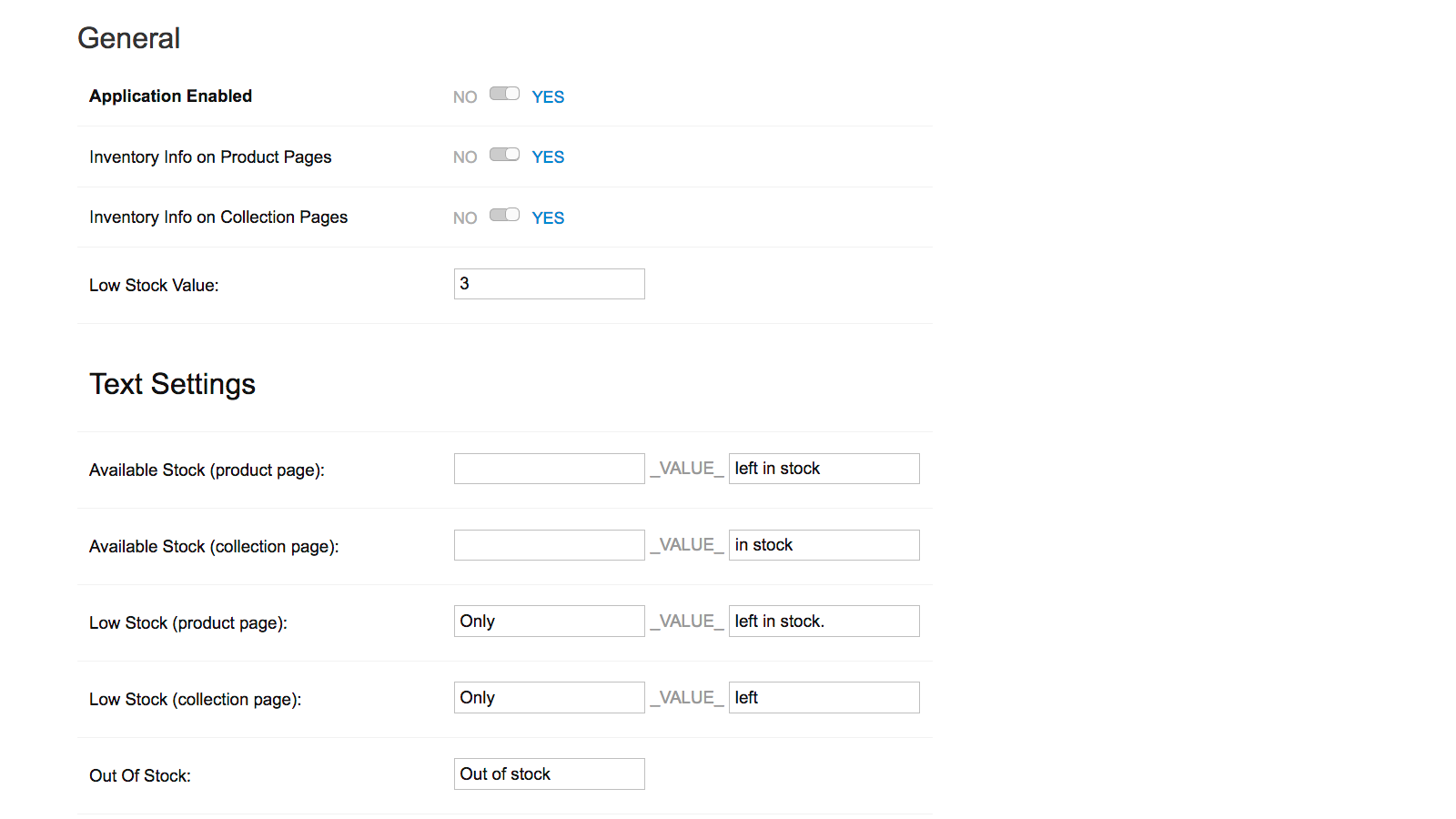
Administration panel