🚀 Do you need to export any Shopify store in minutes to a CSV file?
You can open it in Excel or Google Sheets for analysis, or import it into another Shopify store.
Tested with time, robust, and reliable. Install the Shopify Spy browser extension now.
You can open it in Excel or Google Sheets for analysis, or import it into another Shopify store.
Tested with time, robust, and reliable. Install the Shopify Spy browser extension now.
Metadata
| App ID | kickdata-data-manager |
| Vendor ID | kickdata-gmbh |
| Launched | 07 November 2019 |
| Categories | Accounting Sales and refunds Sales tax Returns and exchanges Custom reports Daily sales summary Order details Transactions Payouts Customers Inventory and product Real-time inventory sync ERP Custom workflows Multi-platform management Automated fulfillment Order sync Multi-location Reports Value overview Cash flow Cost management Reporting Tax calculation |
Reviews
| Avg rating | 5 |
| Total reviews | 66 |
Links
Benefits of DataChamp Order Export XLS/CSV
Export Orders, Products, Customers, Metafields & more.
Customize reports: select from 500+ available fields.
Full Metafield and custom attribute support for all data.
Automate scheduled exports to Drive, FTP, Email, URL Feeds and Dropbox.
Encoding options: UTF-8, BOM UTF-8, ASCII, Win-1252, ISO-8859, Shift JIS.
About DataChamp Order Export XLS/CSV
DataChamp provides flexible CSV & Excel exports for all your Shopify data: orders, products, customers, & metafields. Customize reports with an intuitive editor, selecting from 500+ fields. Automate scheduled deliveries to Google Drive, FTP, sFTP, Email, or Dropbox. Supports advanced filtering, custom columns, calculations, and various encoding options. Ideal for accounting, ERP integration, fulfillment updates, and in-depth analysis, ensuring accurate, up-to-date data effortlessly.
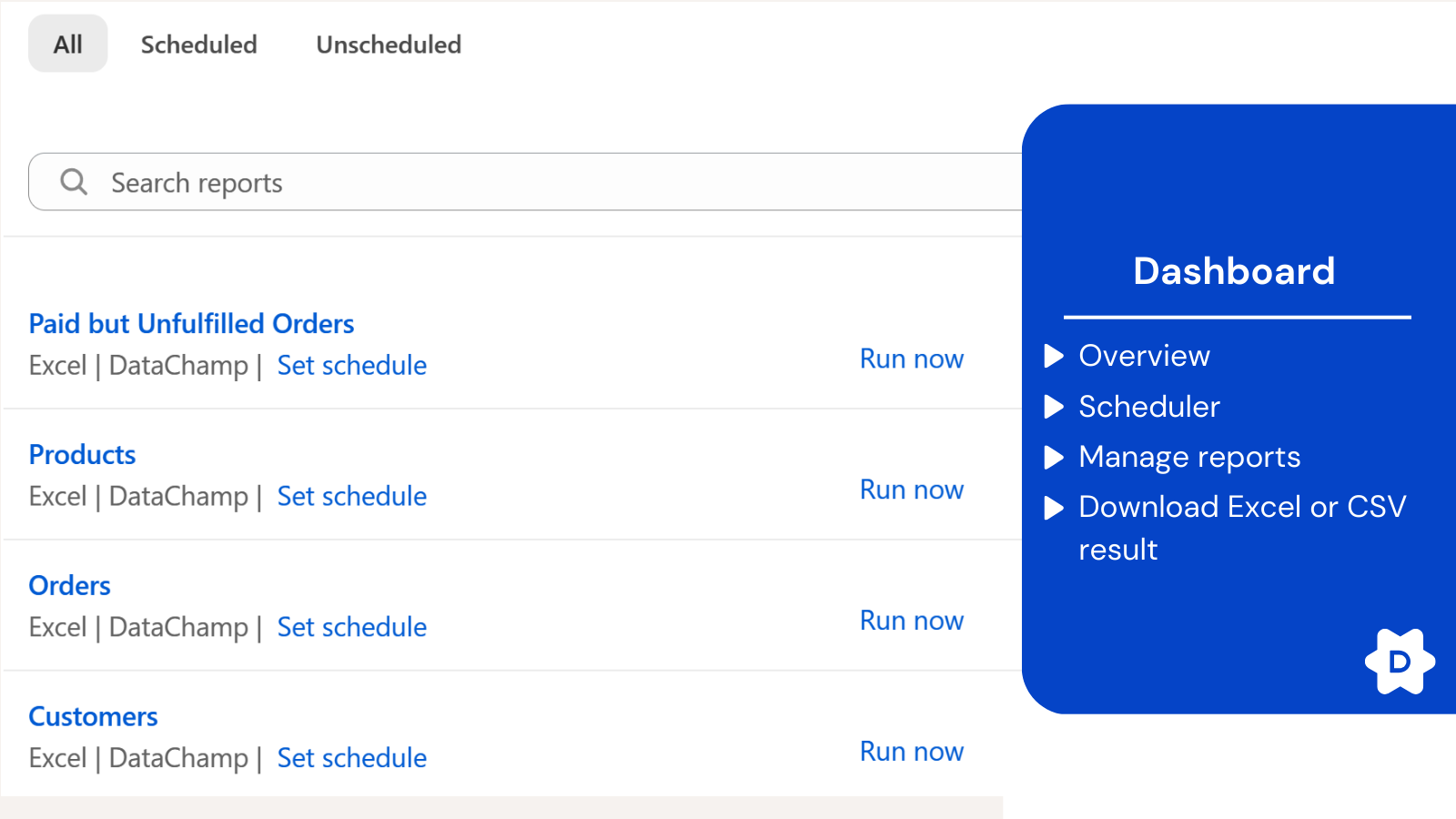
Manage all your Reports/Exports in the Dashboard
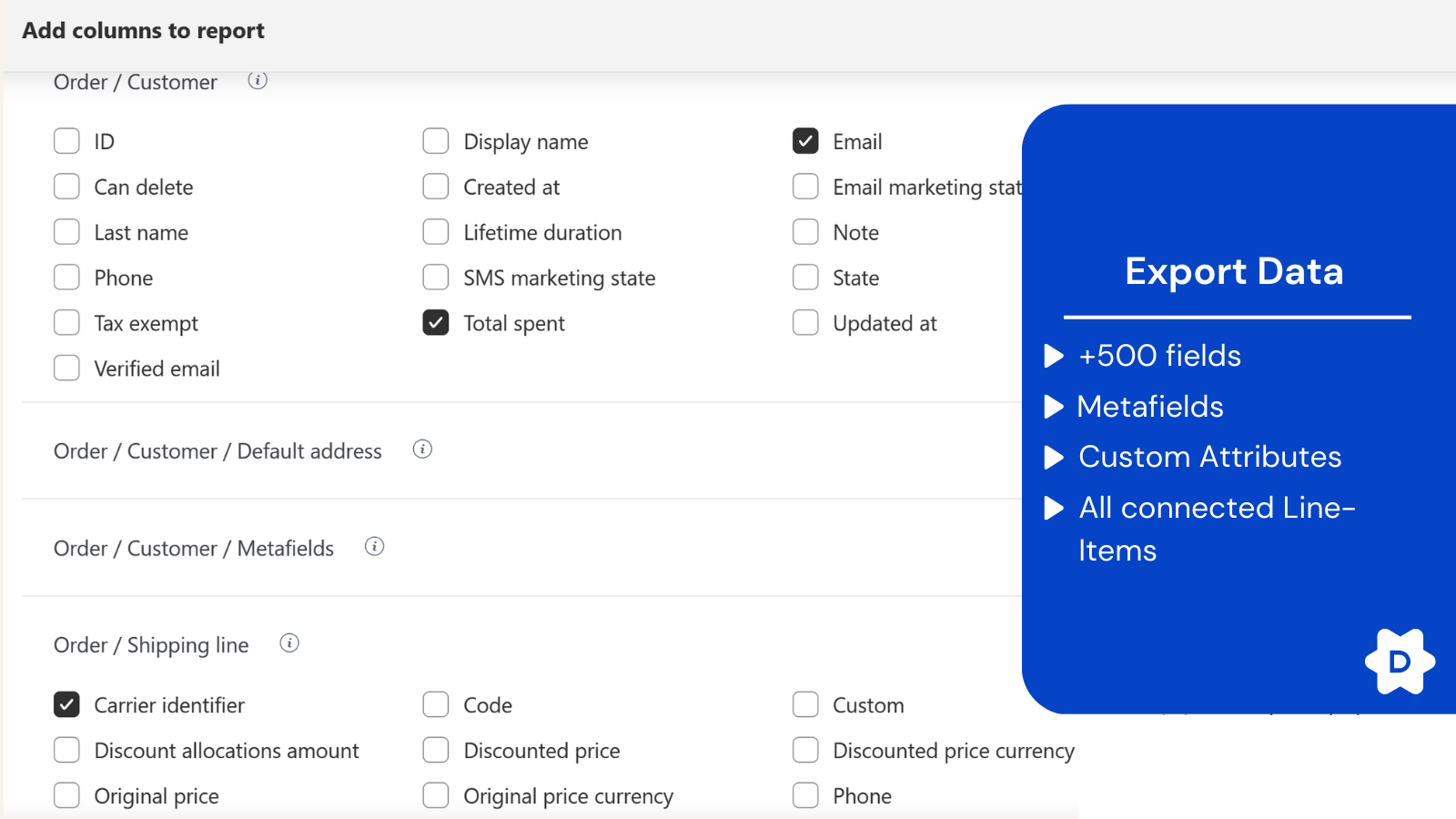
Create individual Exports by choosing the needed data
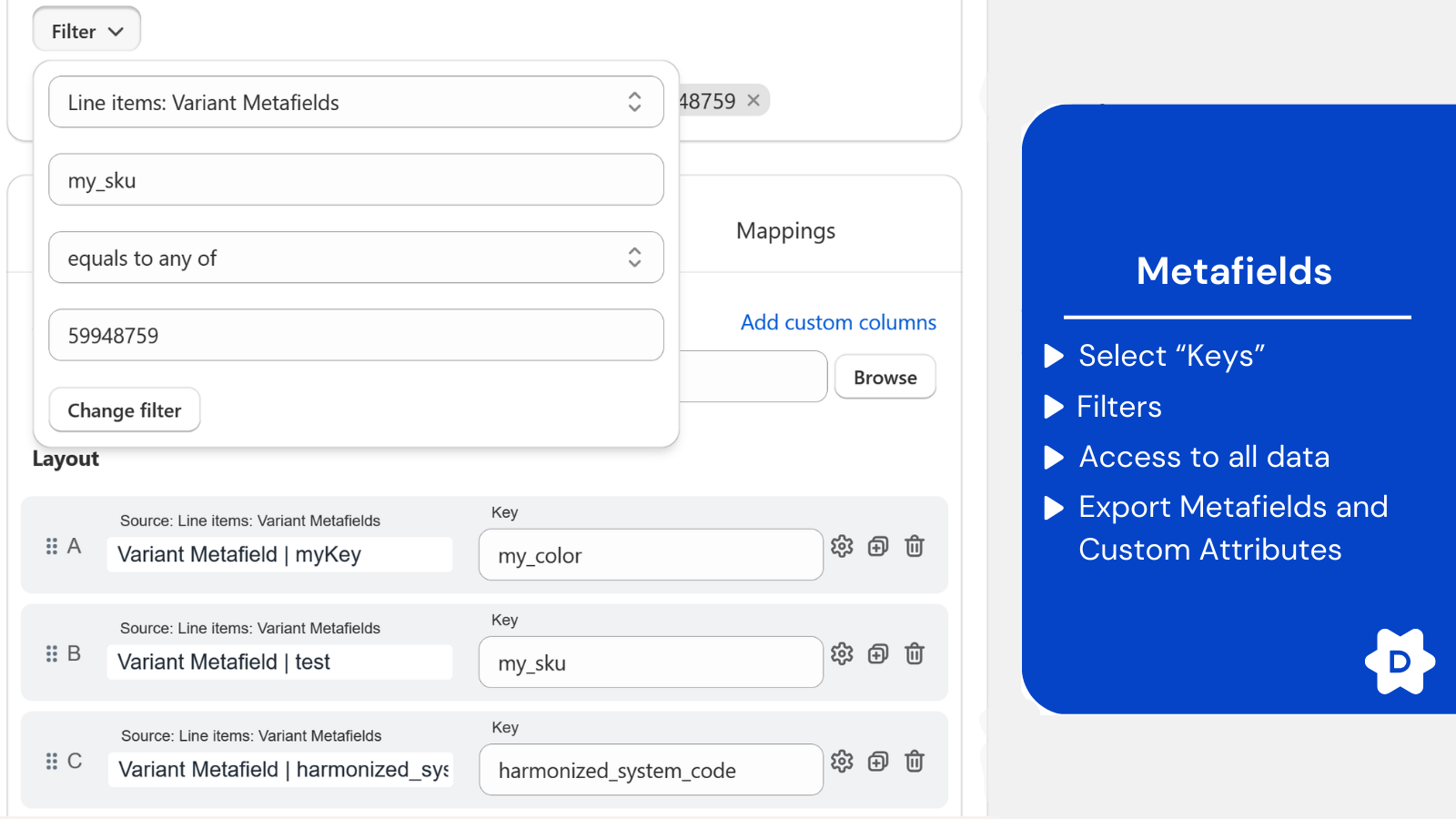
Export Metafields and Custom Attributes