🚀 Do you need to export any Shopify store in minutes to a CSV file?
You can open it in Excel or Google Sheets for analysis, or import it into another Shopify store.
Tested with time, robust, and reliable. Install the Shopify Spy browser extension now.
You can open it in Excel or Google Sheets for analysis, or import it into another Shopify store.
Tested with time, robust, and reliable. Install the Shopify Spy browser extension now.
Metadata
| App ID | make-an-offer |
| Vendor ID | magical-apps |
| Launched | 06 November 2015 |
| Categories | Pricing quotes Hide price Show and hide Request a quote Convert quote to order Bidding Counter offers Auto-approve Auto-decline Custom rules Custom display Buttons Quote form Pop-ups Admin alerts Auto-email responses Email templates Quote updates Email notifications Pricing optimization Pricing rules Percentage discounts Custom pricing Auto-repricing Price matching Price negotiation Bulk editing Tags Reports Dashboards Analytics |
Reviews
| Avg rating | 4.8 |
| Total reviews | 175 |
Links
Benefits of Magical Make an Offer
Add a Make an Offer button, banner, inline form, and exit popup to your products
Set rules to automatically accept, decline or make counteroffers
Customizable notifications and countering options to improve negotiation
Customize messages and style to fit your brand
NEW : Cart/order offers, final offers, suggested amounts, custom form fields
About Magical Make an Offer
Easily add Make an Offer buttons to products and orders with this app. Let customers submit their best offers or use Pay What You Want (PWYW) for single items, bundles, or entire carts. Accept, decline, or counter offers, or automate negotiations with flexible rules. Boost sales by engaging buyers and converting offers into revenue. Track offers and results with built-in analytics. Display Make an Offer buttons on product pages and in the cart. Get started quickly with friendly support.
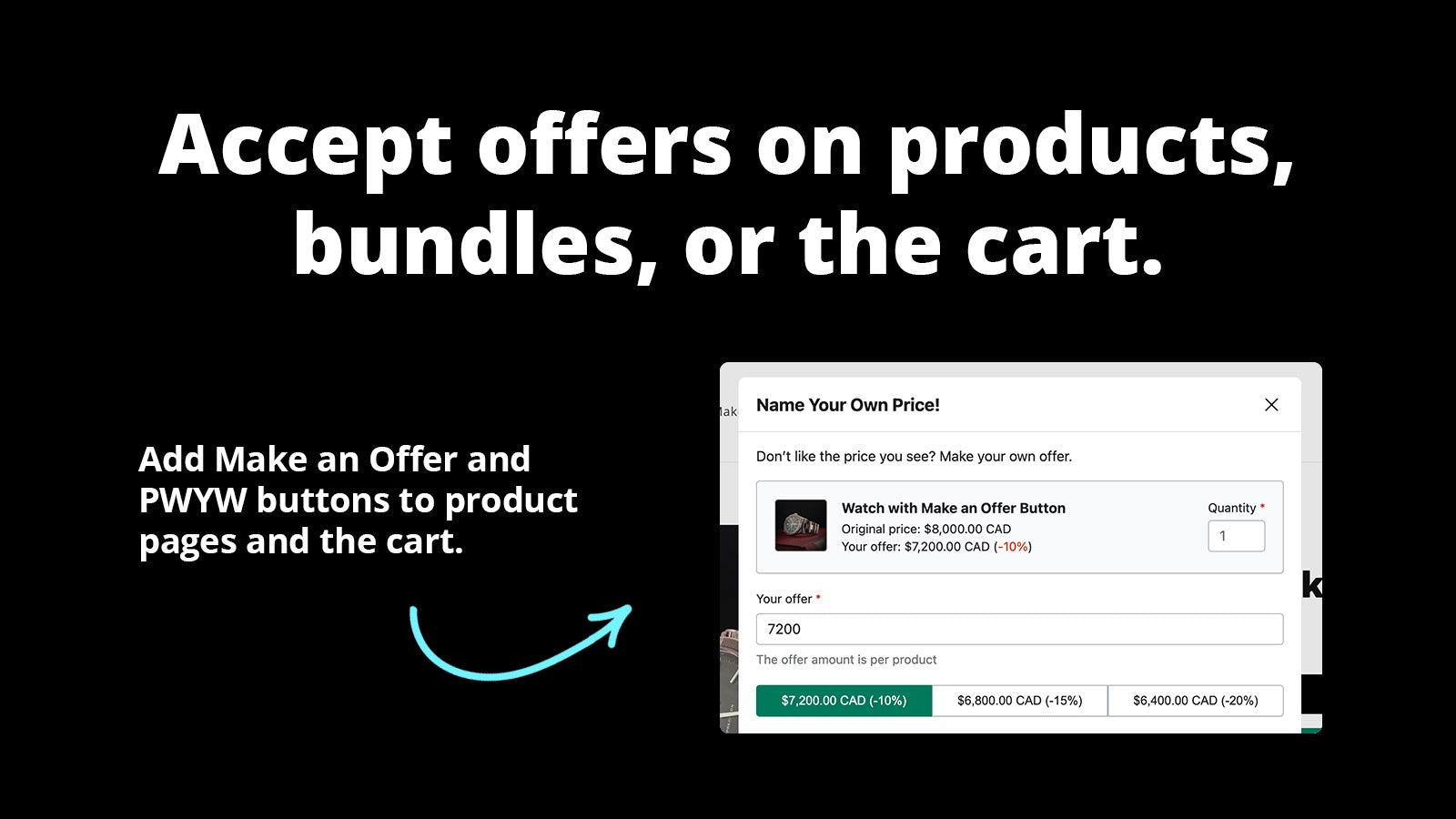
Accept offers on products, bundles, or the cart.

Negotiate on your terms. Auto or manual.

Track offer performance and revenue growth.