🚀 Do you need to export any Shopify store in minutes to a CSV file?
You can open it in Excel or Google Sheets for analysis, or import it into another Shopify store.
Tested with time, robust, and reliable. Install the Shopify Spy browser extension now.
You can open it in Excel or Google Sheets for analysis, or import it into another Shopify store.
Tested with time, robust, and reliable. Install the Shopify Spy browser extension now.
Metadata
| App ID | messenger |
| Vendor ID | shopify |
| Launched | 29 June 2022 |
| Categories | Chat Social media |
Reviews
| Avg rating | 4.3 |
| Total reviews | 27 |
Links
Benefits of Messenger channel
Connect Instagram and Facebook Messenger to Inbox with a few clicks.
Send product recommendations, photos, and discounts without leaving the chat.
Use Inbox’s message topics to quickly understand customer needs.
Provide personalized support and quickly reply to messages that lead to sales.
About Messenger channel
Adding Messenger to Shopify Inbox is a simple way to build customer relationships and turn more messages from social media into sales. First, connect Shopify Inbox to your Facebook and Instagram accounts in a few clicks. Then, use Shopify Inbox to reply to Messenger and Instagram messages from one place. With instant access to your product catalog and customer info, you can quickly share recommendations and discounts to help close sales - without leaving the conversation.
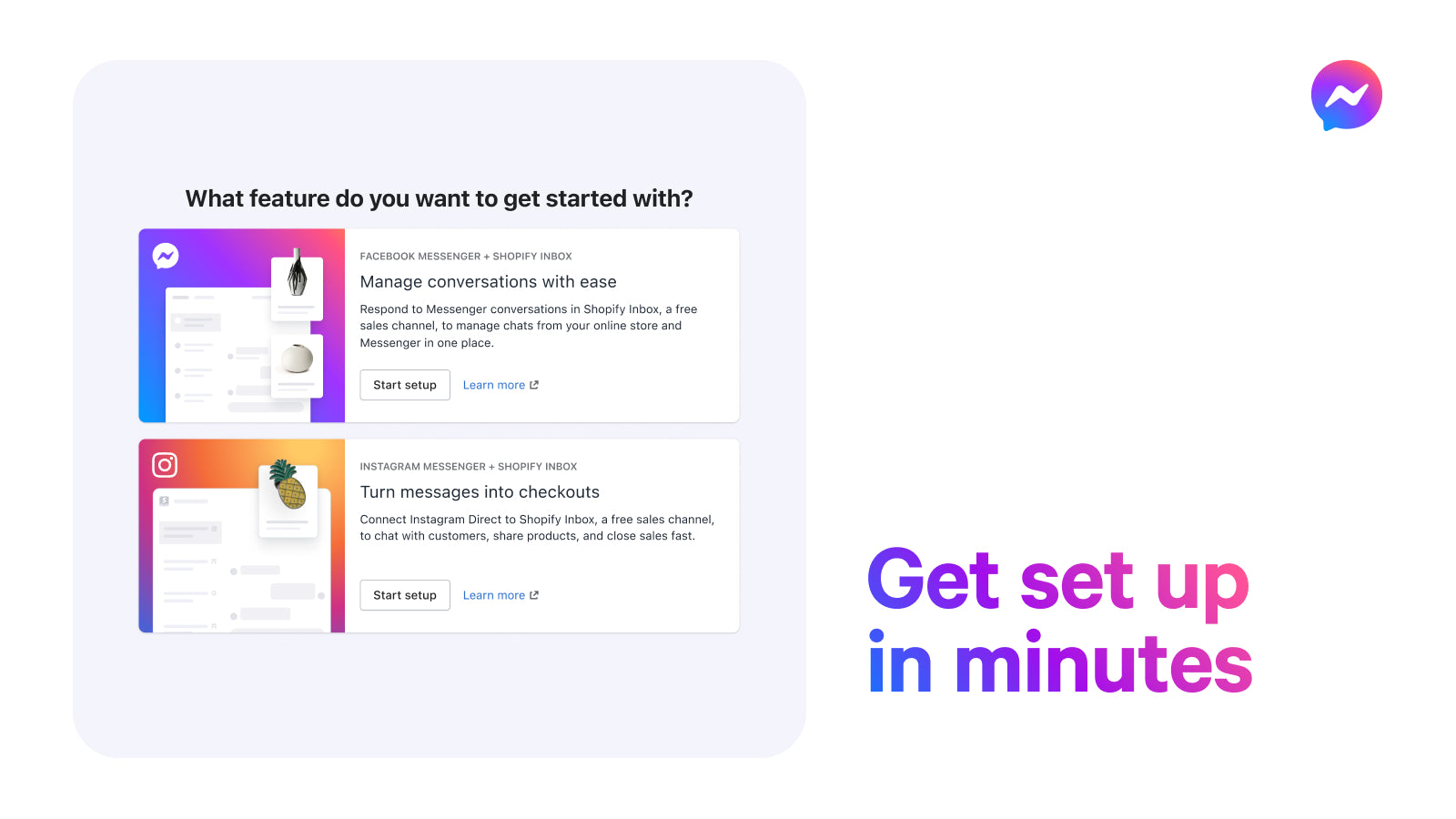
Set up steps for adding Messenger to Shopify Inbox

Product sharing in Shopify Inbox
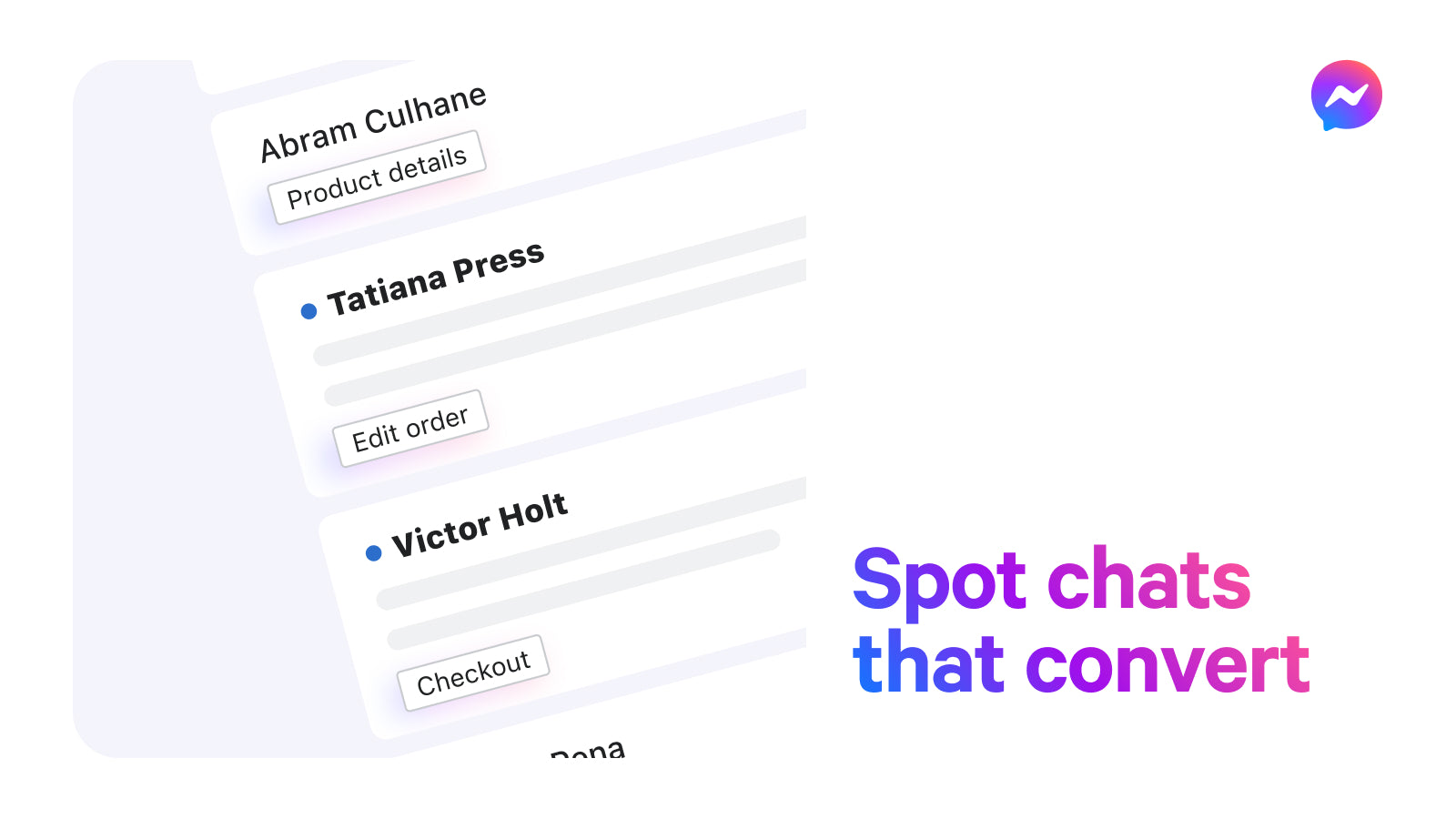
Automatic message classification in Shopify Inbox