🚀 Do you need to export any Shopify store in minutes to a CSV file?
You can open it in Excel or Google Sheets for analysis, or import it into another Shopify store.
Tested with time, robust, and reliable. Install the Shopify Spy browser extension now.
You can open it in Excel or Google Sheets for analysis, or import it into another Shopify store.
Tested with time, robust, and reliable. Install the Shopify Spy browser extension now.
Metadata
| App ID | oneclick-conversion-tracking |
| Vendor ID | msb1 |
| Launched | 01 July 2021 |
| Categories | Analytics Real-time tracking Activity tracking Event tracking Page views Lifetime value (LTV) Cohort analysis Marketing attribution Checkout analytics ROAS Purchase tracking Custom reports Data export |
Reviews
| Avg rating | 1.6 |
| Total reviews | 6 |
Links
Benefits of OneClick: Google Ads Tracking
Page View, Add to Cart, Begin Checkout, Purchase and Email Sign Up events
Dynamic Remarketing and Enhanced Conversions are included
Supports custom checkout. No changes are made to your theme.
Foolproof installation. You don't have to write or copy any code.
Guaranteed accurate conversion tracking. Avoid duplicate events.
About OneClick: Google Ads Tracking
Automatically install the Google tracking pixel on your store with OneClick Google Ads Conversion Tracking. Choose “automatic mode” in the app, sign in with Google and then click “create pixel.” It takes 2 minutes and really is that easy.
After that, customers reaching your store from Google Ads (formerly known as Google Adwords) will be tracked. That gives you the data you need to improve your ads, to stop wasting money on ads that don’t convert, and to increase your profits.
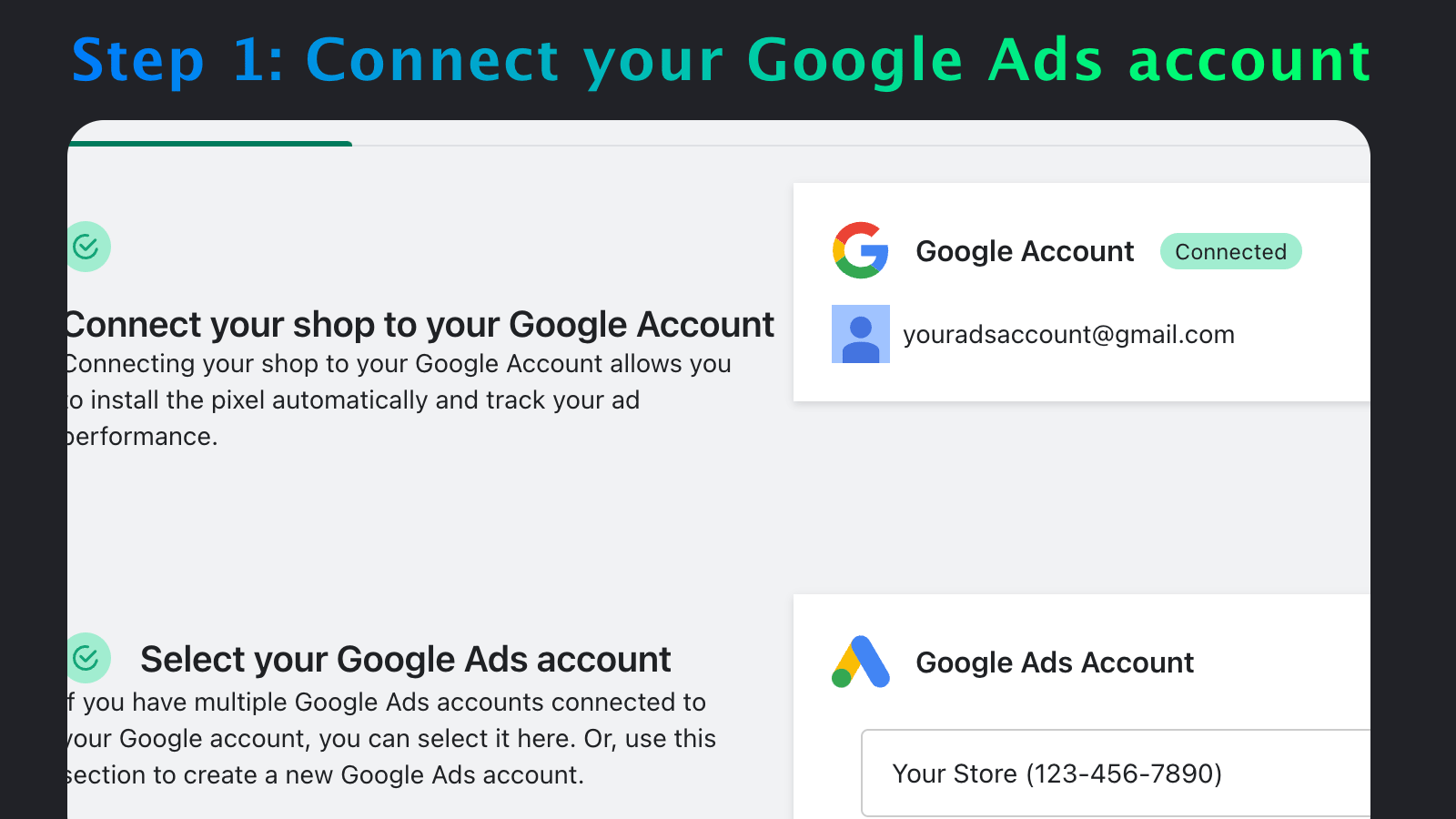
Step 1: Connect your Google Ads Account
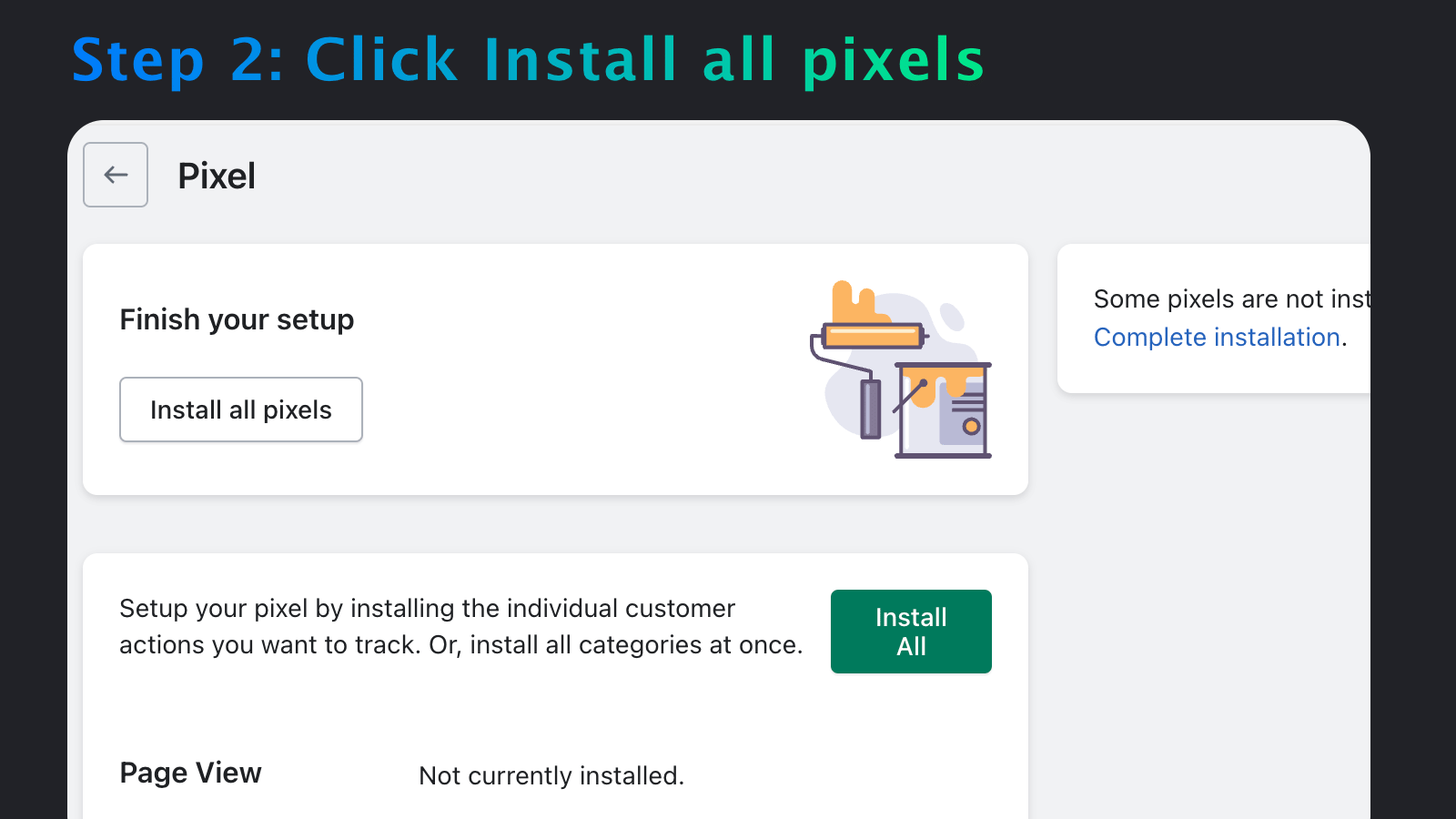
Step 2: Click install all pixels
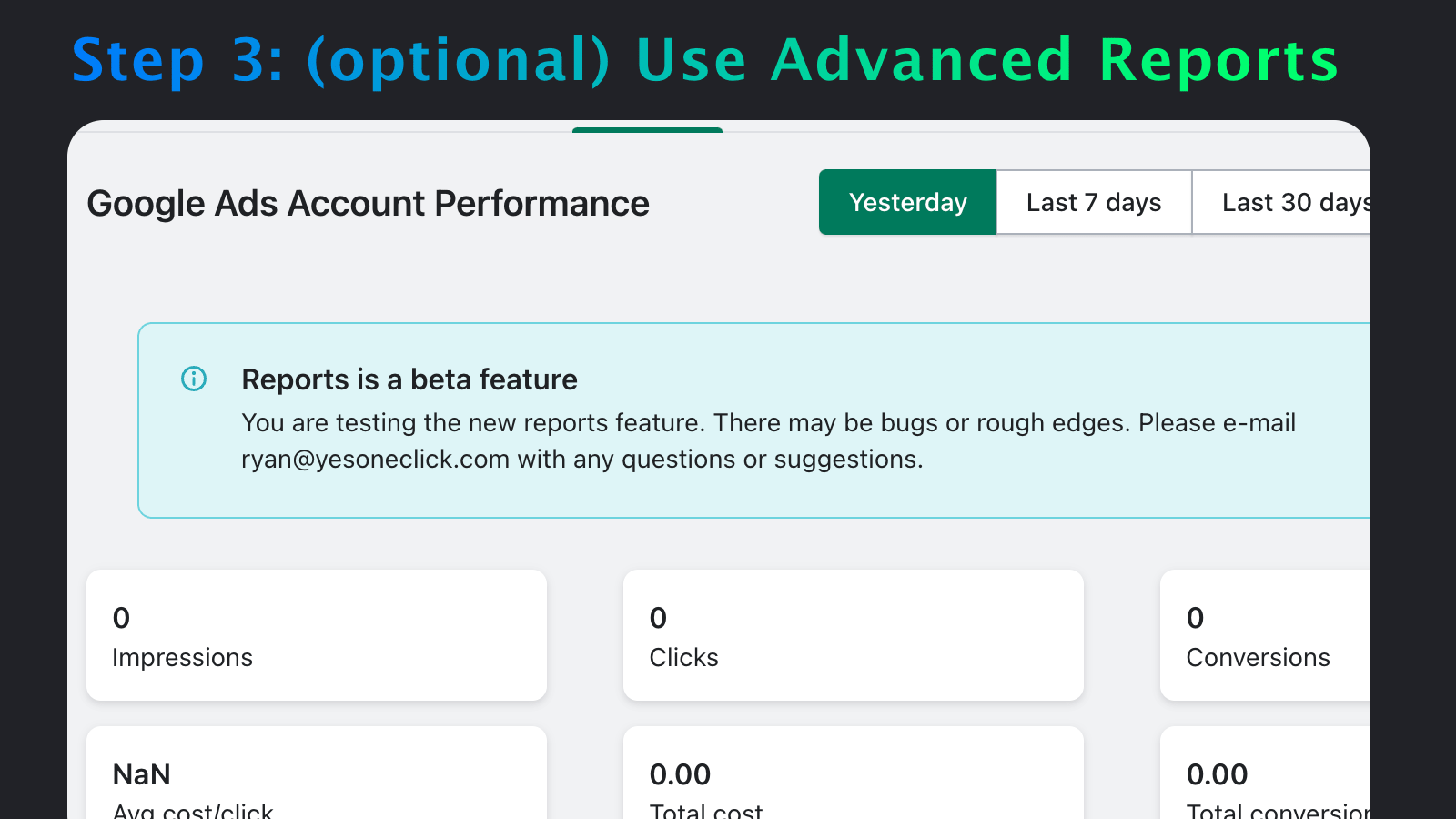
Step 3: (optional) Use Advanced Reports