🚀 Do you need to export any Shopify store in minutes to a CSV file?
You can open it in Excel or Google Sheets for analysis, or import it into another Shopify store.
Tested with time, robust, and reliable. Install the Shopify Spy browser extension now.
You can open it in Excel or Google Sheets for analysis, or import it into another Shopify store.
Tested with time, robust, and reliable. Install the Shopify Spy browser extension now.
Metadata
| App ID | orderlogic |
| Vendor ID | oiizes |
| Launched | 13 April 2016 |
| Categories | Order limits Cart-based Max quantity Min quantity Price-based Collection-specific Product page alerts Pop-ups Custom messages |
Reviews
| Avg rating | 3.6 |
| Total reviews | 51 |
Links
Benefits of OrderLogic ‑ Min & Max Limits
Specify minimum and maximum constraints for products.
Specify minimum or maximum orders by price or item quantity limits.
Create limits based on product tags applied individually or as a group.
Quick, easy setup. No coding required.
About OrderLogic ‑ Min & Max Limits
Define min and max product quantities, with a simple interface to set limits on customer orders.
Selling a prepackaged set of 6? No problem!
Advanced plans offer support for the Buy Button or for setting limits based on a product tag across a group of products.
No coding required. Quick and easy setup in minutes.
A professional and stylish pop up modal alerts your customers of changes needed to the cart, and when possible allows them to fix their cart quantities with a single click!
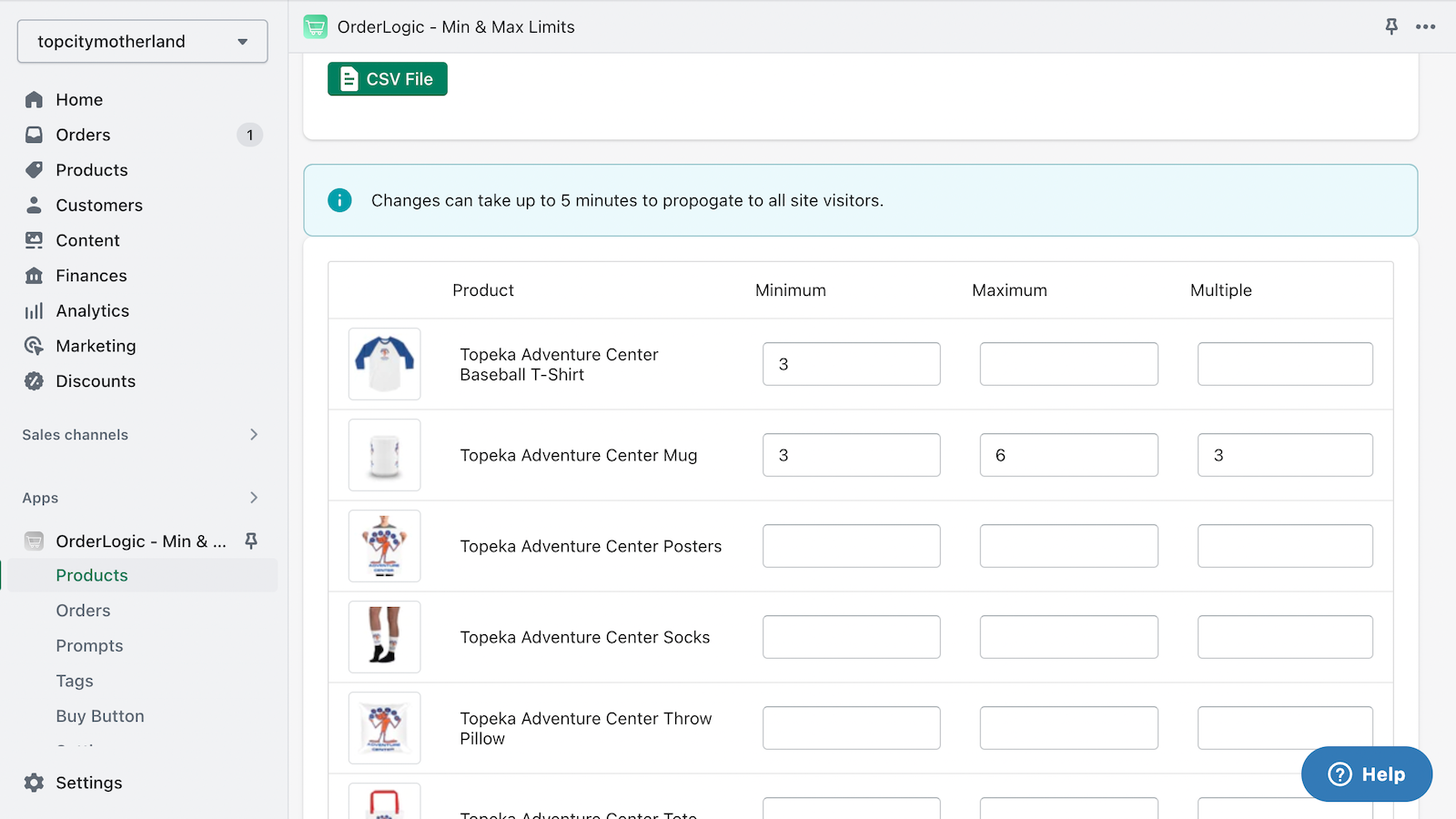
products interface for setting limits
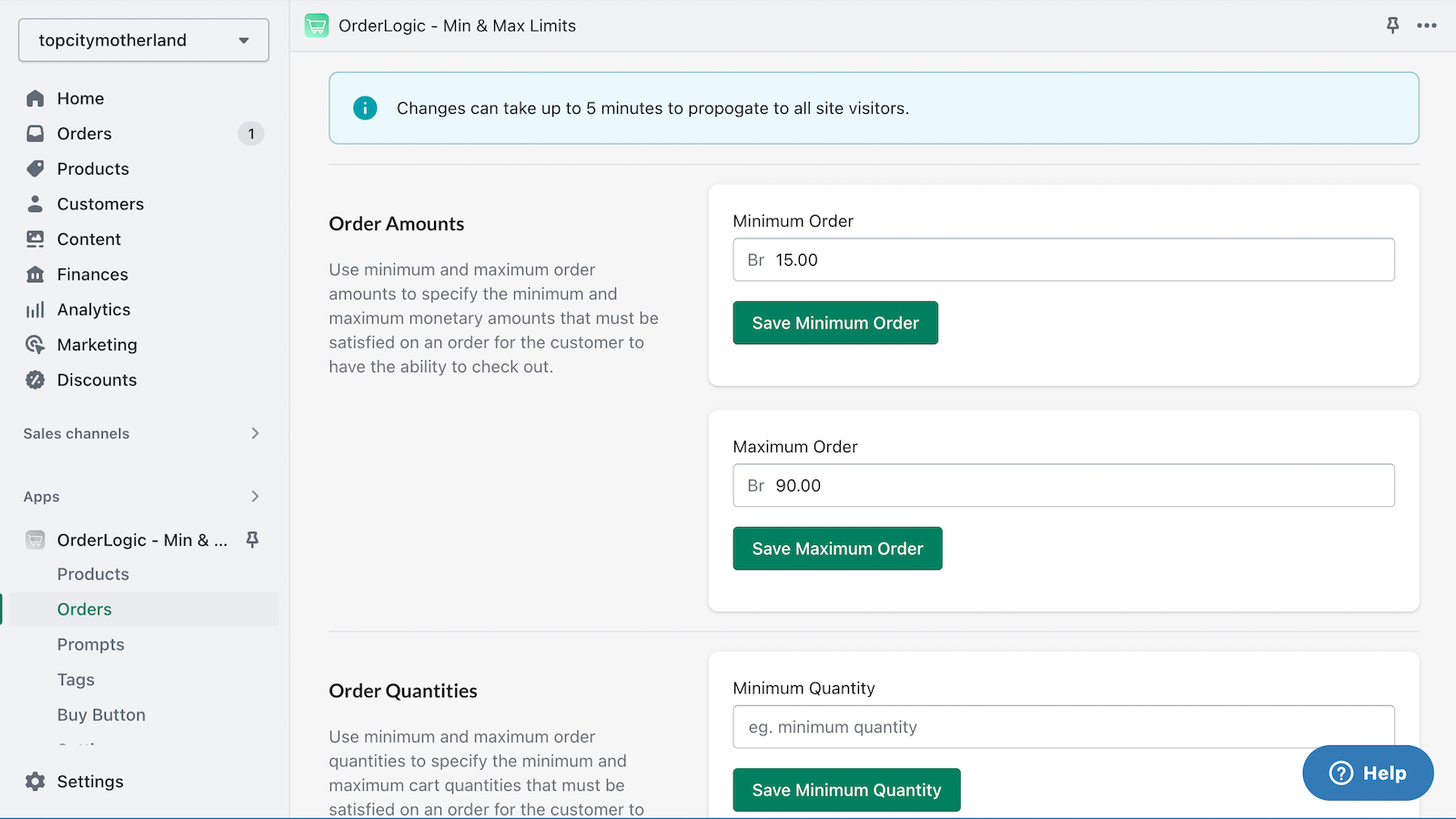
orders interface for setting limits
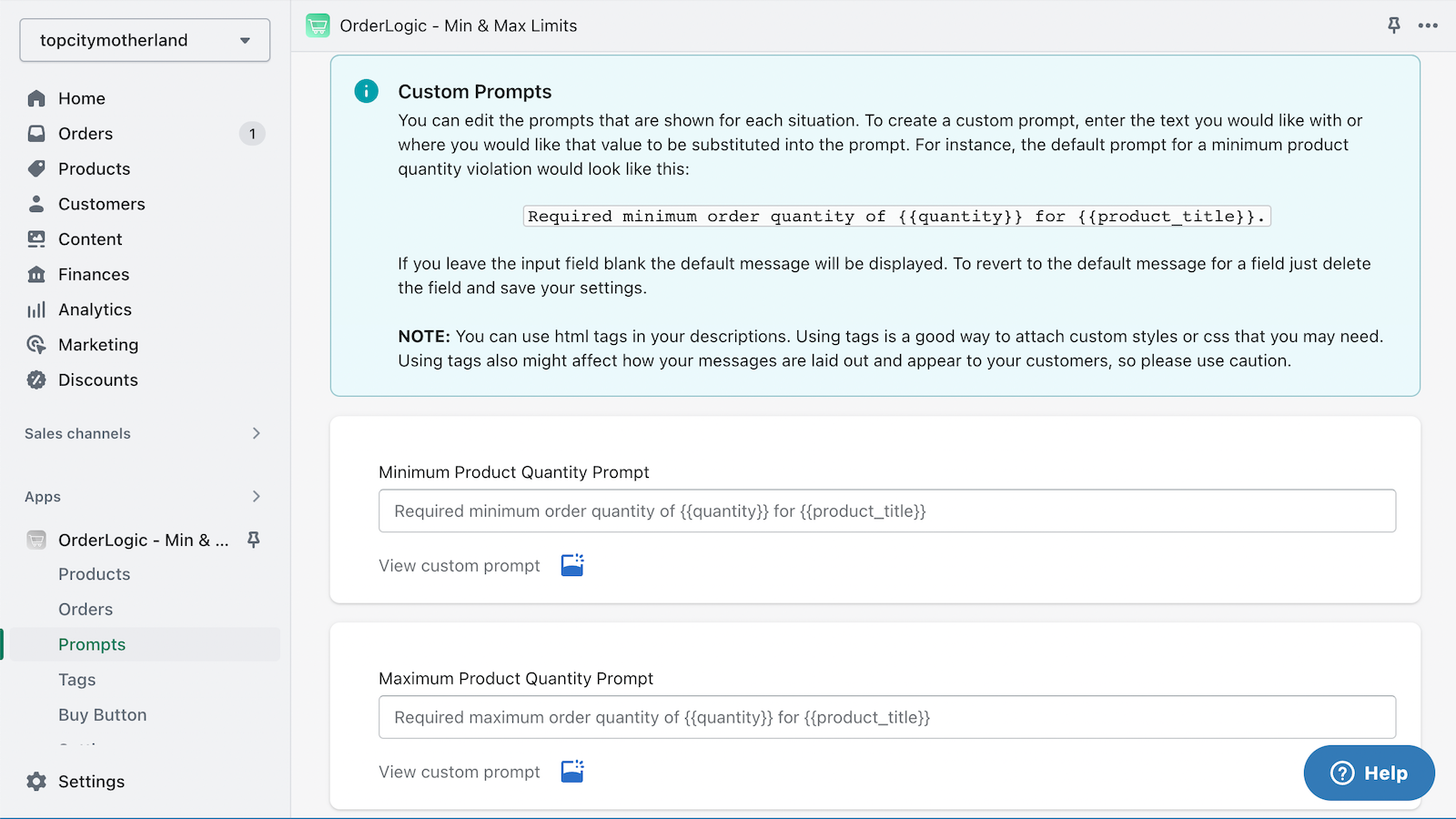
customization of warning prompts