🚀 Do you need to export any Shopify store in minutes to a CSV file?
You can open it in Excel or Google Sheets for analysis, or import it into another Shopify store.
Tested with time, robust, and reliable. Install the Shopify Spy browser extension now.
You can open it in Excel or Google Sheets for analysis, or import it into another Shopify store.
Tested with time, robust, and reliable. Install the Shopify Spy browser extension now.
Metadata
| App ID | payfy-conditional-payments |
| Vendor ID | cirkle-studio |
| Launched | 17 February 2023 |
| Categories | Checkout - Other Cart customization Custom rules Payment method rules Hide express checkout |
Reviews
| Avg rating | 4.7 |
| Total reviews | 123 |
Links
Benefits of Payfy: Hide Payment Rules
Hide payment methods by total, digital product, customer tag, and B2B customers.
COD is available for pickup orders. Hide payment methods on draft orders.
Hide Cash on Delivery for international orders; hide Pay Later for B2C customers
Rename payment options by country/language, Sort/reorder payment methods
Create your payment Scripts editor rule using payment customization.
About Payfy: Hide Payment Rules
Easily Hide/Sort/Rename certain payment methods at checkout. Conditionally hide payment methods by country, discount, products & weight, address, shipping method, cart attributes, properties, etc. at the checkout page. Ex: Hide COD if the address contains a PO box, hide COD by zipcode. It helps to restrict problematic orders Like hiding PayPal for CBD products. You can hide express checkout buttons. Checkout customisation Using Native Shopify functions API.
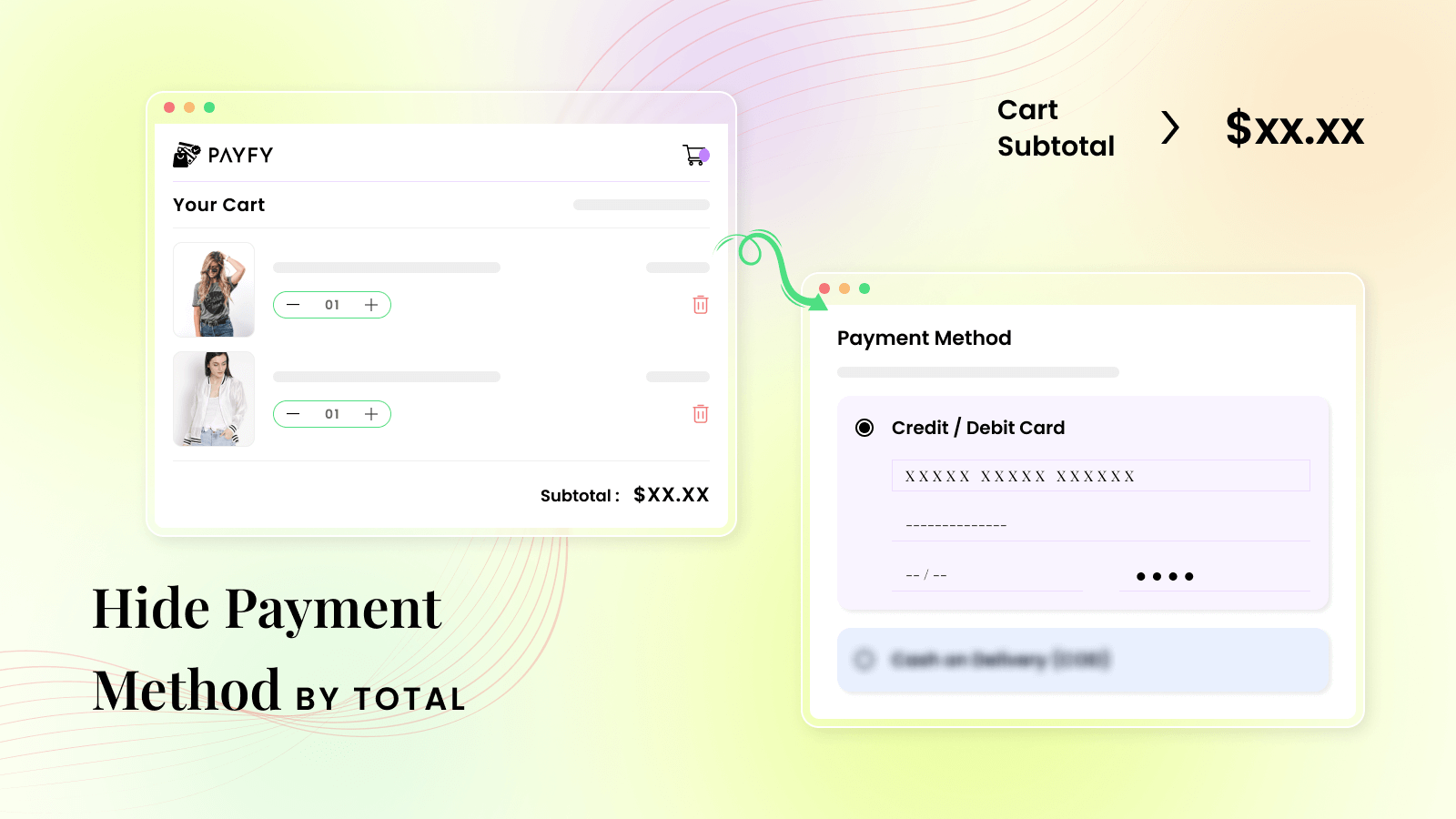
Hide and reorder payment method in Shopify checkout page
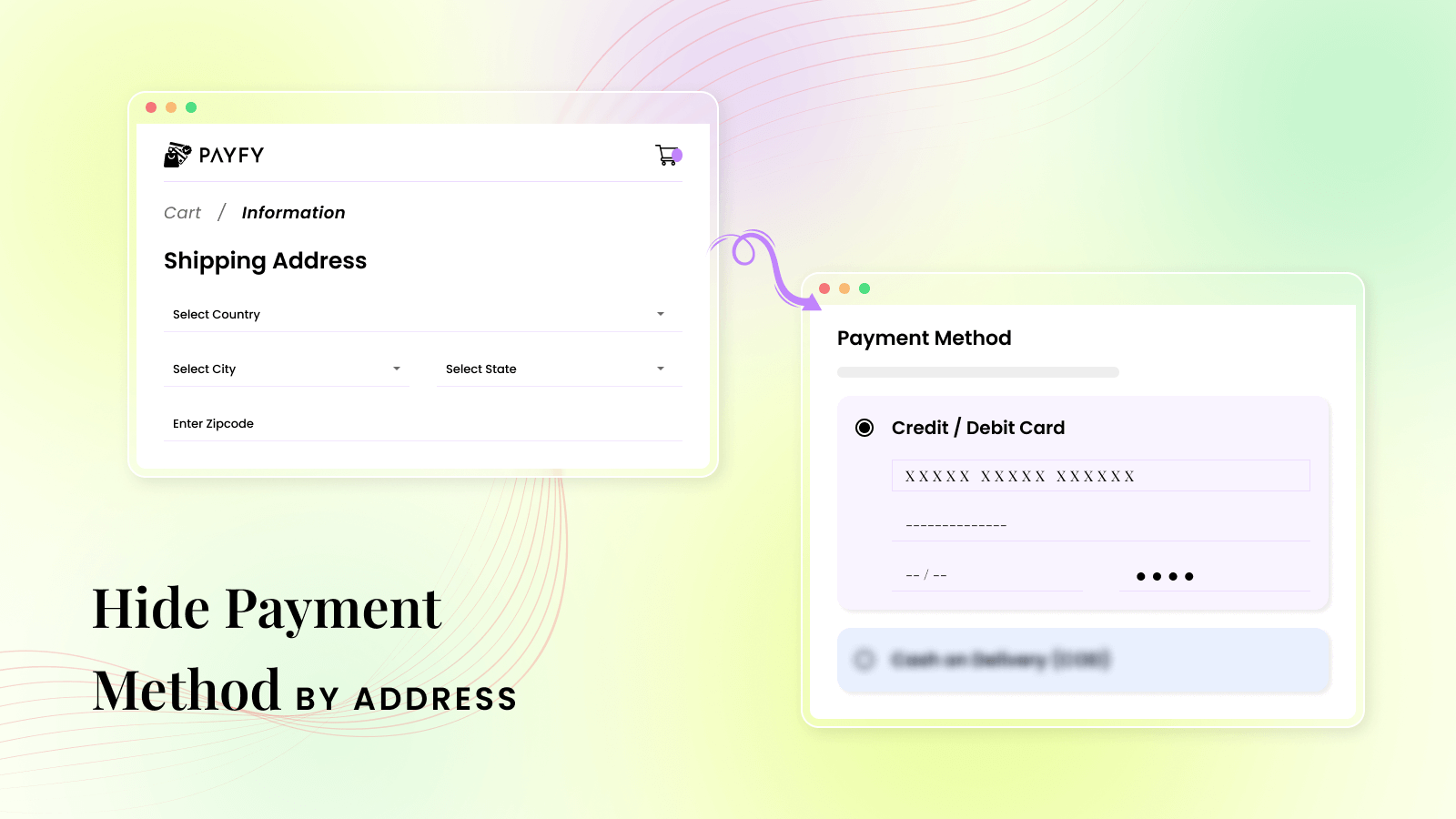
Hide payment method by cart total; limit to COD in checkout page
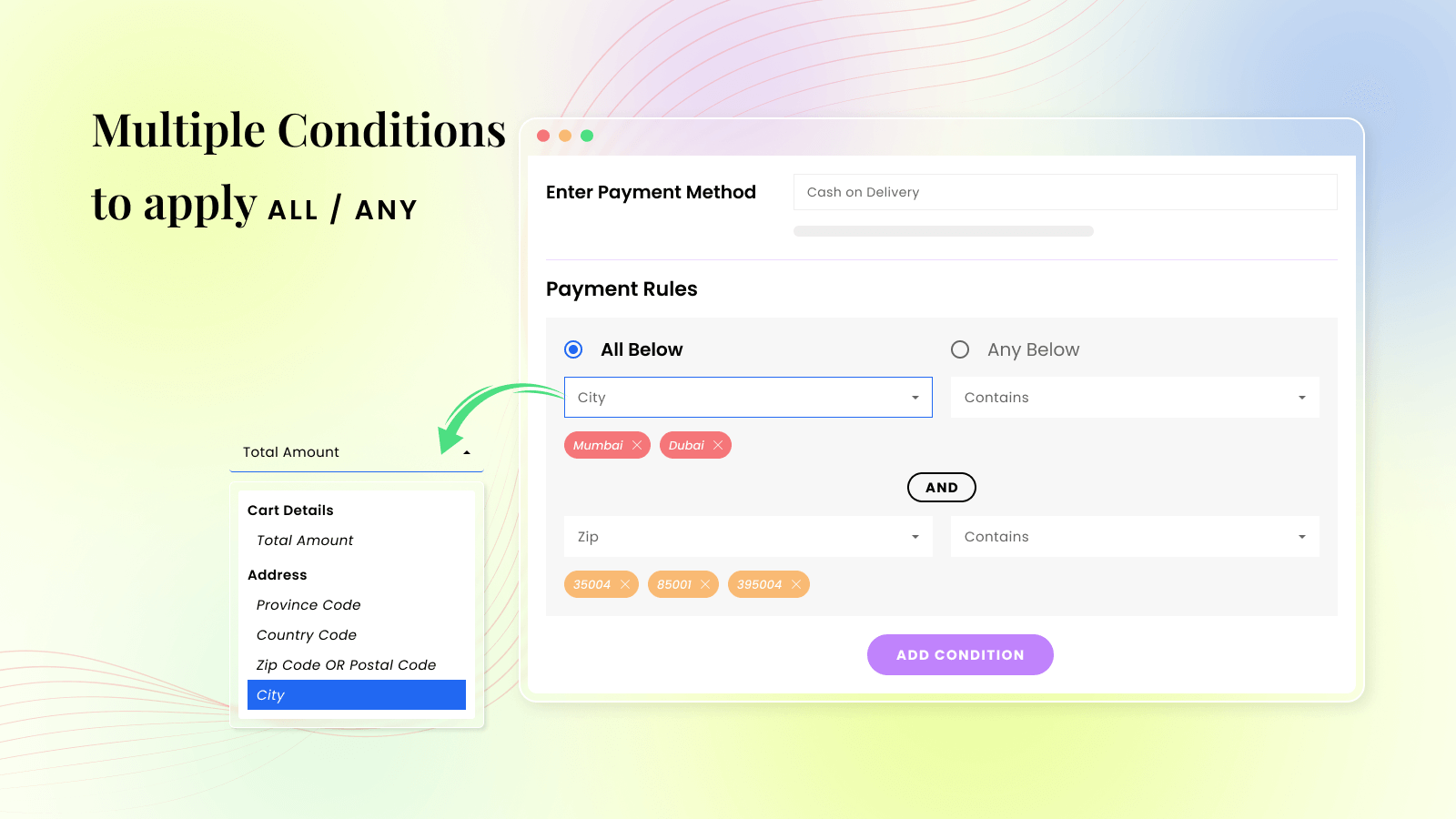
hide payment method by address(po box); Hide PayPal for CBD