🚀 Do you need to export any Shopify store in minutes to a CSV file?
You can open it in Excel or Google Sheets for analysis, or import it into another Shopify store.
Tested with time, robust, and reliable. Install the Shopify Spy browser extension now.
You can open it in Excel or Google Sheets for analysis, or import it into another Shopify store.
Tested with time, robust, and reliable. Install the Shopify Spy browser extension now.
Metadata
| App ID | photo-resize-by-pixc |
| Vendor ID | pixc |
| Launched | 22 February 2017 |
| Categories | Image editor Auto-optimization Image compression Quality control Compression Cropping Resizing SEO Image compression Image resizing Bulk editing Image optimization Speed optimization Content optimization Automations Reporting Insights and tips Analytics Content analysis Tracking |
Reviews
| Avg rating | 4.6 |
| Total reviews | 463 |
Links
Benefits of Pixc: Photo Resize
Auto-Resize & Optimize: Perfect product photos with zero manual effort.
Crop or Frame: Customize images to fit your store’s style effortlessly.
Boost Page Speed: Optimize images for faster loading and better SEO.
Seamless Automation: Resize photos without lifting a finger or reopening the app
Cost-Effective: Save time and money on image optimization.
About Pixc: Photo Resize
With Pixc’s Photo Resize app, resizing images is fast and easy. This image resizer and photo editor automatically resizes photos and variant images to create a professional look in your store. Whether you need image cropping, photo resizing, or bulk image edits, the app handles it all in a few clicks. Enhance picture quality, resize product images, and improve your store’s visuals with responsive image resizing and optimization, all while focusing on growing your business.
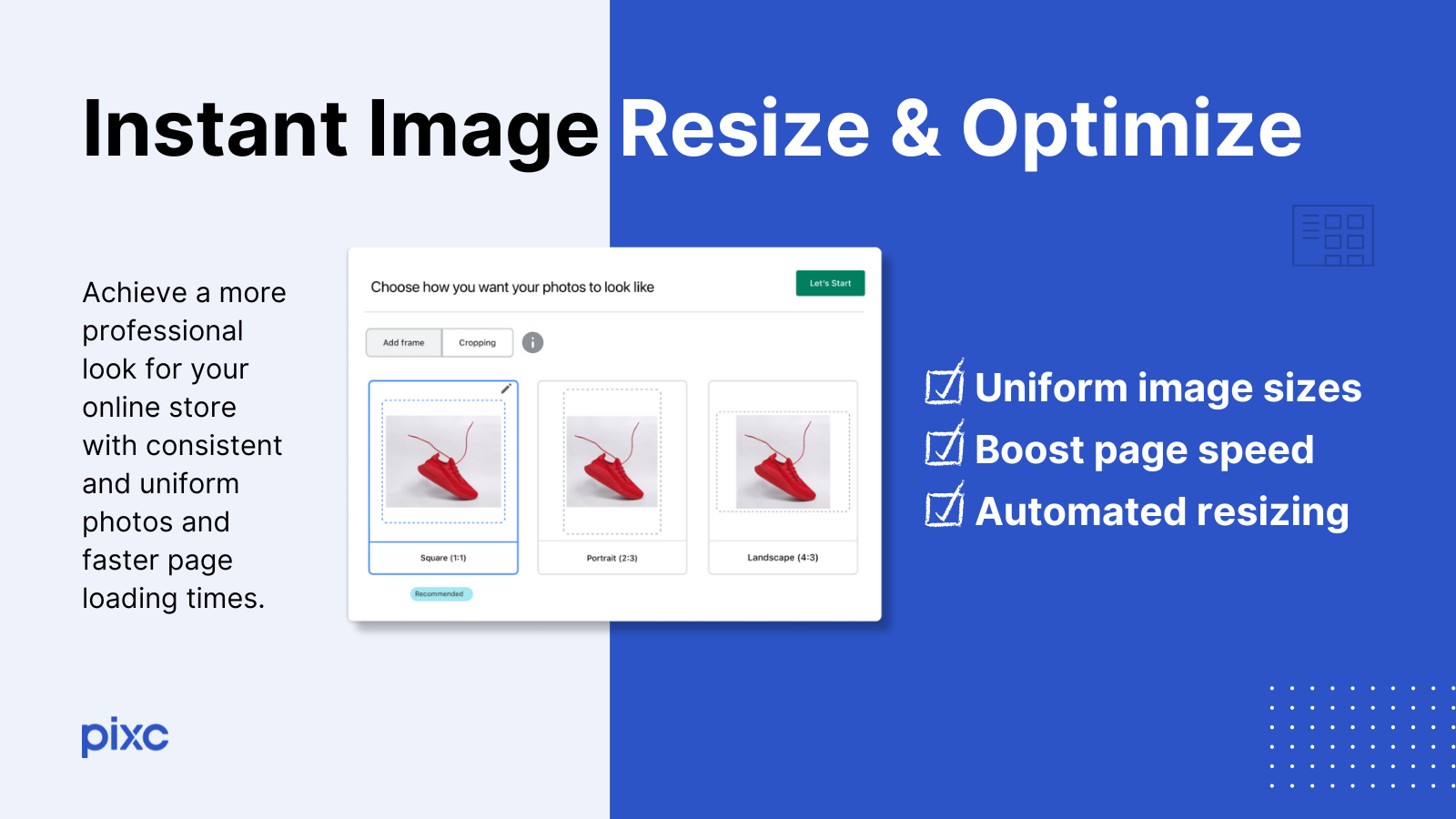
Auto Resize and Optimize Your Product Photos
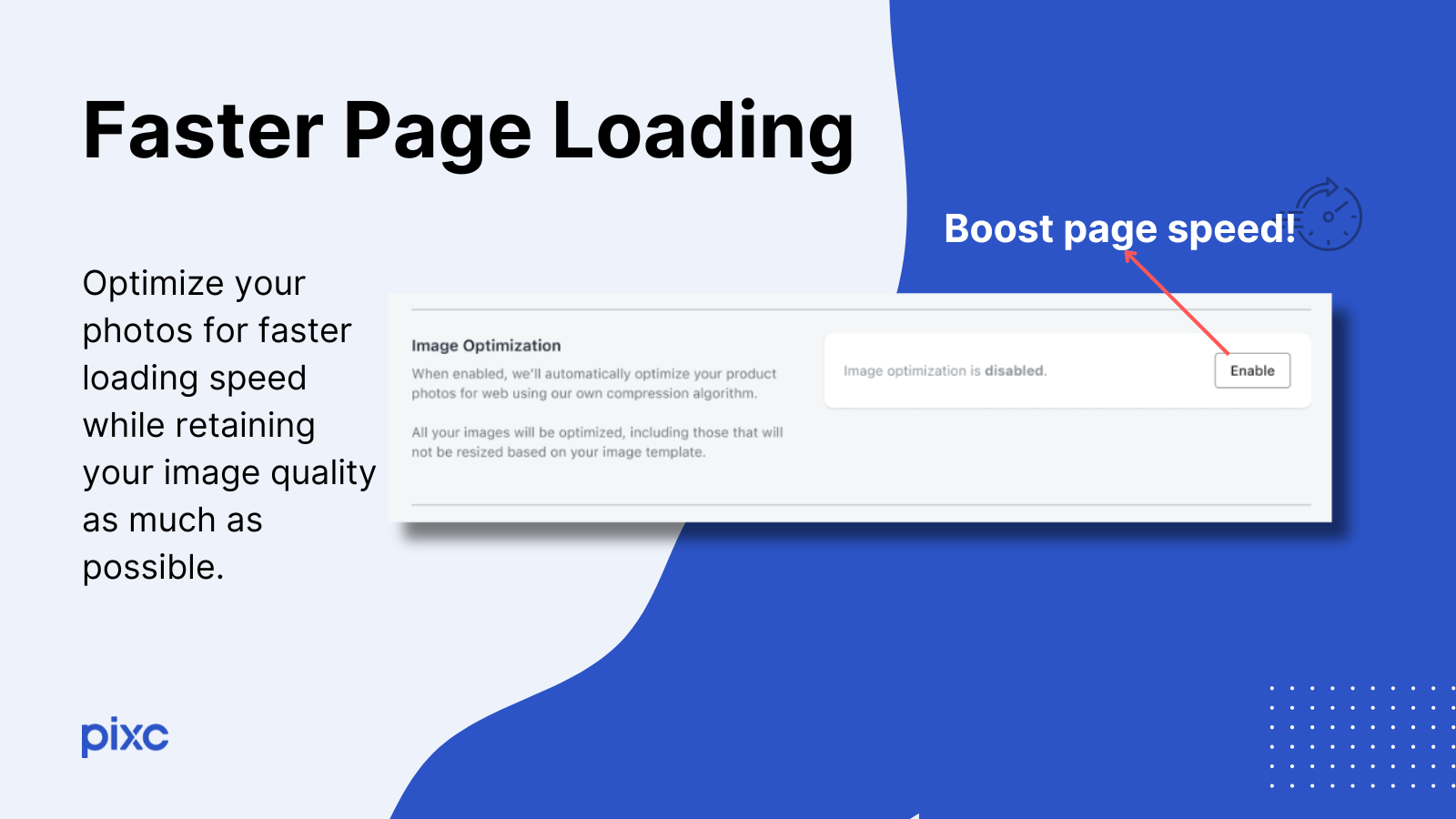
Faster Page Loading Speed In A Few Clicks!
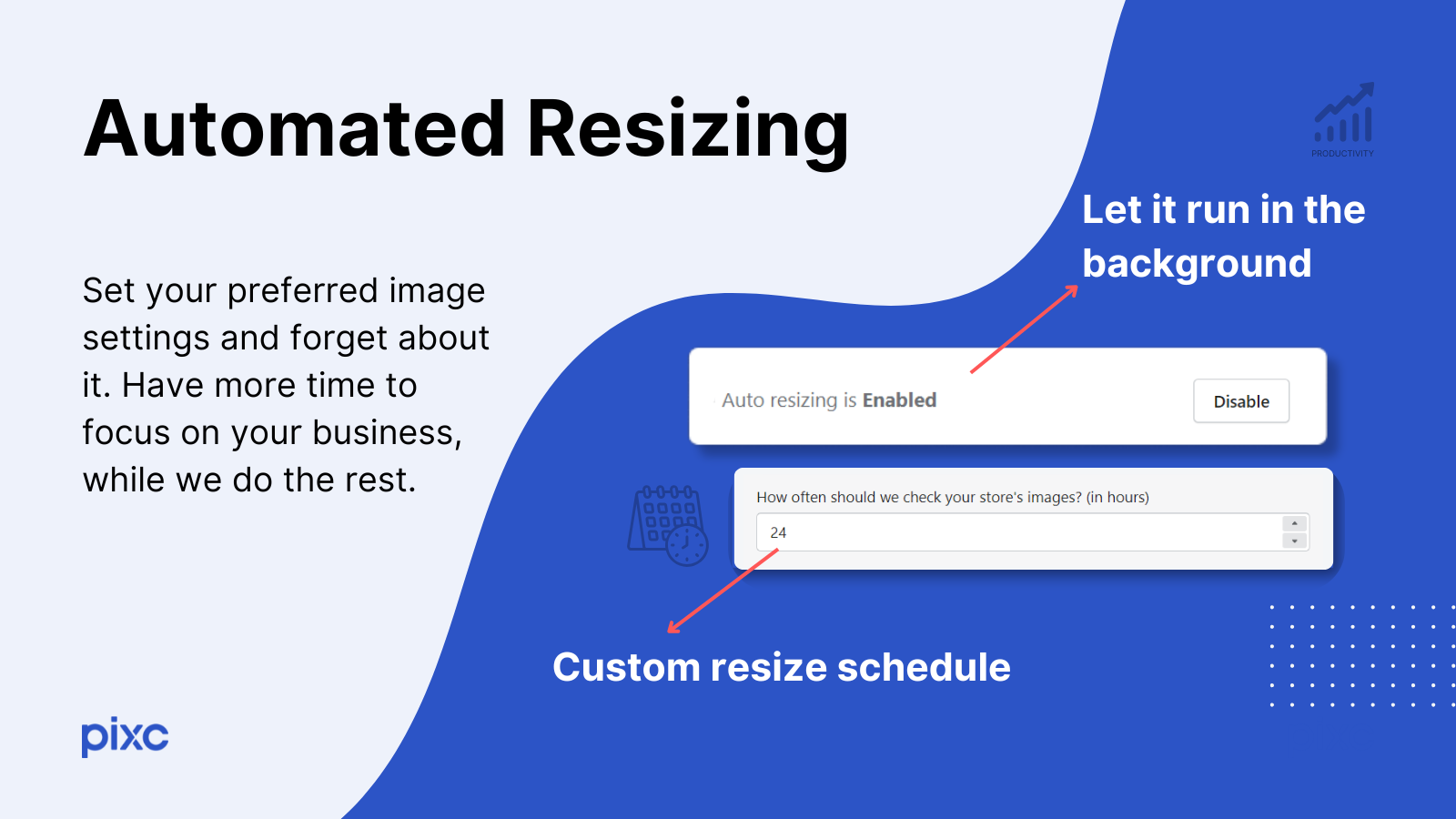
Set a schedule for how often the app auto resizes your images