🚀 Do you need to export any Shopify store in minutes to a CSV file?
You can open it in Excel or Google Sheets for analysis, or import it into another Shopify store.
Tested with time, robust, and reliable. Install the Shopify Spy browser extension now.
You can open it in Excel or Google Sheets for analysis, or import it into another Shopify store.
Tested with time, robust, and reliable. Install the Shopify Spy browser extension now.
Metadata
| App ID | price-change-based-on-quantity |
| Vendor ID | singleton-software |
| Launched | 01 March 2021 |
| Categories | Pricing - Other |
Reviews
| Avg rating | 4.6 |
| Total reviews | 3 |
Links
Benefits of Singleton | Quantity Price
Enable/disable to change product price based on quantity (multiply by quantity)
You can even enable/disable change product "compare at" price based on quantity
You can fit this app to any of your theme in app configuration
About Singleton | Quantity Price
You can show your customers product price based on selected quantity. Price for product will be automatically recalculated (multiplied) by the selected quantity. For example, if product price is $10 and customer set “2” in quantity field, customer will see product price $20 in product detail page. App is compatible with different product variants prices and price is automatically recalculated and multiply by selected quantity, even if customer choose another product variant.
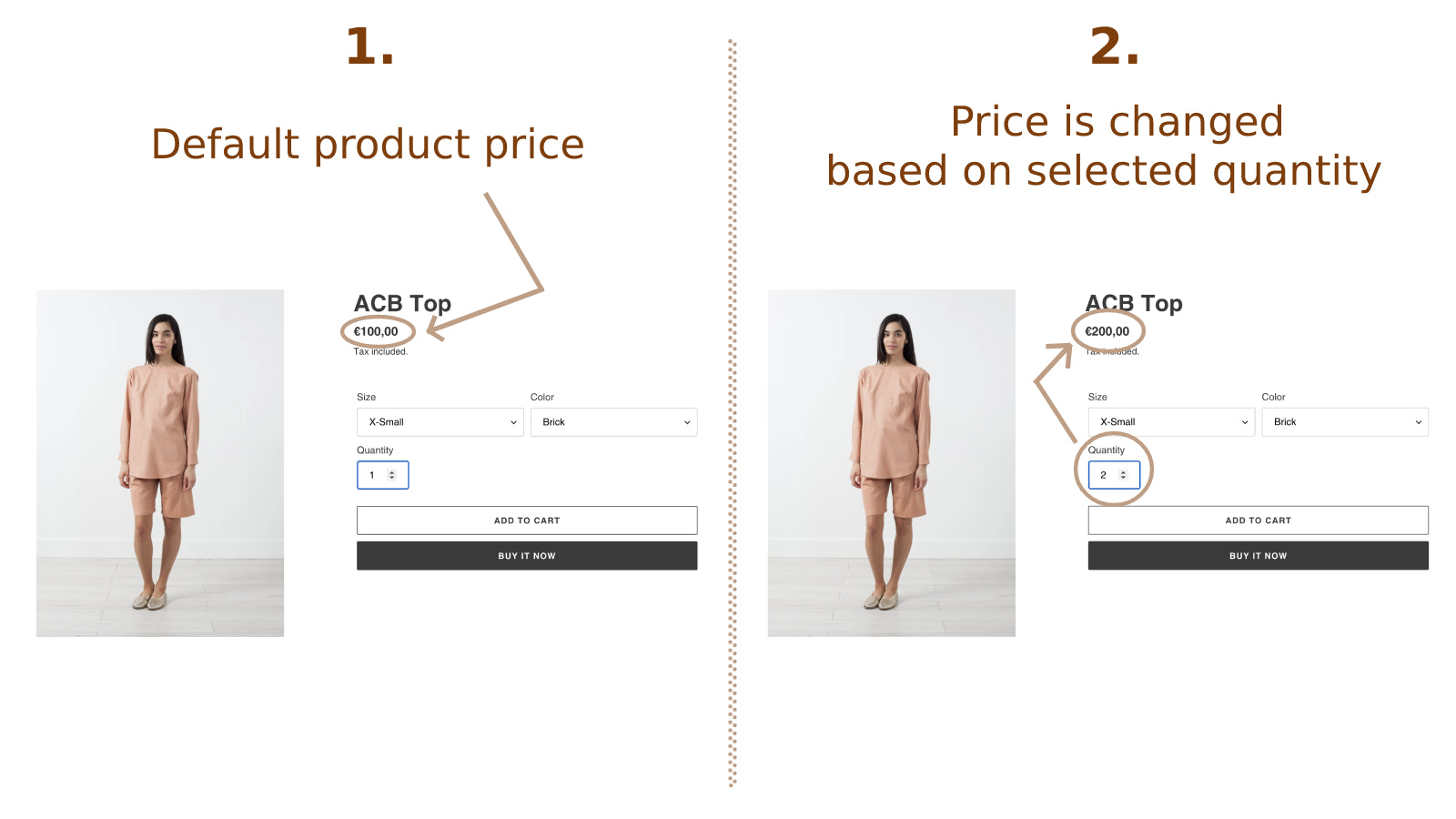
Price is changed based on selected quantity in product detail
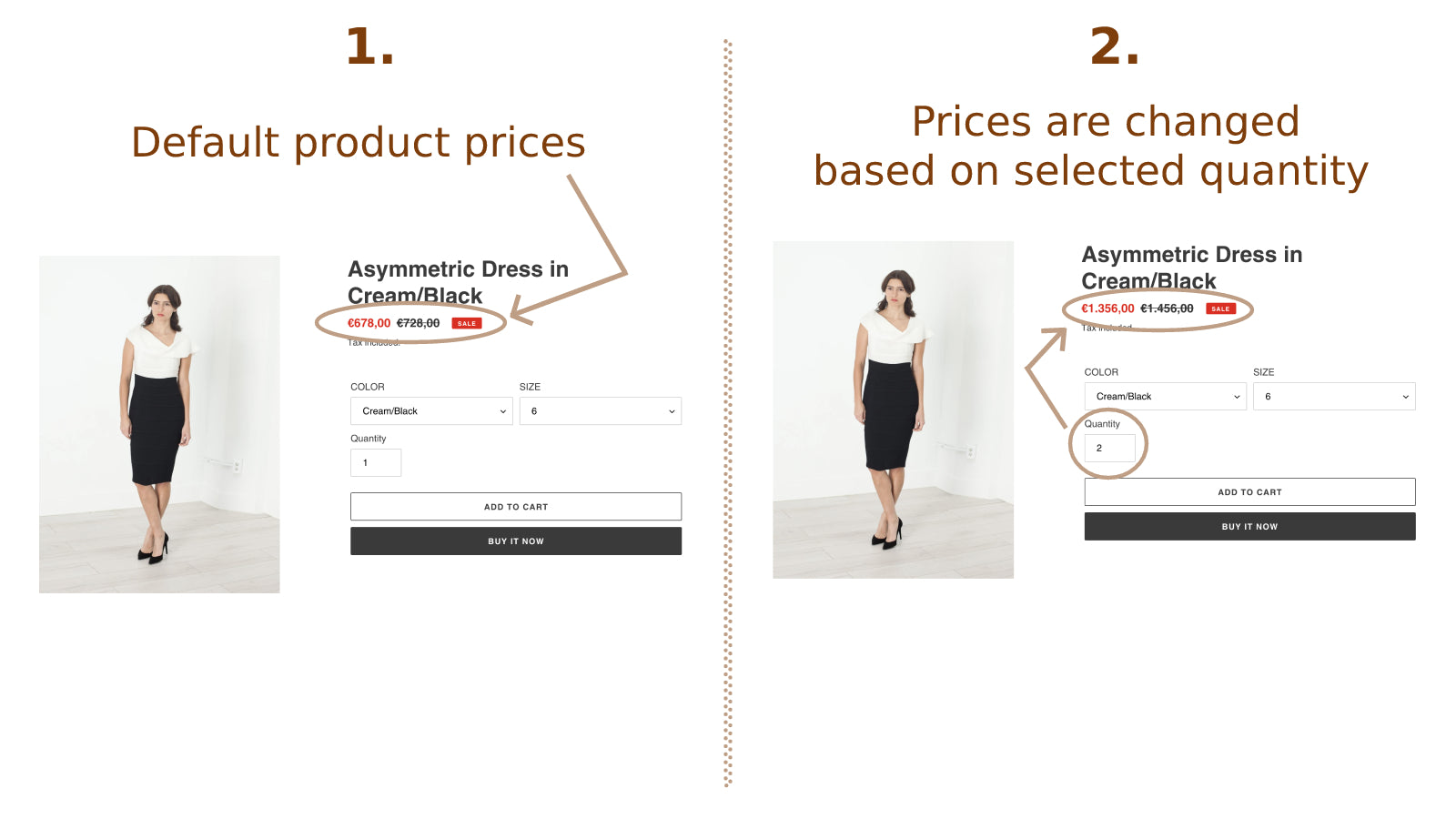
Prices are changed based on selected quantity in product detail
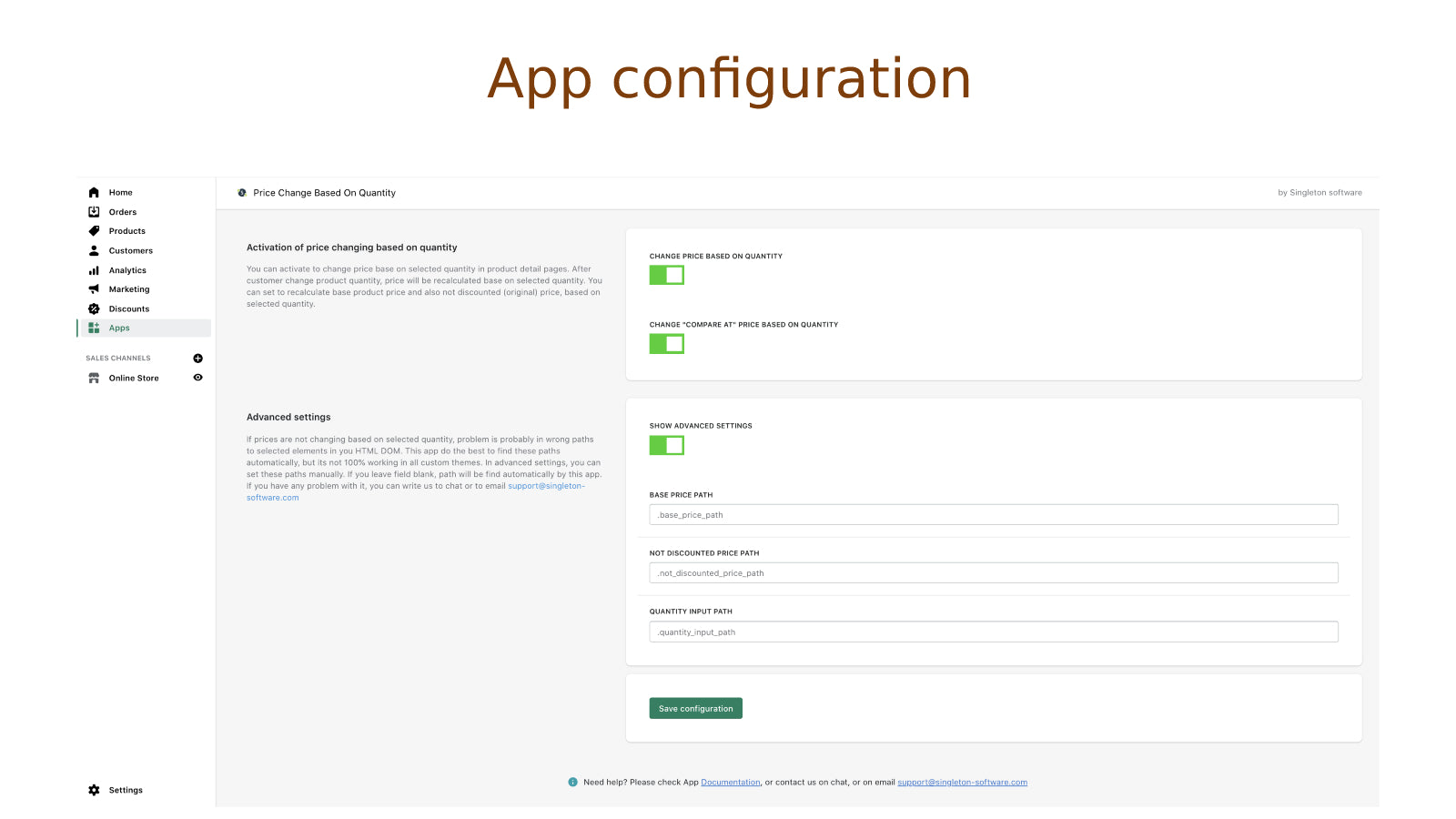
App configuration