🚀 Do you need to export any Shopify store in minutes to a CSV file?
You can open it in Excel or Google Sheets for analysis, or import it into another Shopify store.
Tested with time, robust, and reliable. Install the Shopify Spy browser extension now.
You can open it in Excel or Google Sheets for analysis, or import it into another Shopify store.
Tested with time, robust, and reliable. Install the Shopify Spy browser extension now.
Metadata
| App ID | products-bulk-editor-1 |
| Vendor ID | myappsmarket |
| Launched | 24 August 2020 |
| Categories | Bulk editor Products Variants Images Prices SKU and barcodes Tags Descriptions Inventory Metafields Collections Bulk deletion SEO updates CSV import and export Data migration Data sync Backup Rollback Search and filter Scheduled tasks Bulk edit Inventory sync Prices Product details Variants SKUs Barcodes Multi-channel Multi-store Automatic Manual Bulk Real-time Scheduled Error reports Historical reports Performance metrics Real-time status Detailed logs |
Reviews
| Avg rating | 4 |
| Total reviews | 21 |
Links
Benefits of Products Bulkify Editor
Bulk edit product fields, variants, and metafields efficiently
Schedule bulk edits to run daily, weekly, or monthly
Filter products by tags, types, vendors, and more before editing
Undo any bulk edit and restore your previous product data
Simple interface designed for merchants of all skill levels
About Products Bulkify Editor
Managing large product catalogs manually can be time-consuming and error-prone. Products Bulkify Editor helps you bulk edit product data like prices, inventory, titles, and metafields using advanced filters such as tags, vendors, and product types. Schedule edits to run automatically, undo changes instantly, and track edit history. Export data with CSV — all with a simple interface that requires no coding.
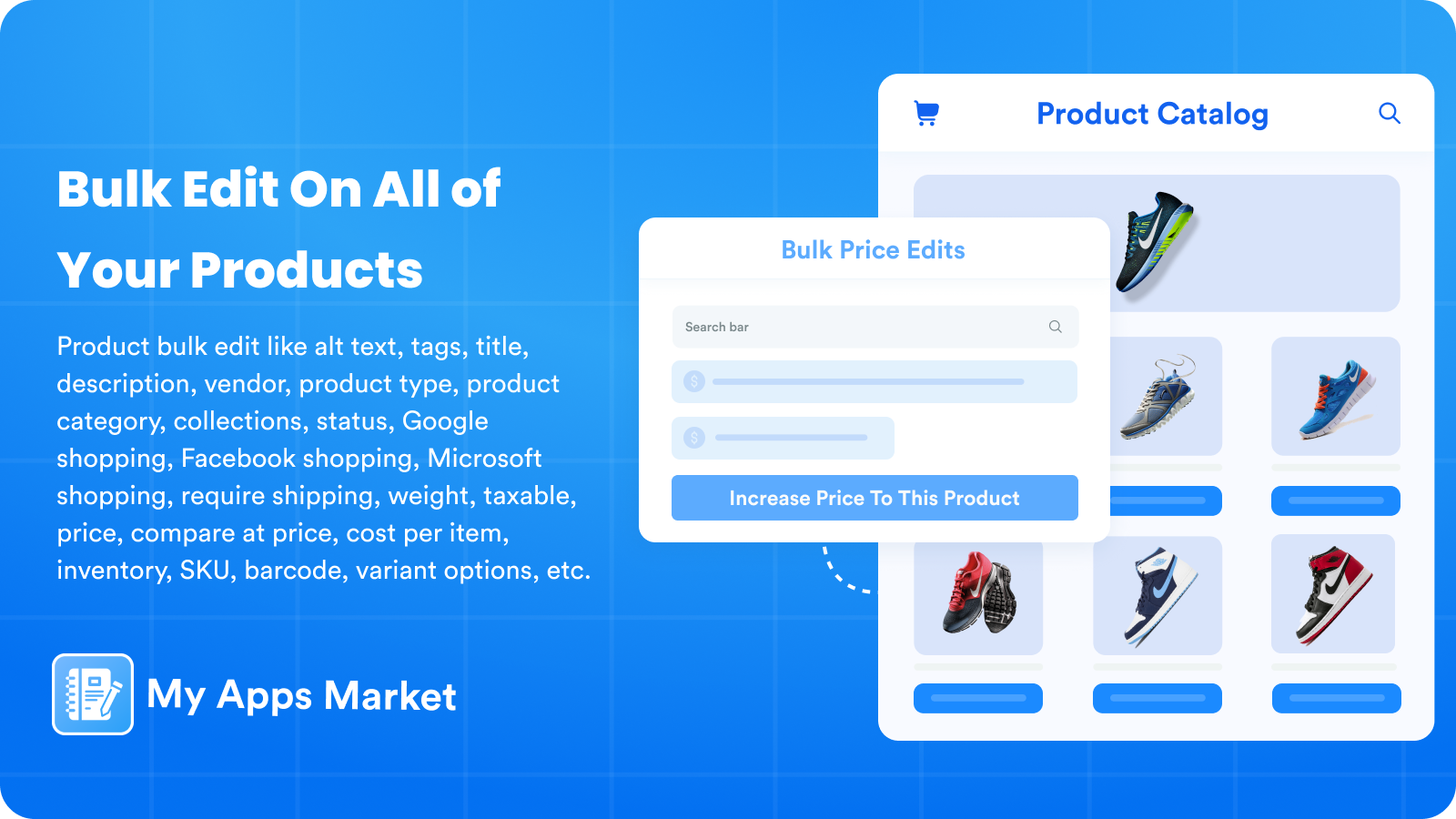
Products Bulkify Editor
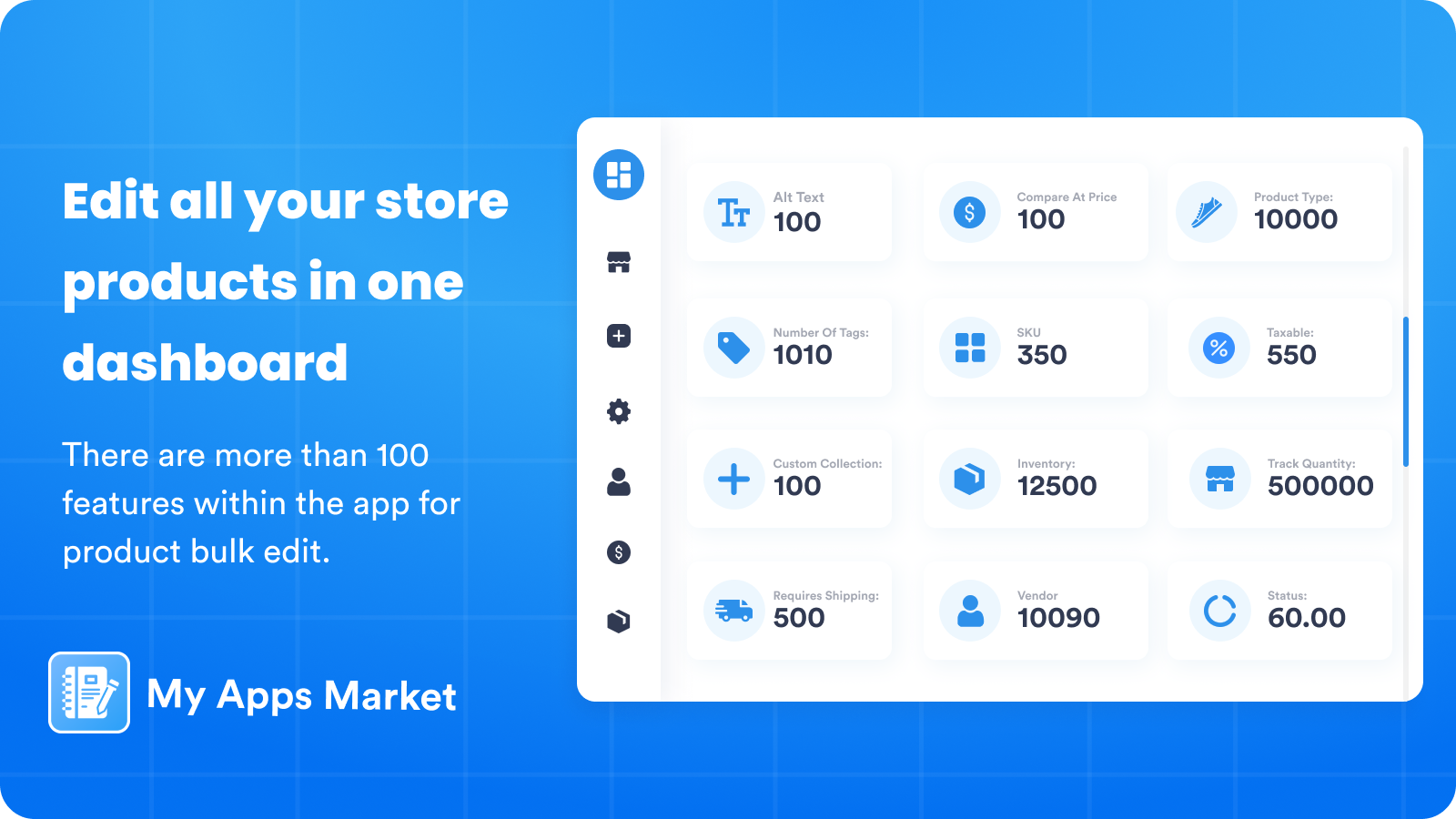
Dashboard
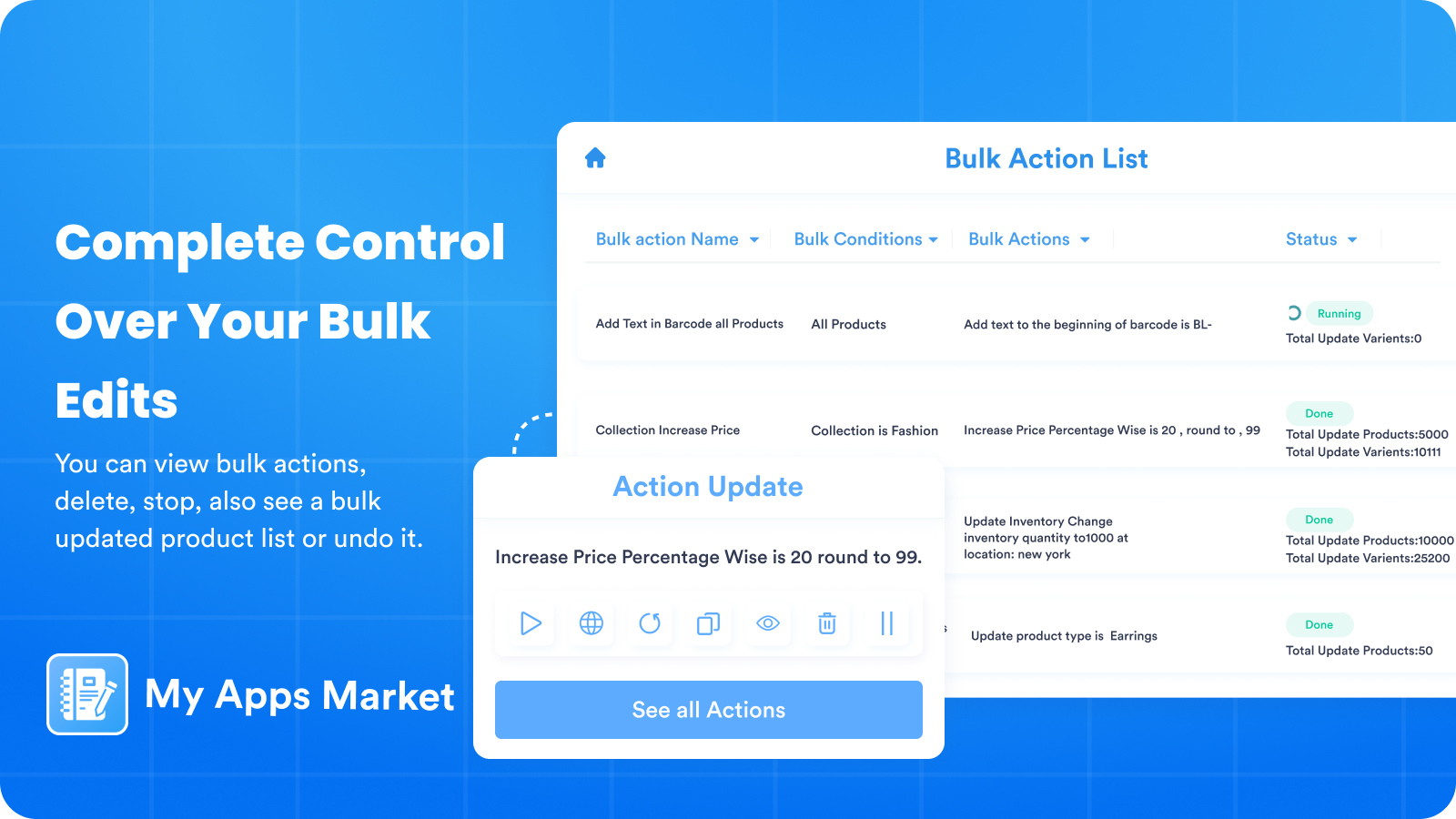
Bulk Action List