🚀 Do you need to export any Shopify store in minutes to a CSV file?
You can open it in Excel or Google Sheets for analysis, or import it into another Shopify store.
Tested with time, robust, and reliable. Install the Shopify Spy browser extension now.
You can open it in Excel or Google Sheets for analysis, or import it into another Shopify store.
Tested with time, robust, and reliable. Install the Shopify Spy browser extension now.
Metadata
Reviews
| Avg rating | 4.6 |
| Total reviews | 71 |
Links
Benefits of SimplyCost ‑ Profit Analytics
Connect and pull advertising spend from major Ad platforms.
Add custom one-off expenses or recurring expenses.
Setup processing fees rate for each payment gateway.
Setup Shopify transaction fees if your stores are not using Shopify Payments.
View and filter sales and product profit reports easily anytime.
About SimplyCost ‑ Profit Analytics
One of the most important metrics in a business is how much profit your store made. In the simplest term, profit is calculated by subtracting your business expenses from sales revenues. While an online store does a very good job in tracking your sales revenues, it does not track your profit and expenses. Most merchants track profit with spreadsheets which is time consuming. SimplyCost track your store profit automatically so you can focus on other important business tasks.
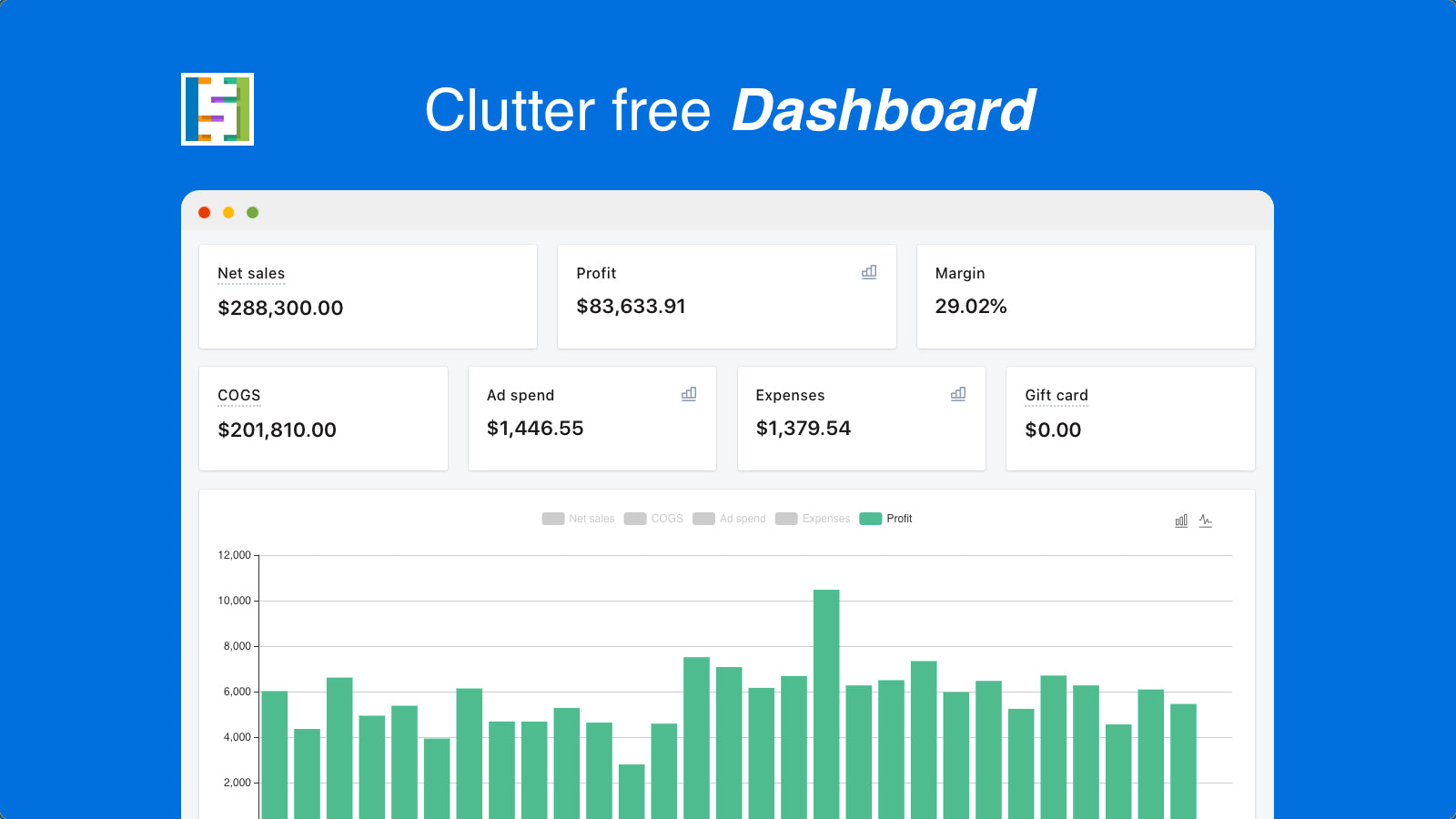
SimplyCost - Profit Tracking: Dashboard

SimplyCost - Profit Tracking: Ad Platforms Integration
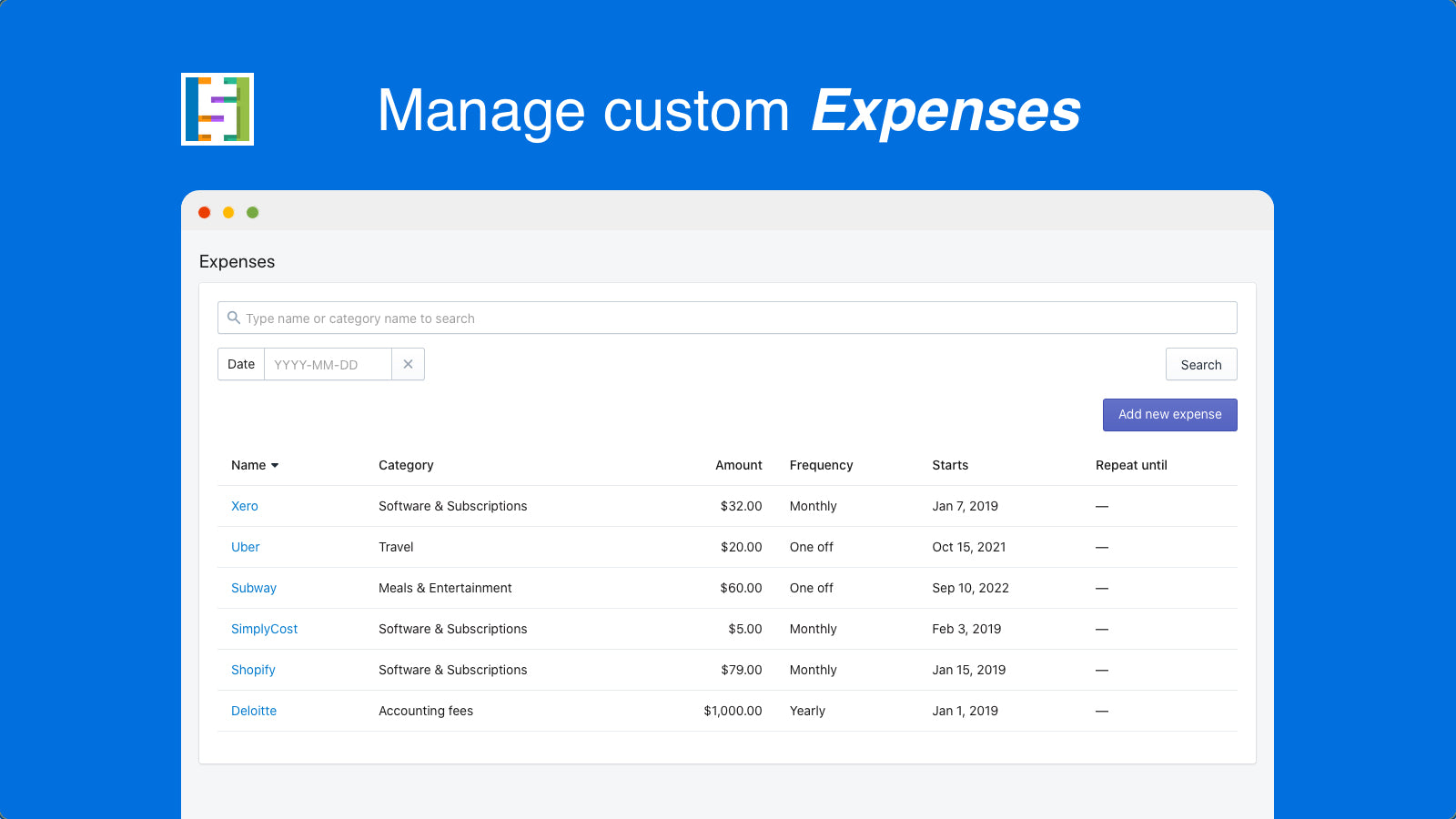
SimplyCost - Profit Tracking: Manage custom expenses