🚀 Do you need to export any Shopify store in minutes to a CSV file?
You can open it in Excel or Google Sheets for analysis, or import it into another Shopify store.
Tested with time, robust, and reliable. Install the Shopify Spy browser extension now.
You can open it in Excel or Google Sheets for analysis, or import it into another Shopify store.
Tested with time, robust, and reliable. Install the Shopify Spy browser extension now.
Metadata
| App ID | smart-send |
| Vendor ID | smart-send1 |
| Launched | 27 June 2019 |
| Categories | Shipping rates Flat fee Carrier-based Distance-based Weight-based ZIP/post code Tracking pages Multi-currency Custom rules Shipping Label creation Customs documents Return labels Shipping rules Carrier selection Shipping rates Email notifications Order updates |
Reviews
| Avg rating | 5 |
| Total reviews | 1 |
Links
Benefits of Smart Send
Print labels directly from Shopify
Show Pick-up points
Create customs for international orders
Send tracking notifications
About Smart Send
With Smart Send you can link your carrier directly to your shop. You can show pick-up points on your checkout page or setup advanced shipping criteria depending on your customers order.
When you have received an order you can print your shipping labels directly from Shopify, so you will never have to change between different systems to get your labels.
With Smart Send your customers will automatically receive the tracking number through activation of the standard Shopify mails upon creation.
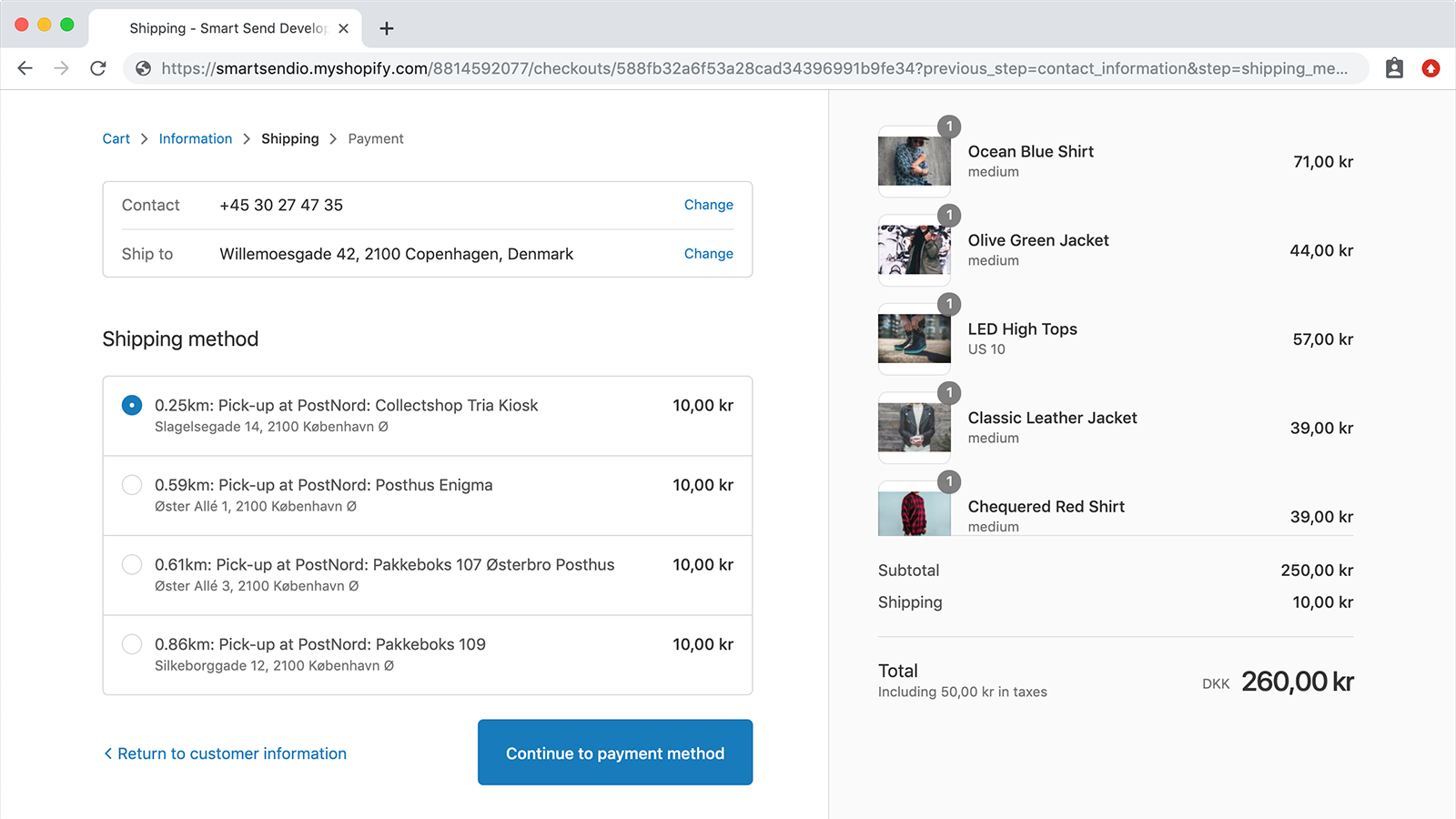
Show closest pick-up points during checkout
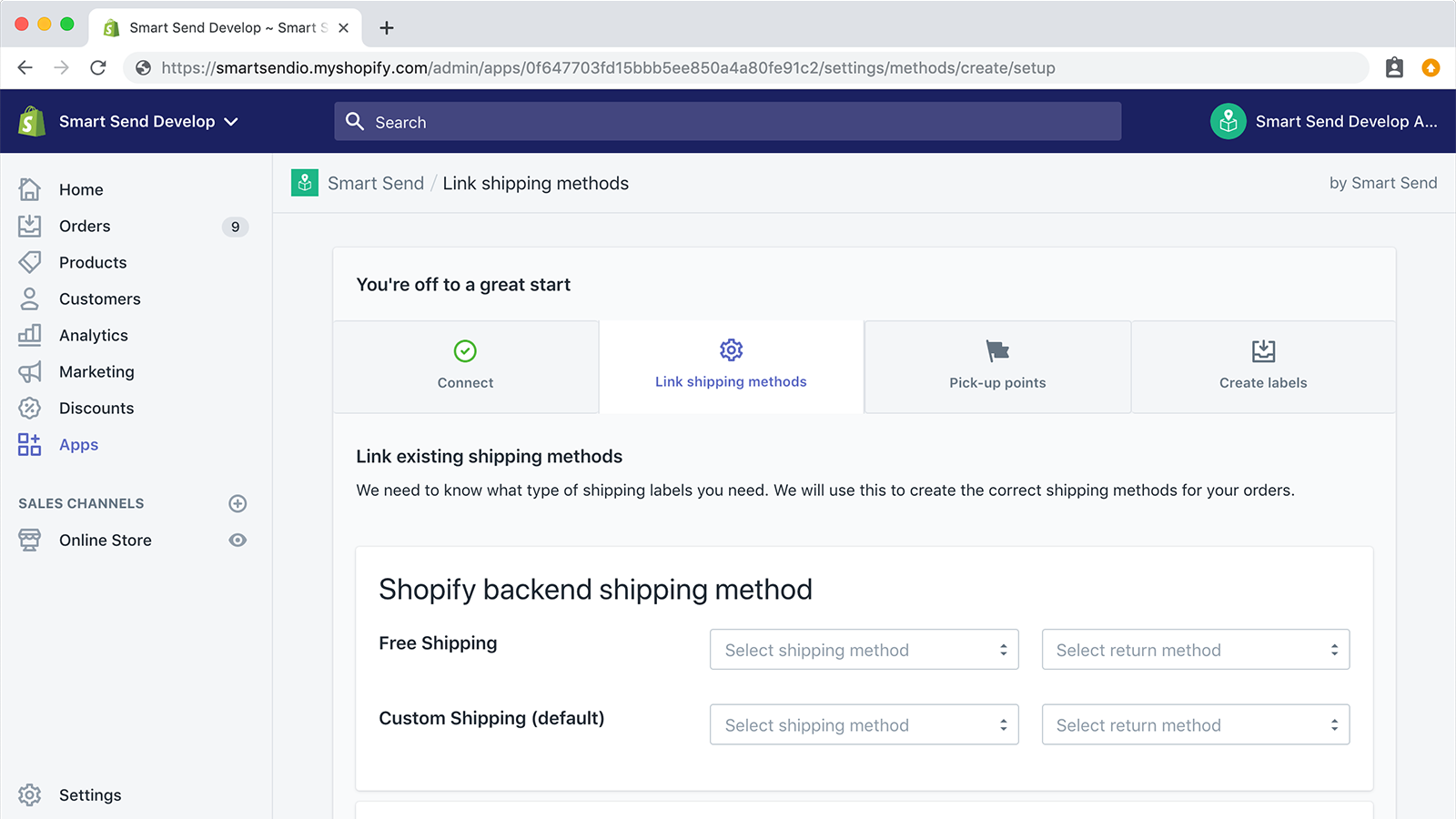
Setup what shipping method to use for shipping labels
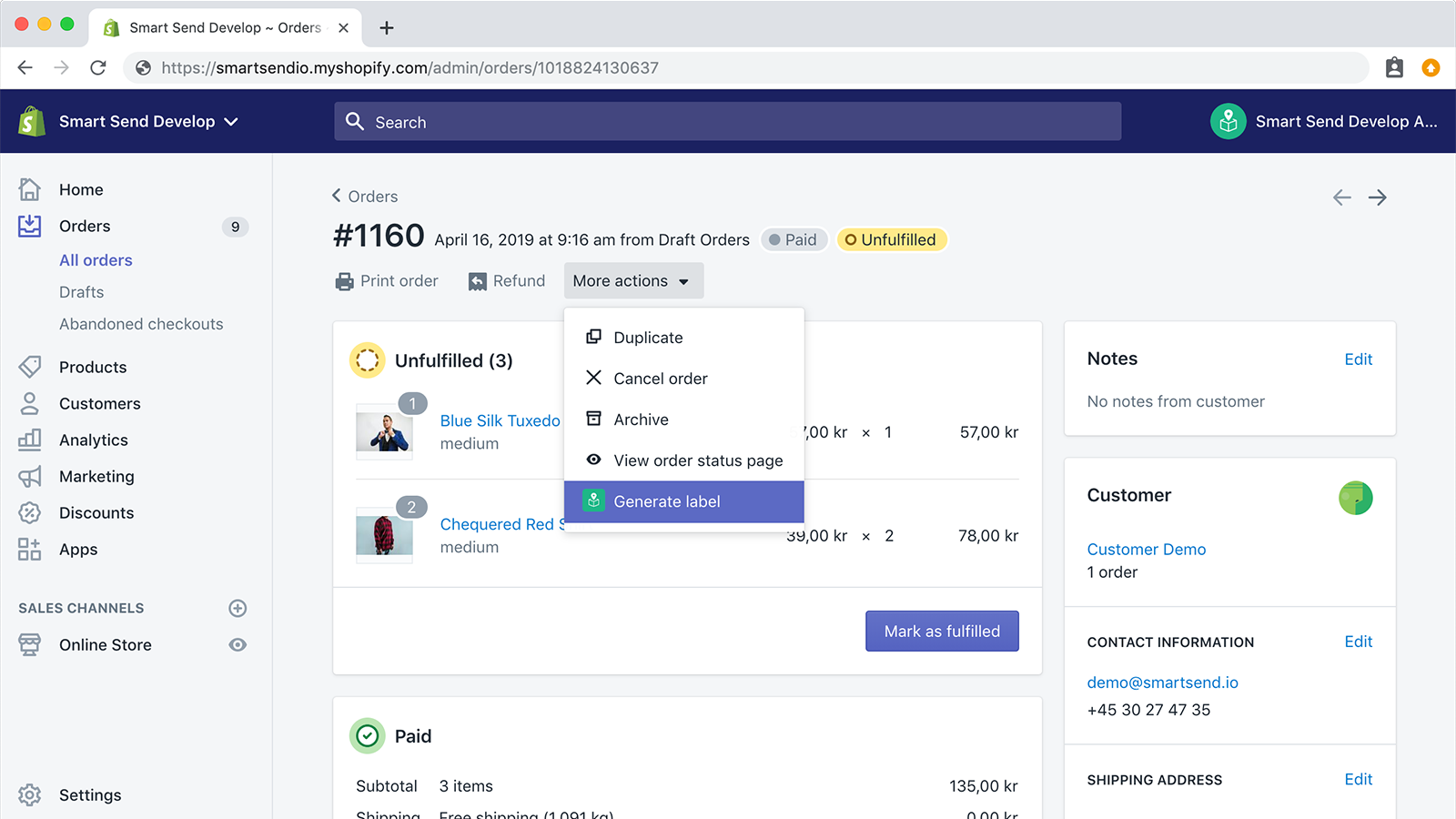
Create shipping labels directly from Shopify