🚀 Do you need to export any Shopify store in minutes to a CSV file?
You can open it in Excel or Google Sheets for analysis, or import it into another Shopify store.
Tested with time, robust, and reliable. Install the Shopify Spy browser extension now.
You can open it in Excel or Google Sheets for analysis, or import it into another Shopify store.
Tested with time, robust, and reliable. Install the Shopify Spy browser extension now.
Metadata
| App ID | stock-take |
| Vendor ID | br-data-solutions |
| Launched | 04 August 2020 |
| Categories | Inventory optimization Inventory sync Barcodes Multi-location SKUs Import and export Scanners ERP Multi-location Reports Value overview Reporting |
Reviews
| Avg rating | 4 |
| Total reviews | 22 |
Links
Benefits of BR Stock Take: Count Inventory
Use a barcode scanner or scan from the POS Go or on Shopify Mobile with a camera
Stocktake with multiple devices at the same time to speed up counting
Support for weight/price embedded barcodes and cycle counting
View available, committed, and reserved inventory to get an accurate stock count
Detailed stock valuation and a CSV format report of your old and new inventory
About BR Stock Take: Count Inventory
Select products to count by Shopify location, scan inventory barcodes or physically count your items, then have our app adjust any stock errors and zero out any uncounted products. No need to install a separate barcode scanning app on your device. Inventory stocktake in your browser with a handheld scanner or directly in the Shopify mobile or POS app with your Apple or Android phone camera. Get your stock value and a detailed inventory report in CSV format after you complete a stock count.
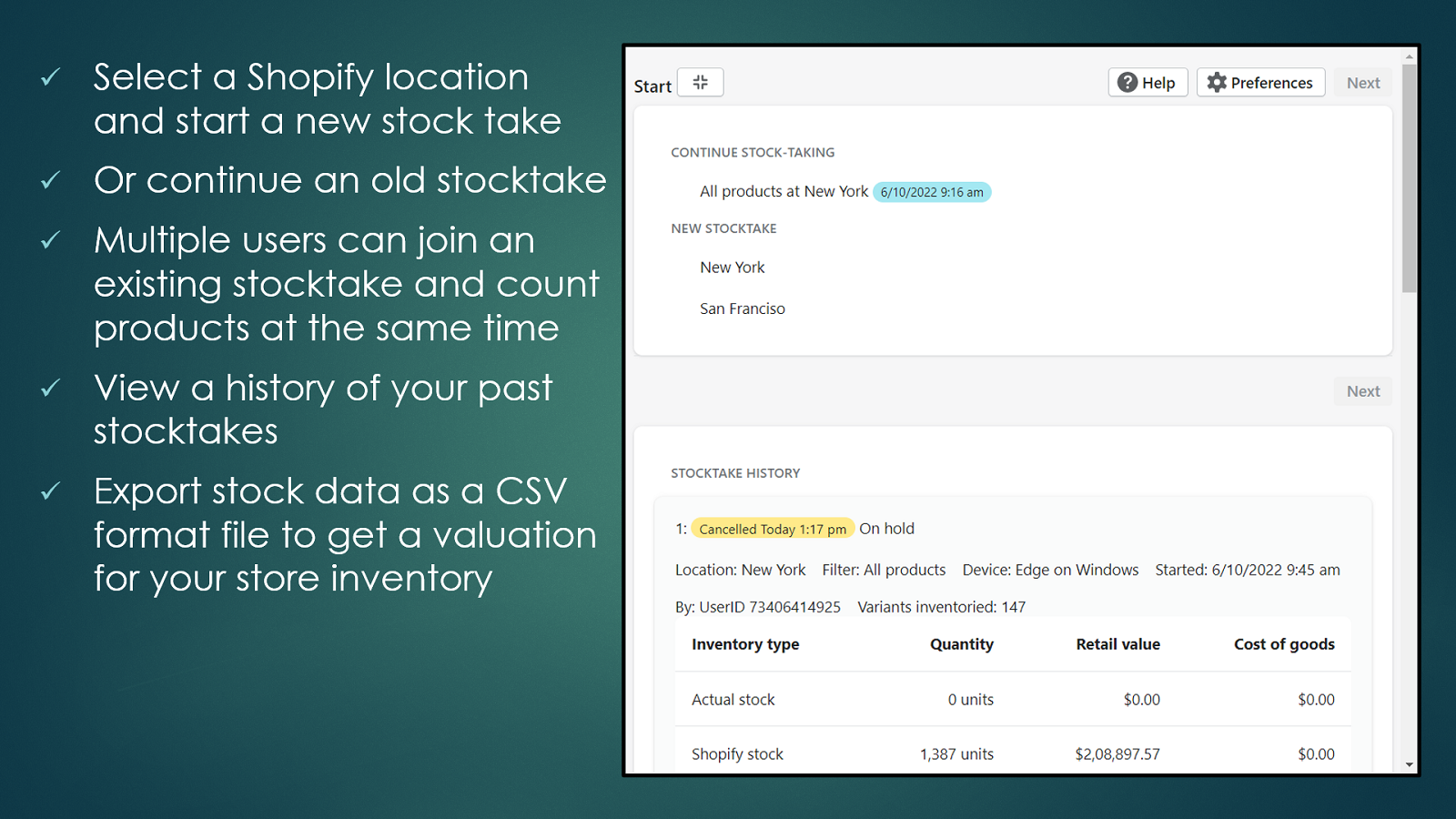
Select location for stocktake
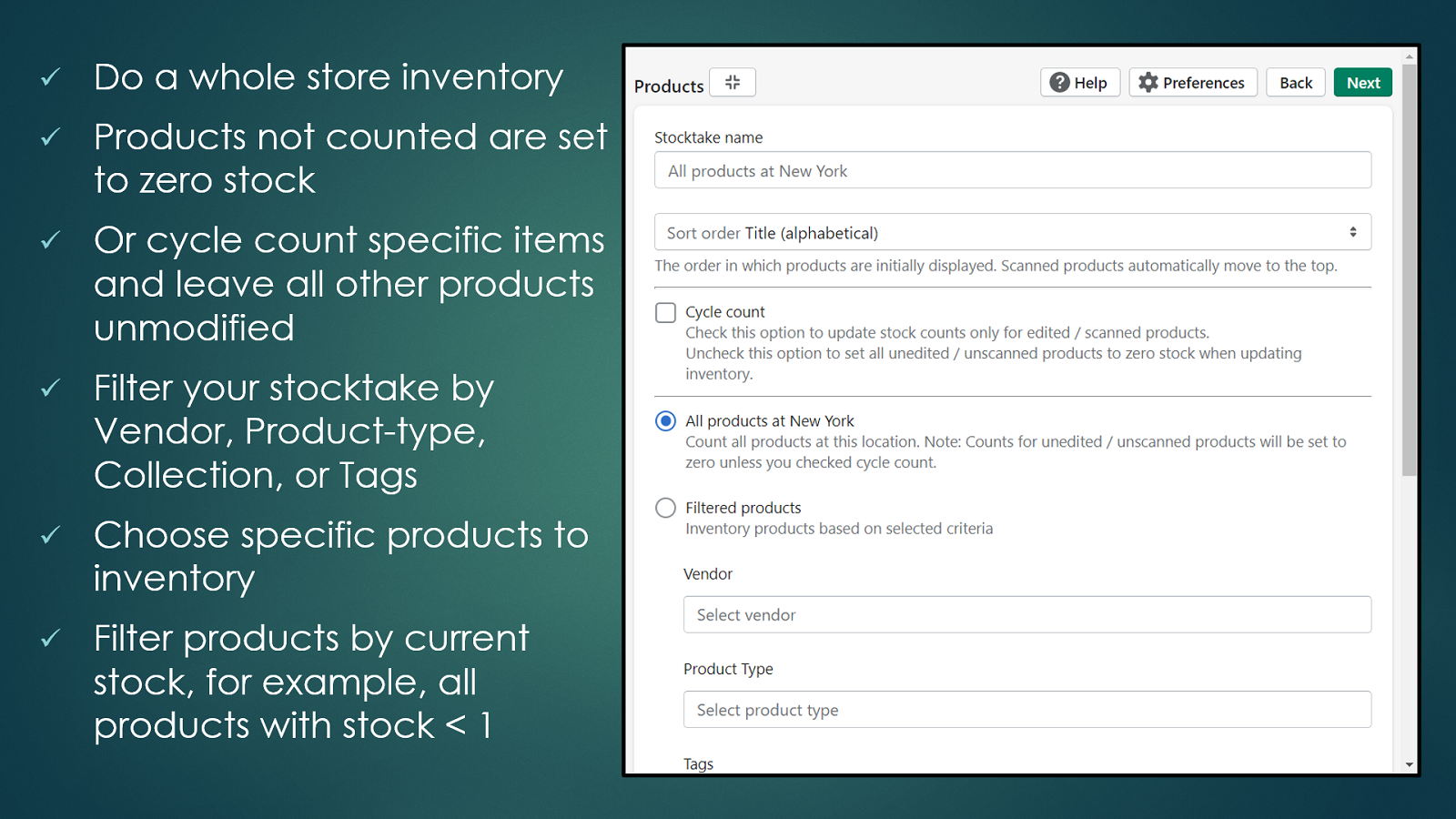
Filter product variants
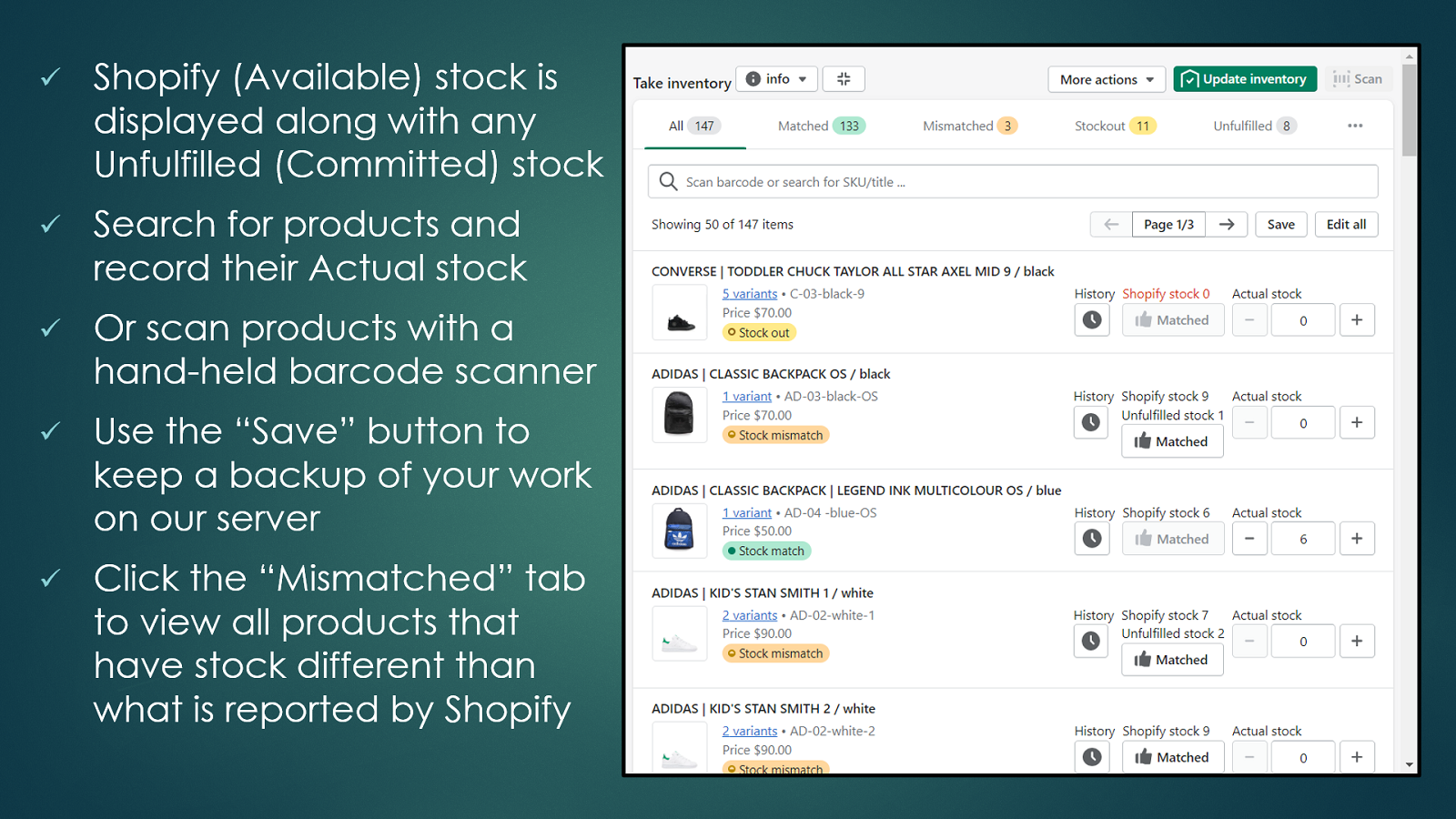
Scan barcodes or edit product / variant counts