🚀 Do you need to export any Shopify store in minutes to a CSV file?
You can open it in Excel or Google Sheets for analysis, or import it into another Shopify store.
Tested with time, robust, and reliable. Install the Shopify Spy browser extension now.
You can open it in Excel or Google Sheets for analysis, or import it into another Shopify store.
Tested with time, robust, and reliable. Install the Shopify Spy browser extension now.
Metadata
| App ID | stocky |
| Vendor ID | shopify |
| Launched | 12 March 2015 |
| Categories | Inventory optimization Inventory tracking Stock replenishment Stock transfer Backorders Purchase orders Low stock alerts Custom reports Insights |
Reviews
| Avg rating | 2.8 |
| Total reviews | 200 |
Links
Benefits of Stocky
Create and manage purchase orders and communicate with suppliers.
Conduct stocktakes by counting or scanning stock on hand and make adjustments.
Use in-depth reporting to make good inventory decisions through stock analytics.
Review and receive incoming inventory in Shopify POS.
Use barcode scanning to speed up receiving inventory in Shopify POS.
About Stocky
Effective inventory management is a strategic advantage to your brick and mortar retail business. Selling out of in-demand products can be harmful to your sales—but keeping too much inventory on hand can drain your resources. Leverage Stocky by Shopify to optimize your inventory decisions. Spend less time worrying about what products to purchase and more time maximizing your profits with the best product mix for your business, and enable in-store staff with integrated Shopify POS workflows.

Dashboard overview of your low stock items

See the status of your incoming purchase orders
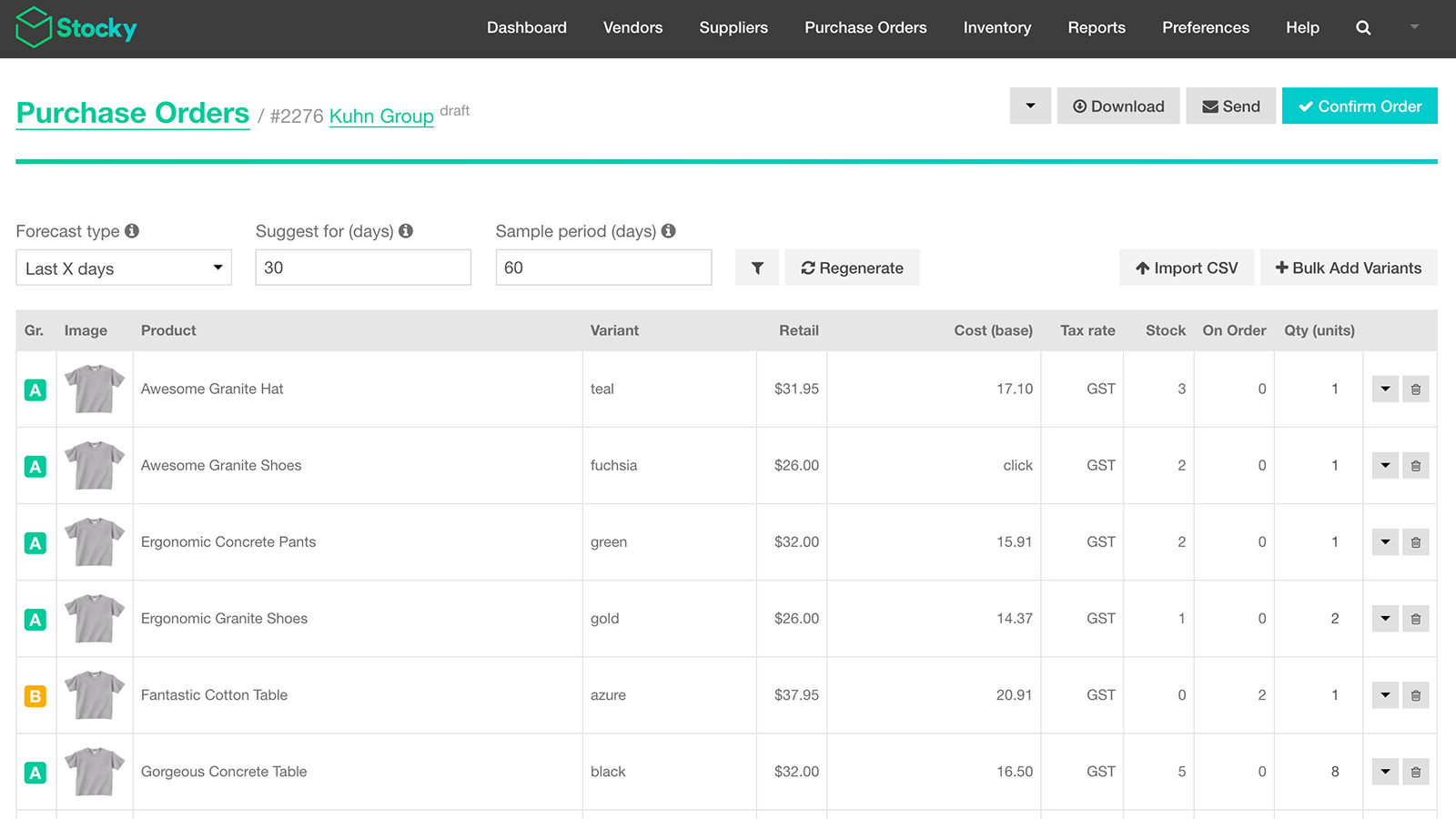
When the stock comes in, your inventory syncs with Shopify