🚀 Do you need to export any Shopify store in minutes to a CSV file?
You can open it in Excel or Google Sheets for analysis, or import it into another Shopify store.
Tested with time, robust, and reliable. Install the Shopify Spy browser extension now.
You can open it in Excel or Google Sheets for analysis, or import it into another Shopify store.
Tested with time, robust, and reliable. Install the Shopify Spy browser extension now.
Metadata
| App ID | swiss-qr-iban |
| Vendor ID | future-connection |
| Launched | 28 July 2022 |
| Categories | Invoices and receipts |
Reviews
| Avg rating | 4.7 |
| Total reviews | 6 |
Links
Benefits of fcon QR Biller
Integrate the payment slip into your invoice by a line of code into your layout
Your clients pay with QR-code
Receive your money faster with the order number in the comment.
Invoice recipients pay your invoice via QR code – fast and securely.
About fcon QR Biller
The payment information of the merchant and the client are stored in the QR bill so that the client can easily enter the payment by just scanning the QR code. The QR bill is generated on-the-fly, client information, orders and transactions are not stored on the server. A swiss bank account and online-banking are required.

Enter your merchant information.
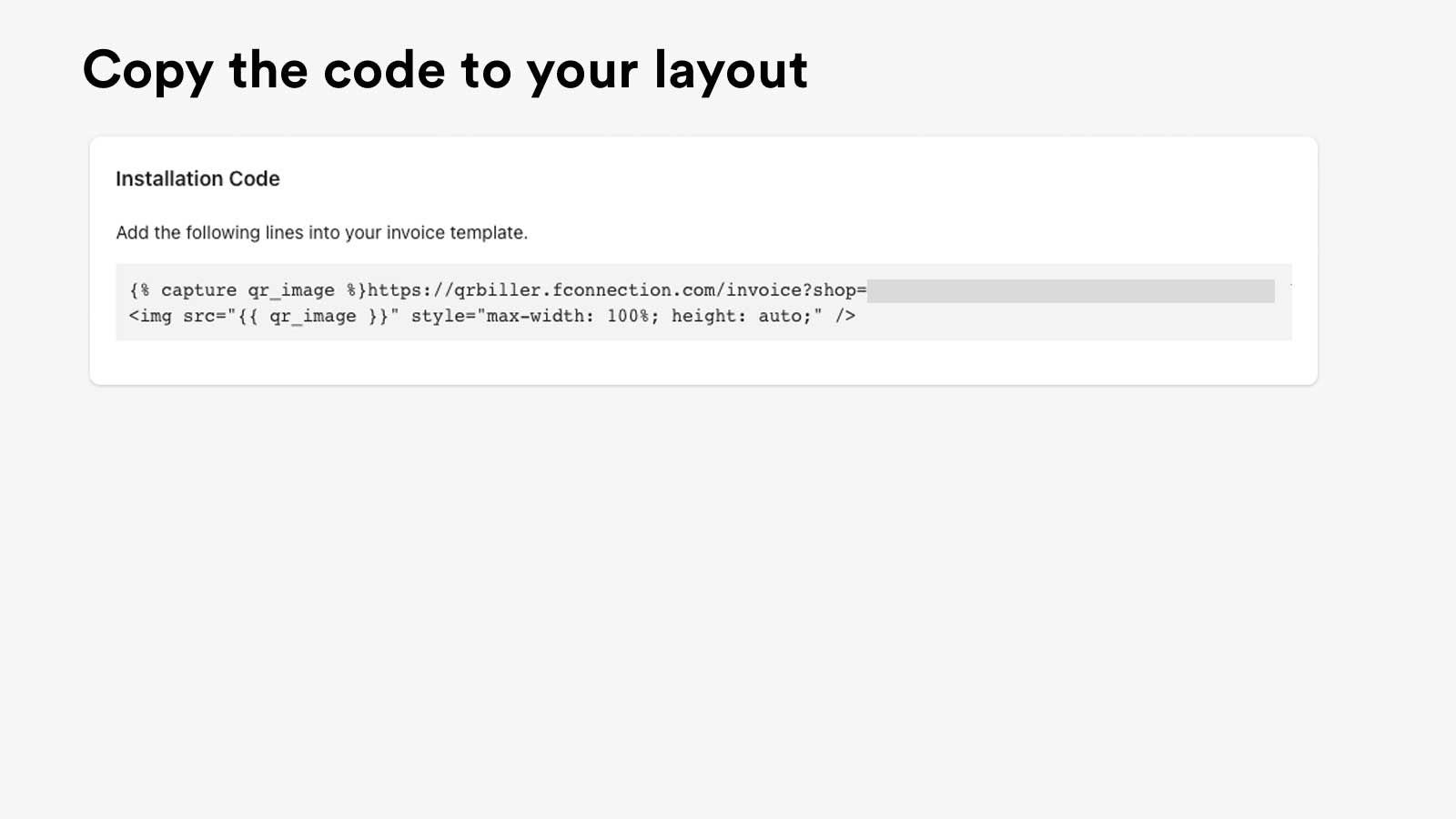
Copy the code to your invoice layout.

The Swiss QR payment slip is added to your invoice.