🚀 Do you need to export any Shopify store in minutes to a CSV file?
You can open it in Excel or Google Sheets for analysis, or import it into another Shopify store.
Tested with time, robust, and reliable. Install the Shopify Spy browser extension now.
You can open it in Excel or Google Sheets for analysis, or import it into another Shopify store.
Tested with time, robust, and reliable. Install the Shopify Spy browser extension now.
Metadata
| App ID | syncwith |
| Vendor ID | syncwith |
| Launched | 10 August 2021 |
| Categories | Inventory sync Orders Prices Product details Variants SKUs Multi-channel Multi-store Scheduled Custom Historical reports Data import and export Store data importer Order sync Product sync Scheduled sync Bulk export Scheduled export Customers Inventory Metafields Orders Products |
Reviews
| Avg rating | 4.2 |
| Total reviews | 11 |
Links
Benefits of SyncWith Google Sheets, Looker
Build marketing reports, report on sales by day, store or product & more
Export discount code usage data for marketing analysis
Track inventory and forecast when to restock popular items
Track ROI of ad spend by correlating UTM tags against Shopify order volume
Report on marketing efforts and track ROAS from Facebook (Meta) & Google Ads
About SyncWith Google Sheets, Looker
Spreadsheets are great tools for managing your business. Updating them manually is error prone. With SyncWith managing your workflow, you’ll never have to wonder again if you updated the right Google Sheet.
Build custom reports showing sales by store, day or product or variant or SKU; inventory; export discount code usage data; and track ROI of ad spend by correlating UTM tags against Shopify order volume, payouts, returns & refunds, transactions, payments, fees, taxes, products, export orders
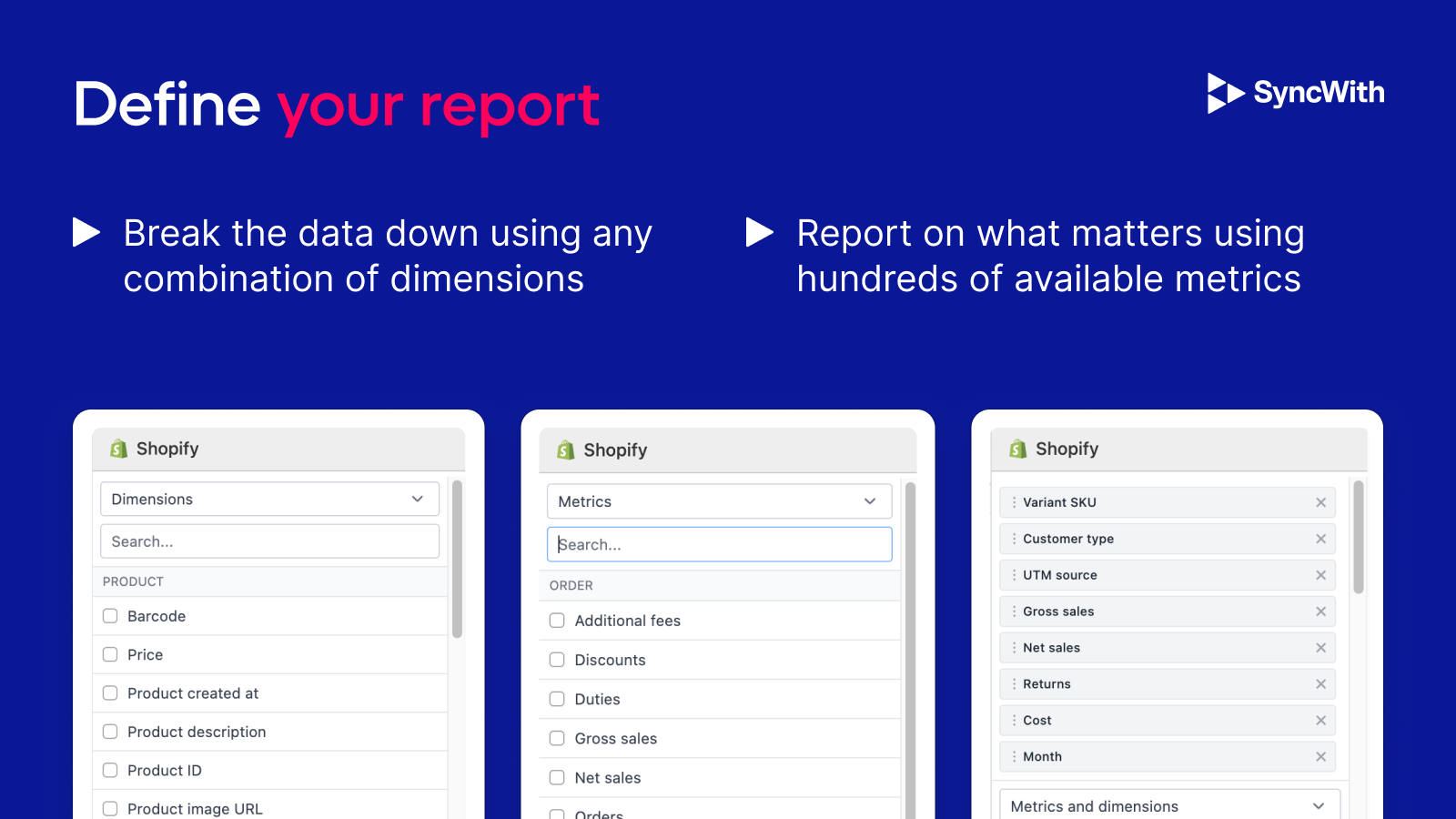
Connect to Shopify with our Google Sheets add-on
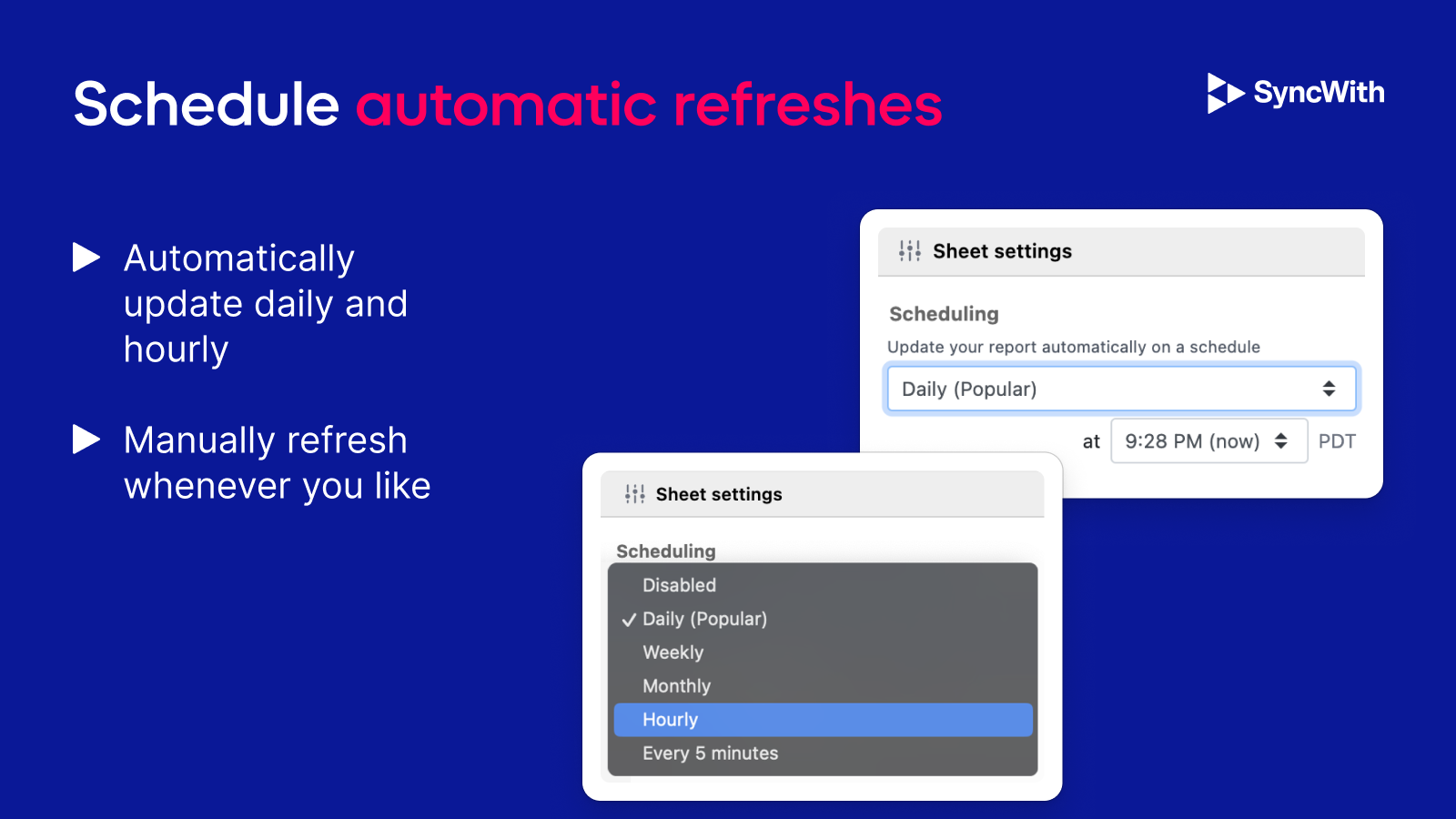
Pick which data and time range you want to export

Interactively preview, transform and export your results