🚀 Do you need to export any Shopify store in minutes to a CSV file?
You can open it in Excel or Google Sheets for analysis, or import it into another Shopify store.
Tested with time, robust, and reliable. Install the Shopify Spy browser extension now.
You can open it in Excel or Google Sheets for analysis, or import it into another Shopify store.
Tested with time, robust, and reliable. Install the Shopify Spy browser extension now.
Metadata
| App ID | synder |
| Vendor ID | cloudbusiness-inc |
| Launched | 02 September 2020 |
| Categories | Accounting Income and balance Sales and refunds Sales tax COGS tracking Custom reports Performance dashboard Accounts receivable Multi-store Multi-currency Multi-channel Daily sales summary Order details Transactions Payouts Bank reconciliation Historical data import Inventory sync Orders SKUs Multi-channel Multi-store Automatic Custom notifications Email alerts Data import and export |
Reviews
| Avg rating | 4.8 |
| Total reviews | 214 |
Links
Benefits of Synder
Auto-sync Shopify sales, fees, taxes to NetSuite, QuickBooks, Intacct or Xero
Sync daily summarized entries or each individual sale selecting sync mode
Import years of historical transactions with complete duplicates protection
Automate every sales channel with one tool, Synder supports 25+ platforms
About Synder
Synder automatically syncs Shopify inventory, fees, taxes, discounts, gift cards, shipping, and customers with Oracle NetSuite, Xero, Sage Intacct, QuickBooks Online, or Desktop. It allows for easy reconciliation, historical imports, multi-currency, and inventory/COGS sync. Connect all your sales channels with Synder in under 15 minutes! Trusted by Shopify merchants and accountants for seamless bookkeeping with Xero, Sage Intacct, QuickBooks Online, or Desktop.

NetSuite, QuickBooks, Sage or Xero sync
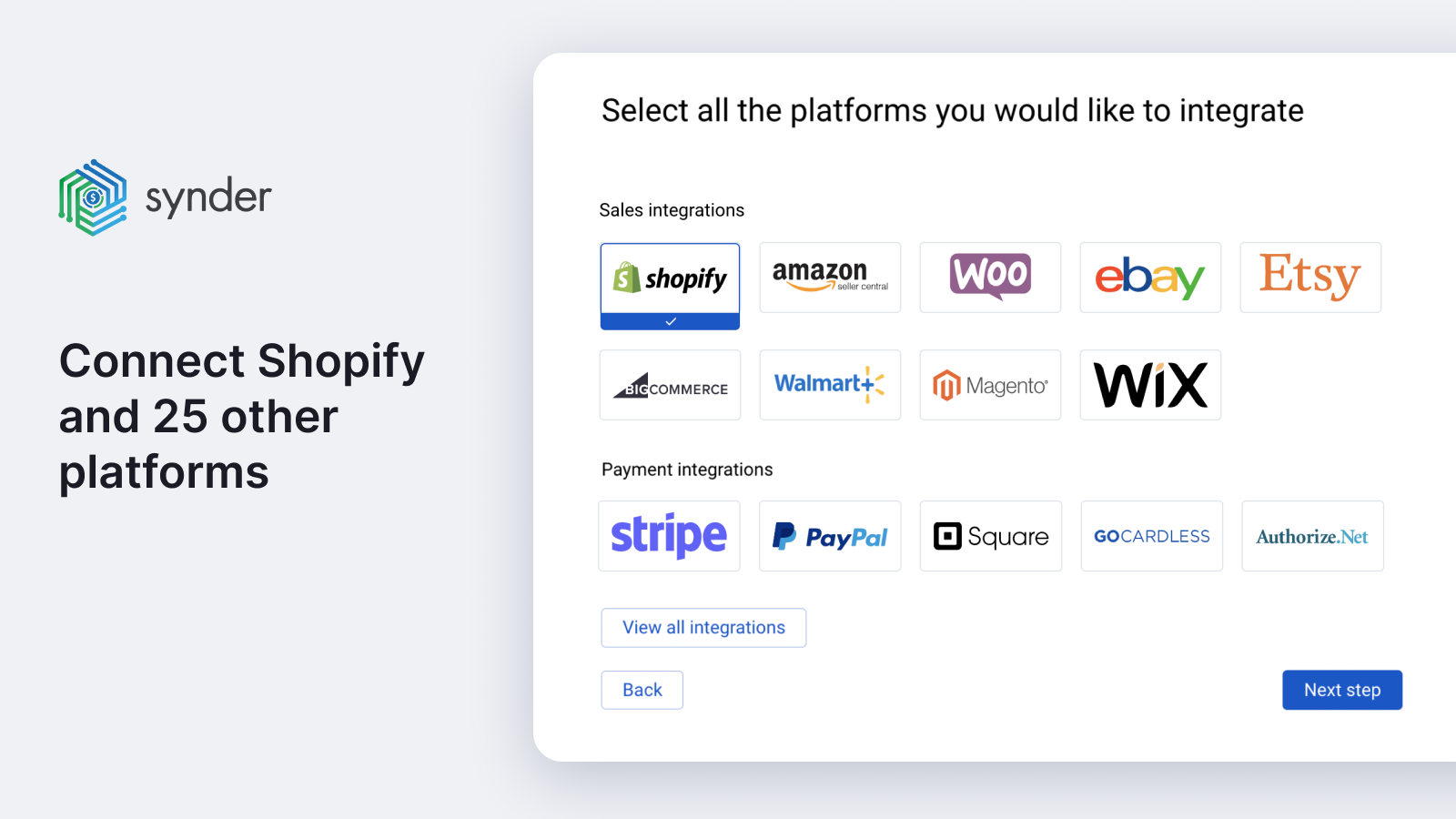
Connect all your sales channels under one roof -Amazon,Ebay,Etsy
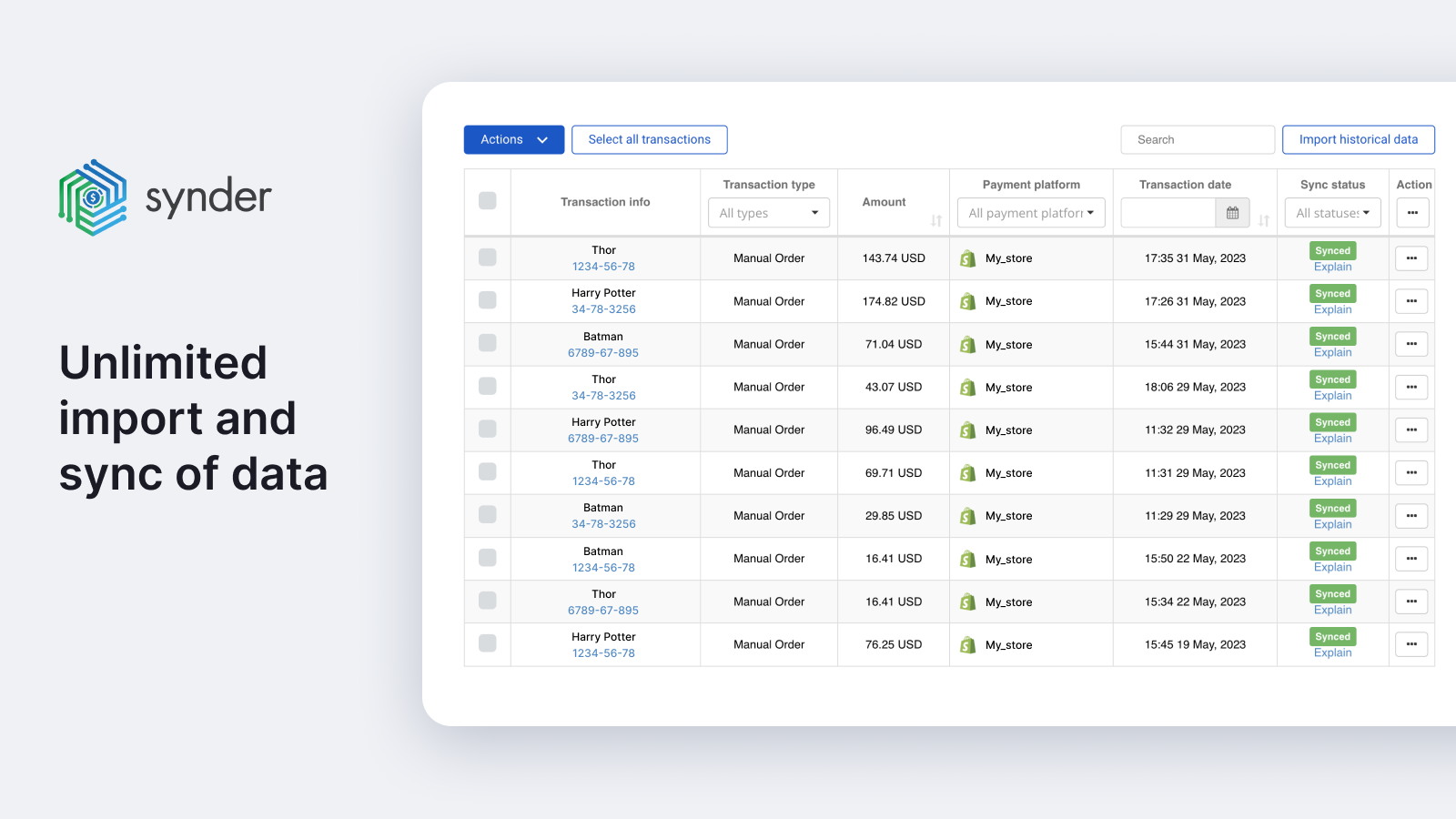
Import history from Shopify to NetSuite, QuickBooks or Xero