🚀 Do you need to export any Shopify store in minutes to a CSV file?
You can open it in Excel or Google Sheets for analysis, or import it into another Shopify store.
Tested with time, robust, and reliable. Install the Shopify Spy browser extension now.
You can open it in Excel or Google Sheets for analysis, or import it into another Shopify store.
Tested with time, robust, and reliable. Install the Shopify Spy browser extension now.
Metadata
| App ID | terms-and-conditions-in-cart |
| Vendor ID | kumi |
| Launched | 22 September 2020 |
| Categories | Cart customization Terms checkbox Legal Terms and conditions Checkboxes Color and font |
Reviews
| Avg rating | 4.6 |
| Total reviews | 332 |
Links
Benefits of RT: Terms and Conditions Box
Add a checkbox to your cart that customers must check before the checkout
Popup will show if there have no available checkbox
Visualization tool to select the place where you would like to show the checkbox
Various skins for the checkbox with animation that will attract your customers
About RT: Terms and Conditions Box
Add a terms and conditions checkbox to the cart page, so customers will be required to tick it before proceeding to checkout. If a customer doesn’t tick the checkbox before clicking the checkout button, an alert with your own customized text will show and prevent them from continuing the checkout.
The app will add the date and time of when the customer has ticked the checkbox and agreed to your terms and conditions to the order details under the ‘Additional Details’ section of the order!
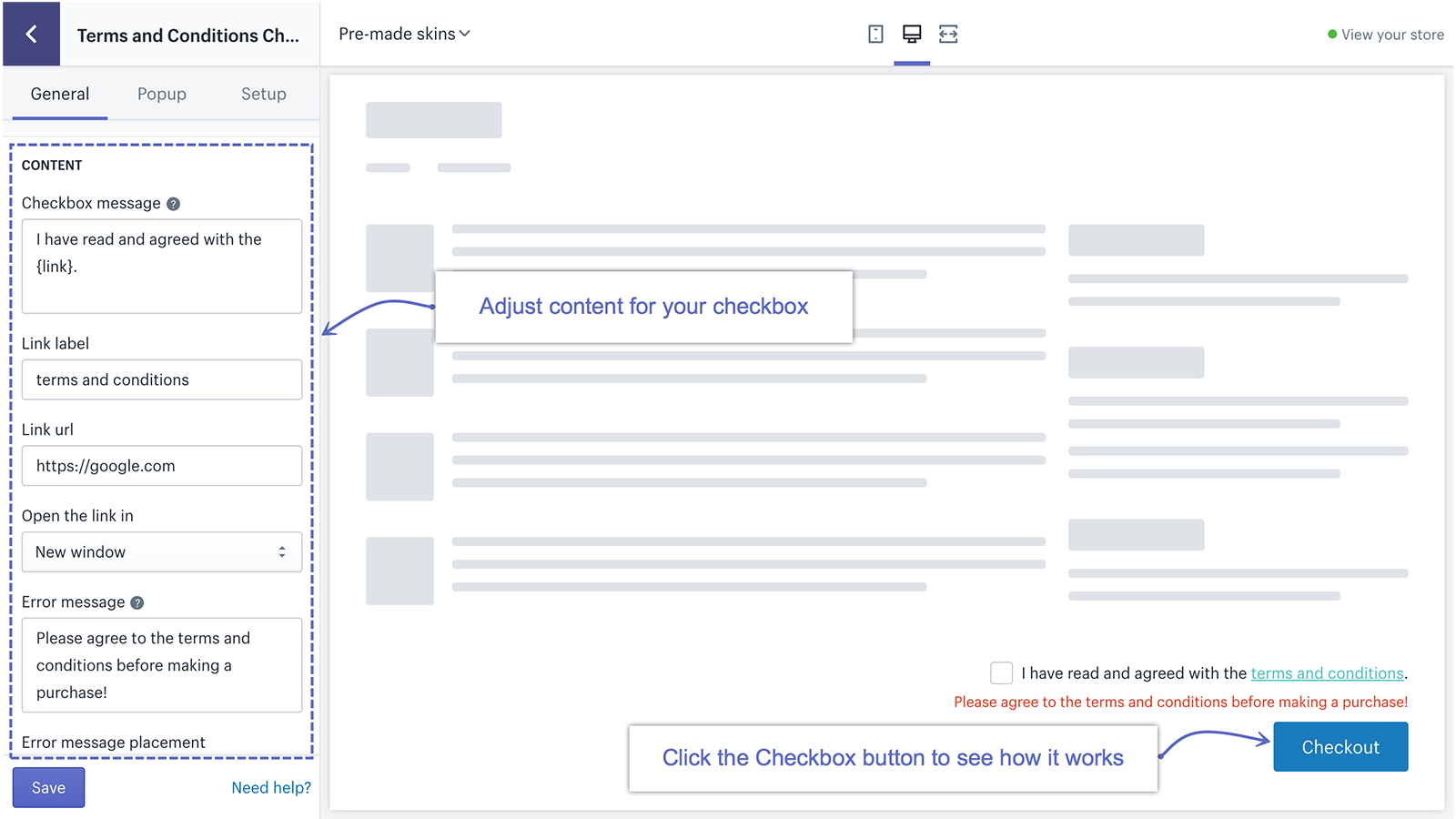
Adjust content for the checkbox
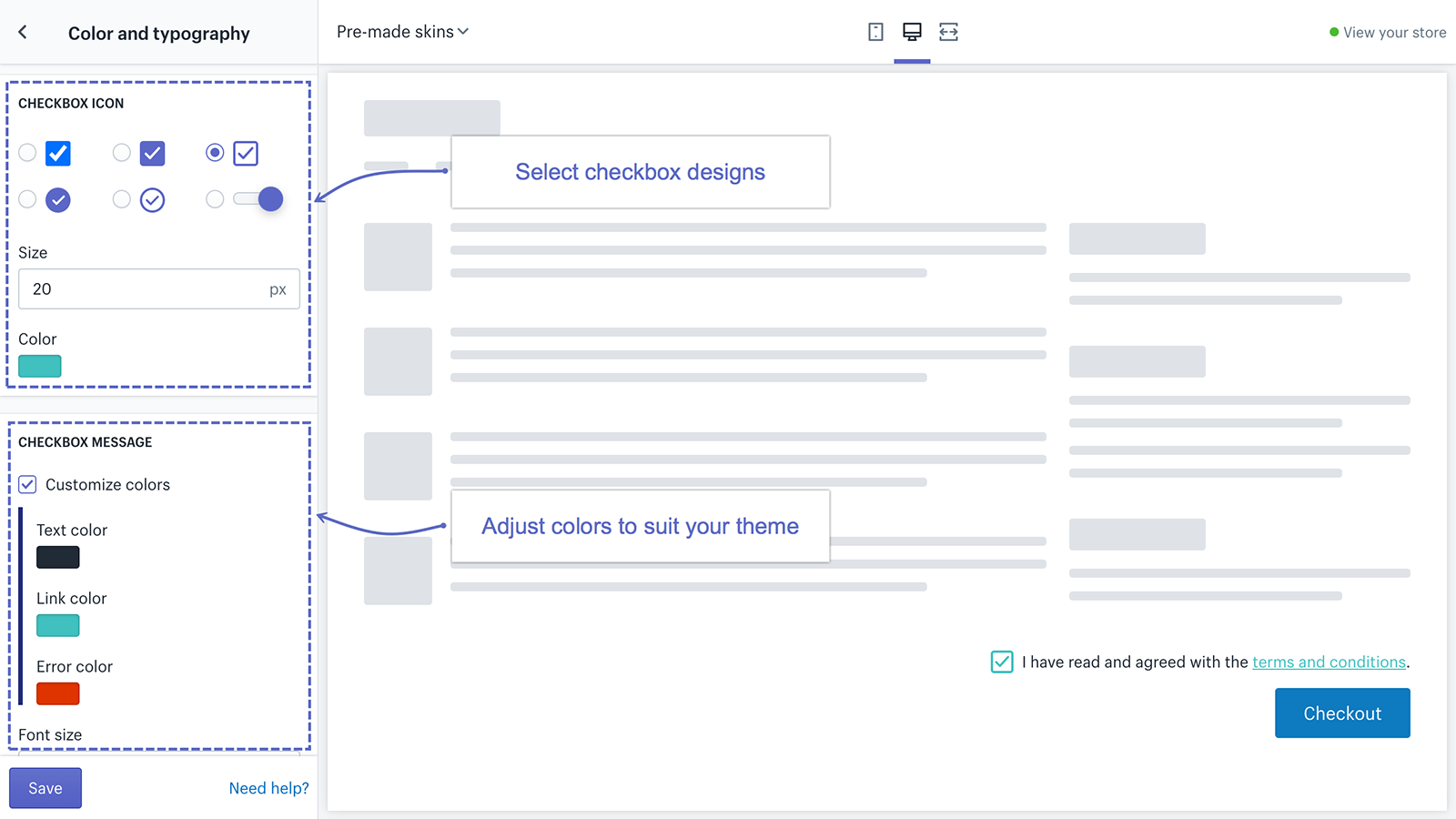
Adjust colors for the checkbox
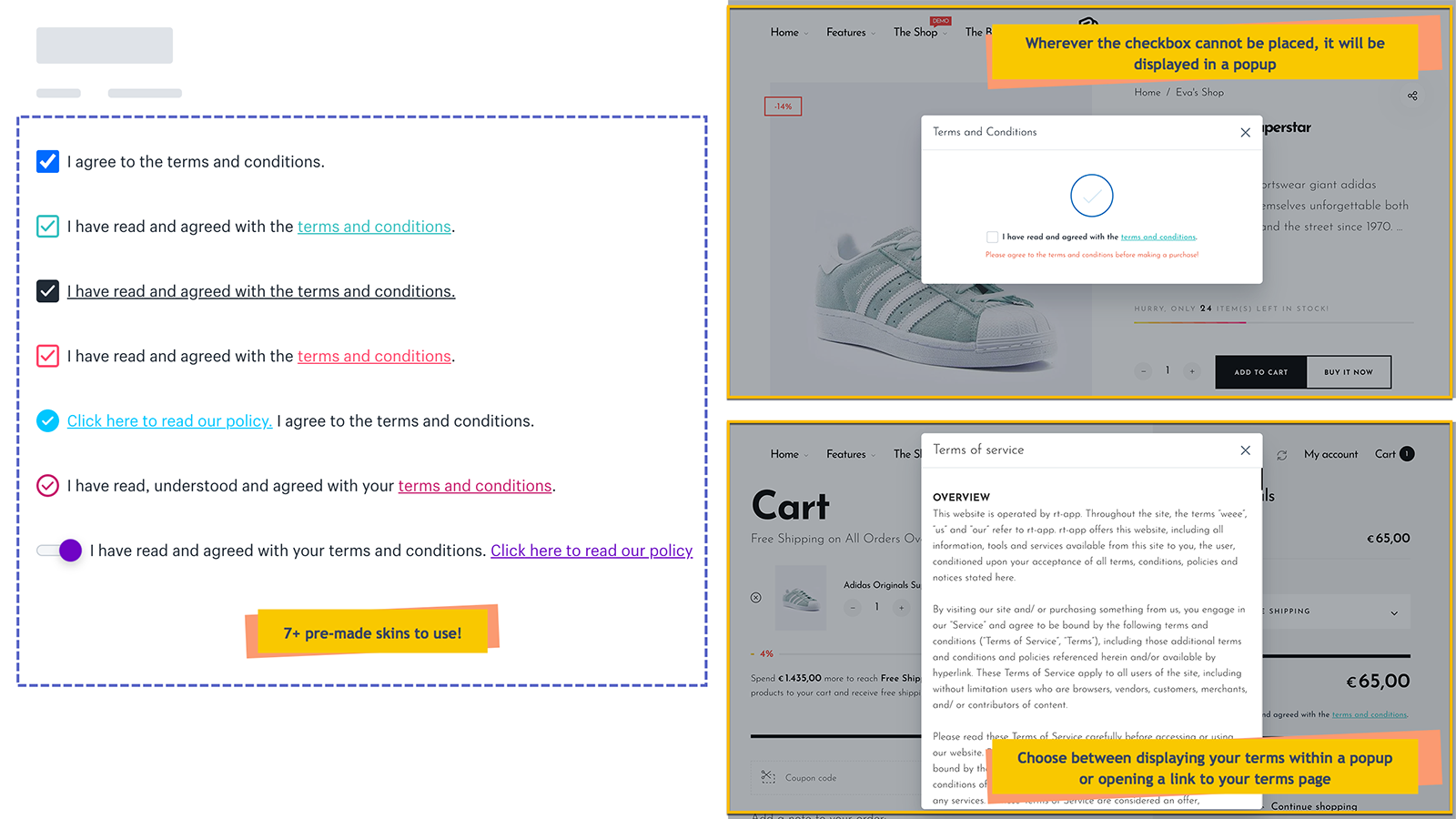
Adjust popup for the checkbox