🚀 Do you need to export any Shopify store in minutes to a CSV file?
You can open it in Excel or Google Sheets for analysis, or import it into another Shopify store.
Tested with time, robust, and reliable. Install the Shopify Spy browser extension now.
You can open it in Excel or Google Sheets for analysis, or import it into another Shopify store.
Tested with time, robust, and reliable. Install the Shopify Spy browser extension now.
Metadata
| App ID | uncomplicated-categories |
| Vendor ID | lightenna |
| Launched | 27 November 2015 |
| Categories | Navigation and menus Icons Tree Thumbnail Breadcrumbs Drag-and-drop editor Color and font Custom icons Multi-language Mobile responsive SEO |
Reviews
| Avg rating | 5 |
| Total reviews | 36 |
Links
Benefits of Categories Uncomplicated
Create categories and sub-categories that work with Shopify Translate & Adapt
Use the existing standard Shopify navigation system to define your categories
Improve the SEO metadata that you're sending to Google with dynamic JSON-LD
Drag-and-drop install using Shopify 2.0 themes, or code into older 1.0 themes
2-in-1 bundle of products including category breadcrumbs and sub-category icons
About Categories Uncomplicated
Categories Uncomplicated allows you to build a hierarchical set of categories and visualise them with icons and breadcrumbs. Using this app you can organise your collections into a structure that at a glance helps your customers understand what kinds of products you sell, how those products are organised and how they can narrow their search down to more specific sub-categories. Ultimately they get to find the product or group of products they’re shopping for more easily.
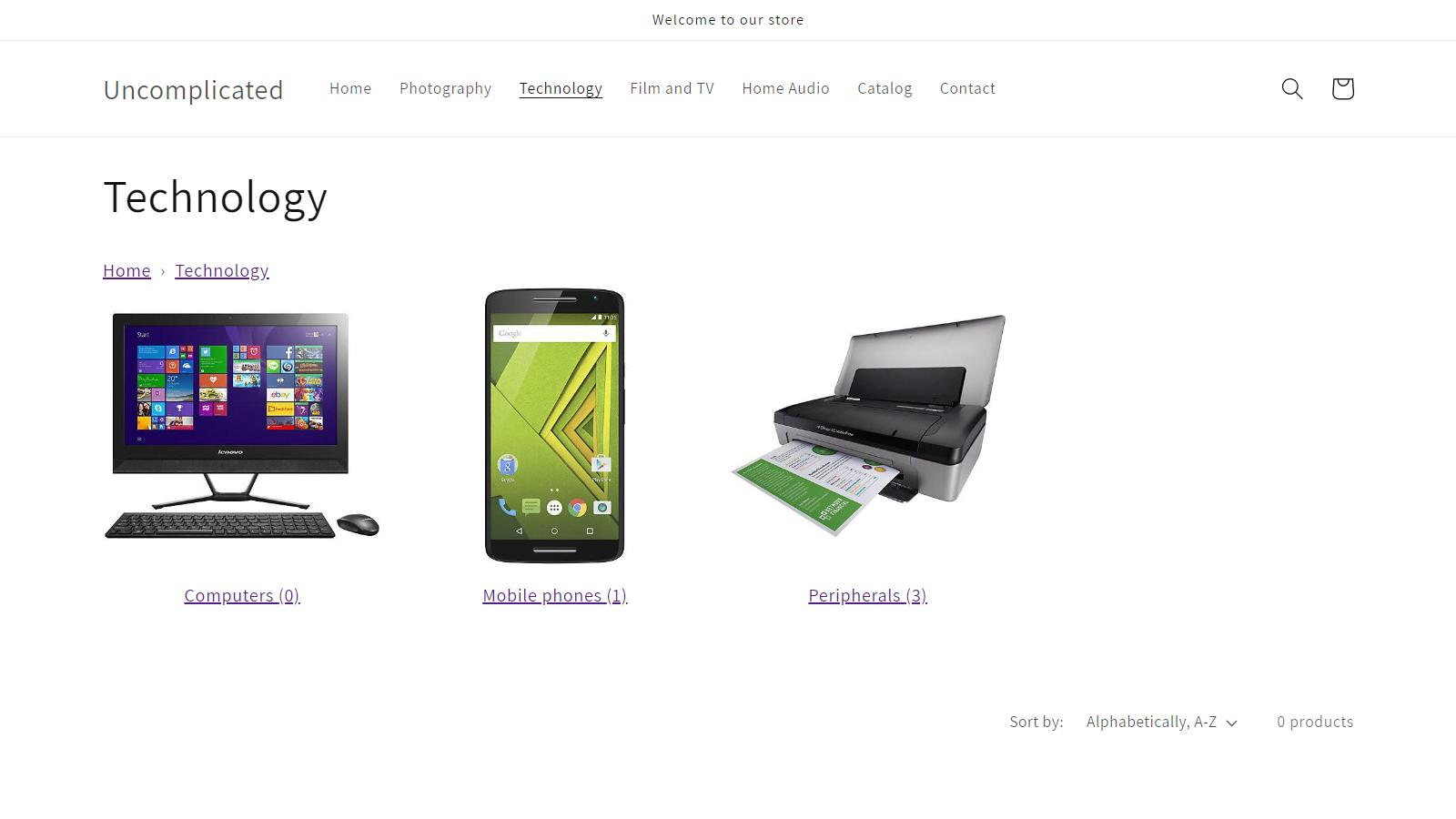
Integrate your categories across URL, breadcrumb and icons
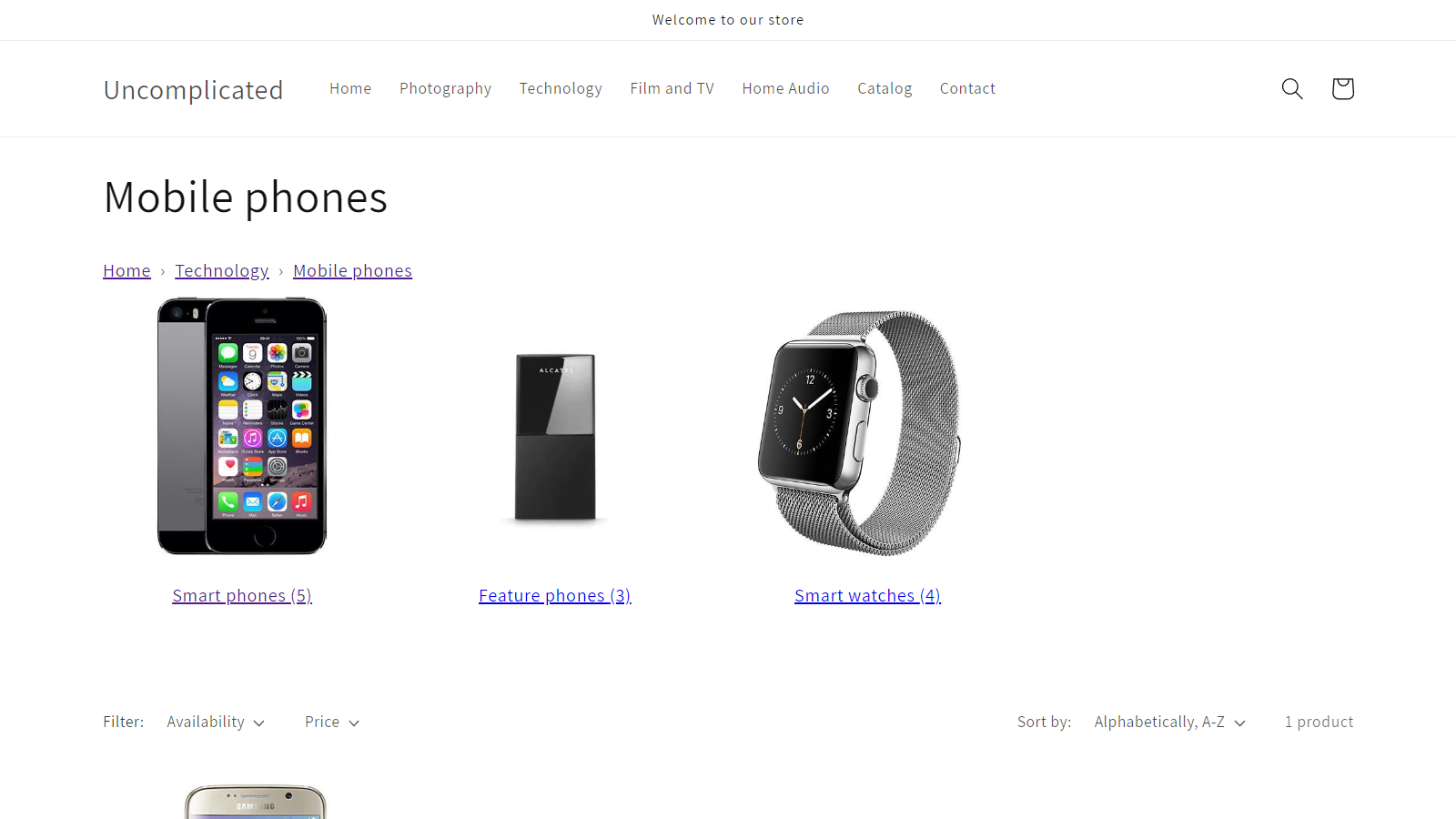
Nest sub-categories inside parent categories at multiple levels
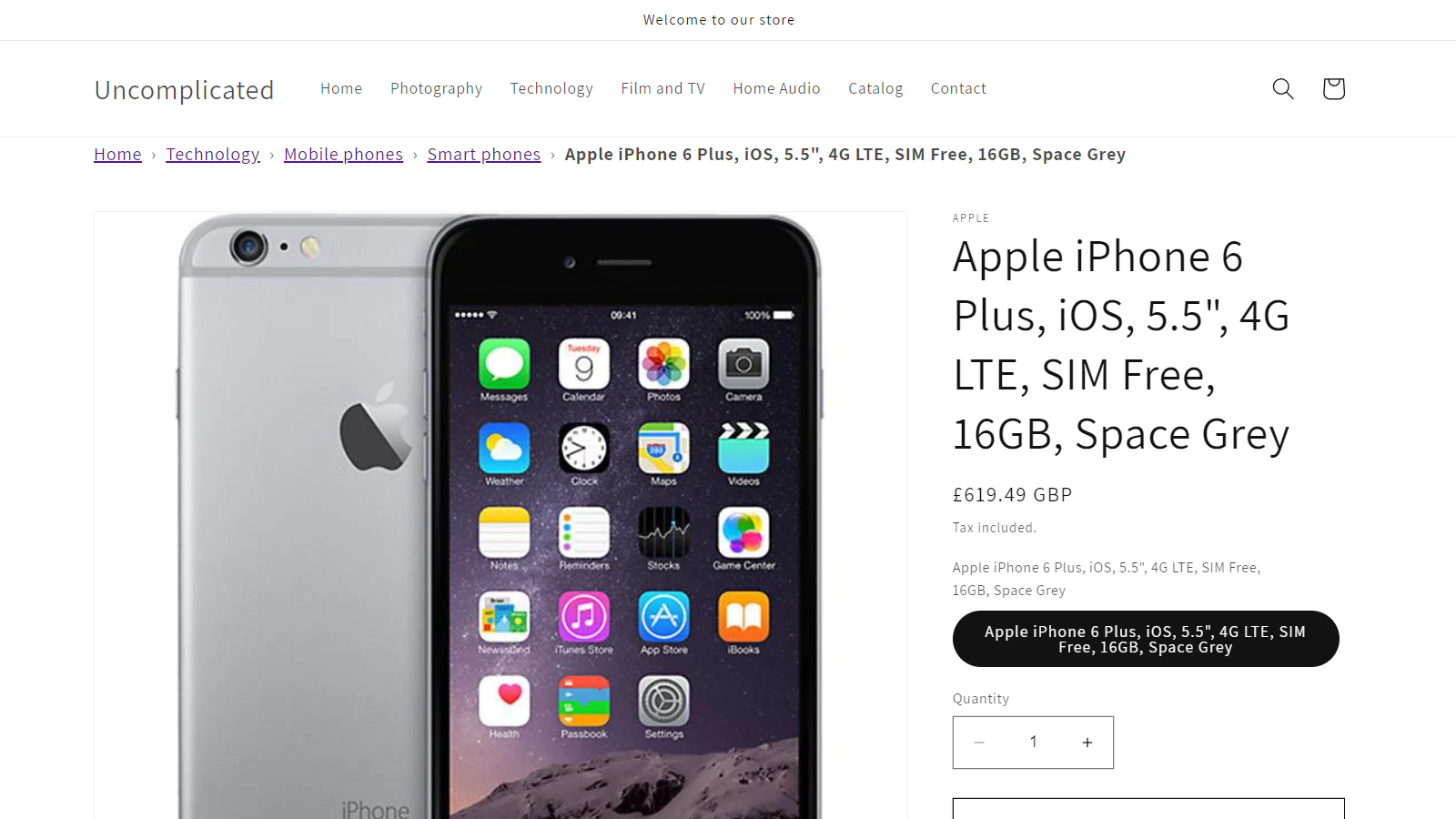
Show on collections and product pages