🚀 Do you need to export any Shopify store in minutes to a CSV file?
You can open it in Excel or Google Sheets for analysis, or import it into another Shopify store.
Tested with time, robust, and reliable. Install the Shopify Spy browser extension now.
You can open it in Excel or Google Sheets for analysis, or import it into another Shopify store.
Tested with time, robust, and reliable. Install the Shopify Spy browser extension now.
Metadata
| App ID | uncomplicated-menus |
| Vendor ID | lightenna |
| Launched | 16 May 2016 |
| Categories | Navigation and menus Mega menu Dropdown Color and font Mobile responsive |
Reviews
| Avg rating | 4.8 |
| Total reviews | 6 |
Links
Benefits of Menus Uncomplicated
Show categories and multiple levels of sub-categories in your menu
Requires no HTML coding or modification of your current theme
Use the existing Shopify 'Navigation' system without duplicating your categories
Click-and-tick interface to control menu settings such as colours and font
The app works with most but not all themes
About Menus Uncomplicated
Once you set up your menu items (using Shopify’s “Navigation” admin interface), you’re one click away from being done. There’s no need to recreate them, duplicate effort or mess with HTML/CSS/Liquid. The nested set of menu items (categories) help your customers understand:
- What kinds of products you sell
- How many products appear in each collection and how those collections are organised
- How they can jump straight to a specific subcategory to find the group of products they’re shopping for
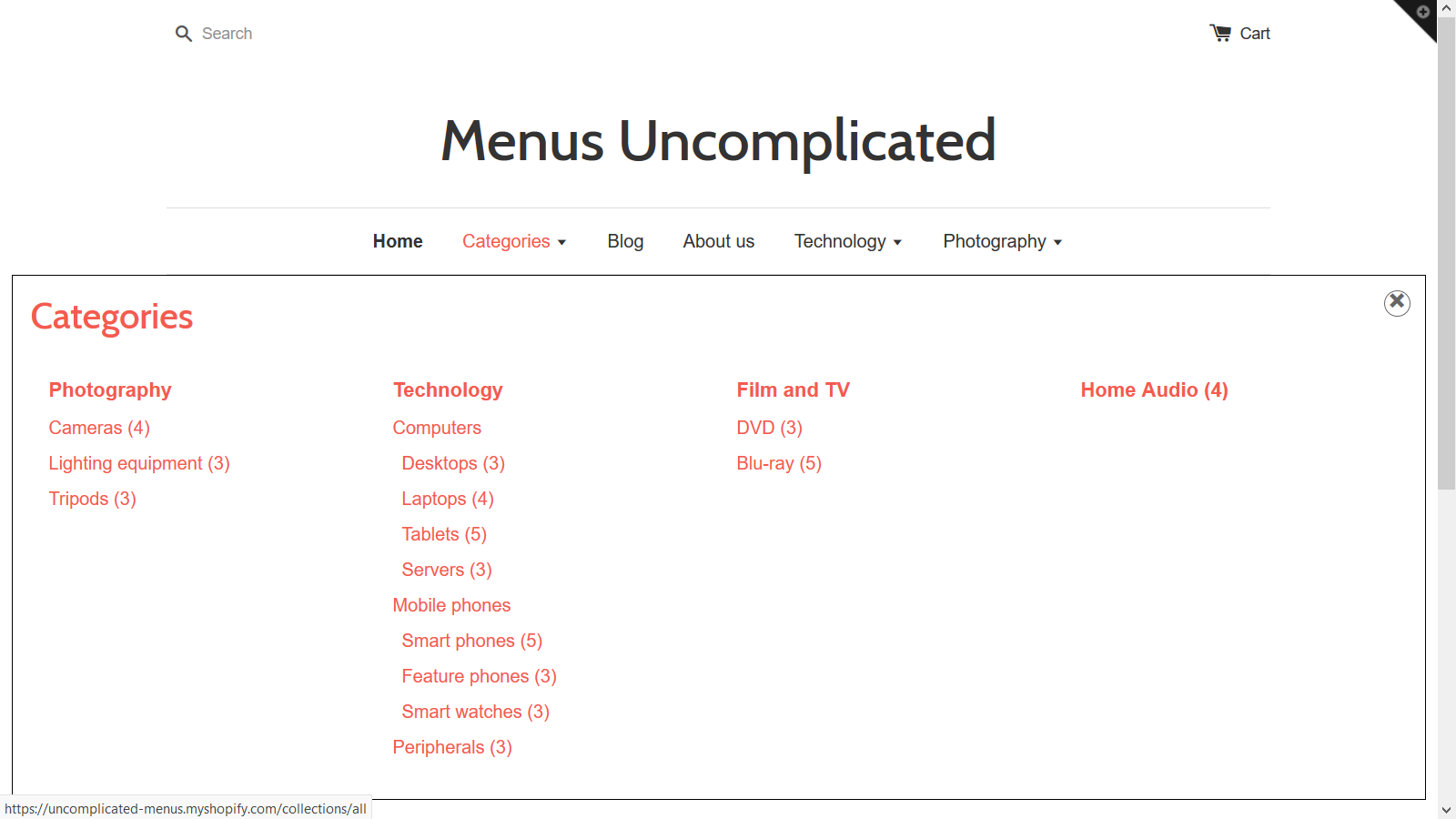
Header menu with categories triggered on hover or click
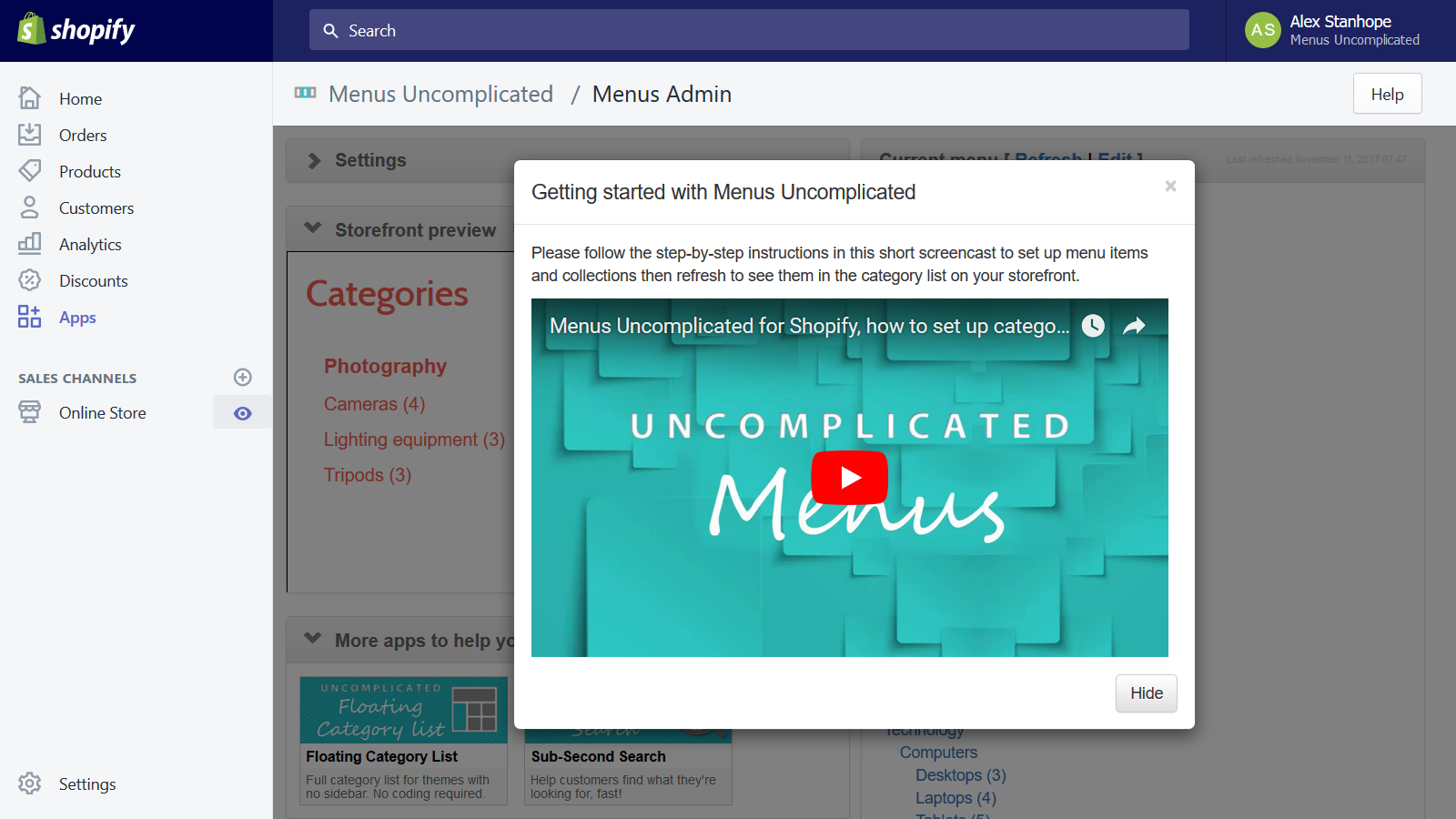
Getting started video guide to help you get set up
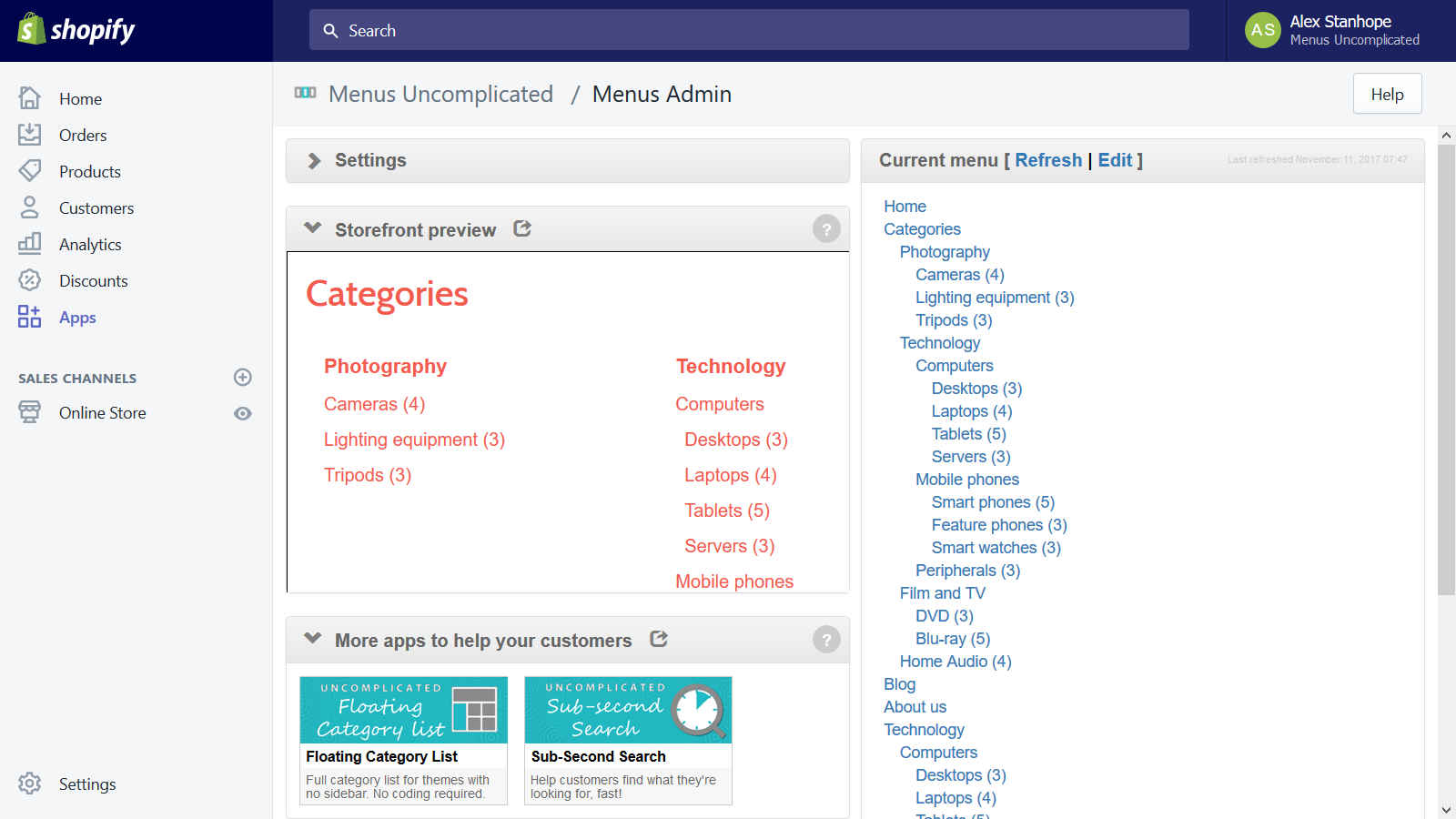
Simple admin user interface with storefront preview