🚀 Do you need to export any Shopify store in minutes to a CSV file?
You can open it in Excel or Google Sheets for analysis, or import it into another Shopify store.
Tested with time, robust, and reliable. Install the Shopify Spy browser extension now.
You can open it in Excel or Google Sheets for analysis, or import it into another Shopify store.
Tested with time, robust, and reliable. Install the Shopify Spy browser extension now.
Metadata
| App ID | xo-image-styles |
| Vendor ID | xotiny |
| Launched | 25 October 2022 |
| Categories | Image editor Product display - Other |
Reviews
| Avg rating | 5 |
| Total reviews | 1 |
Links
Benefits of XO Image styles
Automatically resize images with custom ratios for all product images.
Detects and updates newly uploaded images.
Find image products with types, tags, and vendors to stylize.
Set priority so only certain presets can be applied to product images.
About XO Image styles
XO Image Styles provides all the necessary tools for merchants to stylize the images on the store. Your product images will be automatically edited and updated to look uniformly professional.
You will save a lot of time editing images, as the app can detect newly added images based on product type, tag, and even vendor. You can customize the ratios, colors, and preview the result before applying to your choices of products. Our algorithm will do all the heavy work for you.
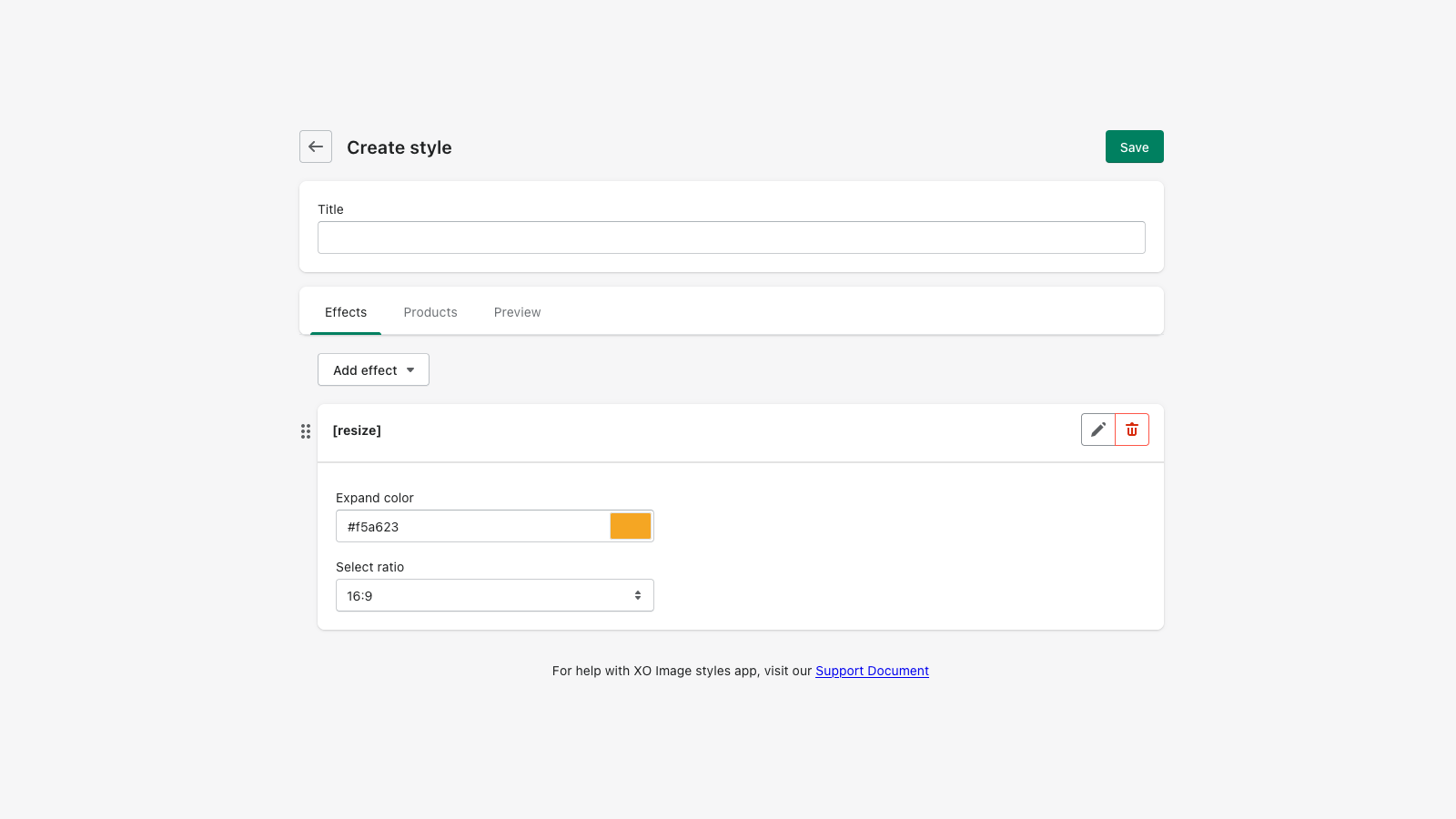
Config resize color, ratios
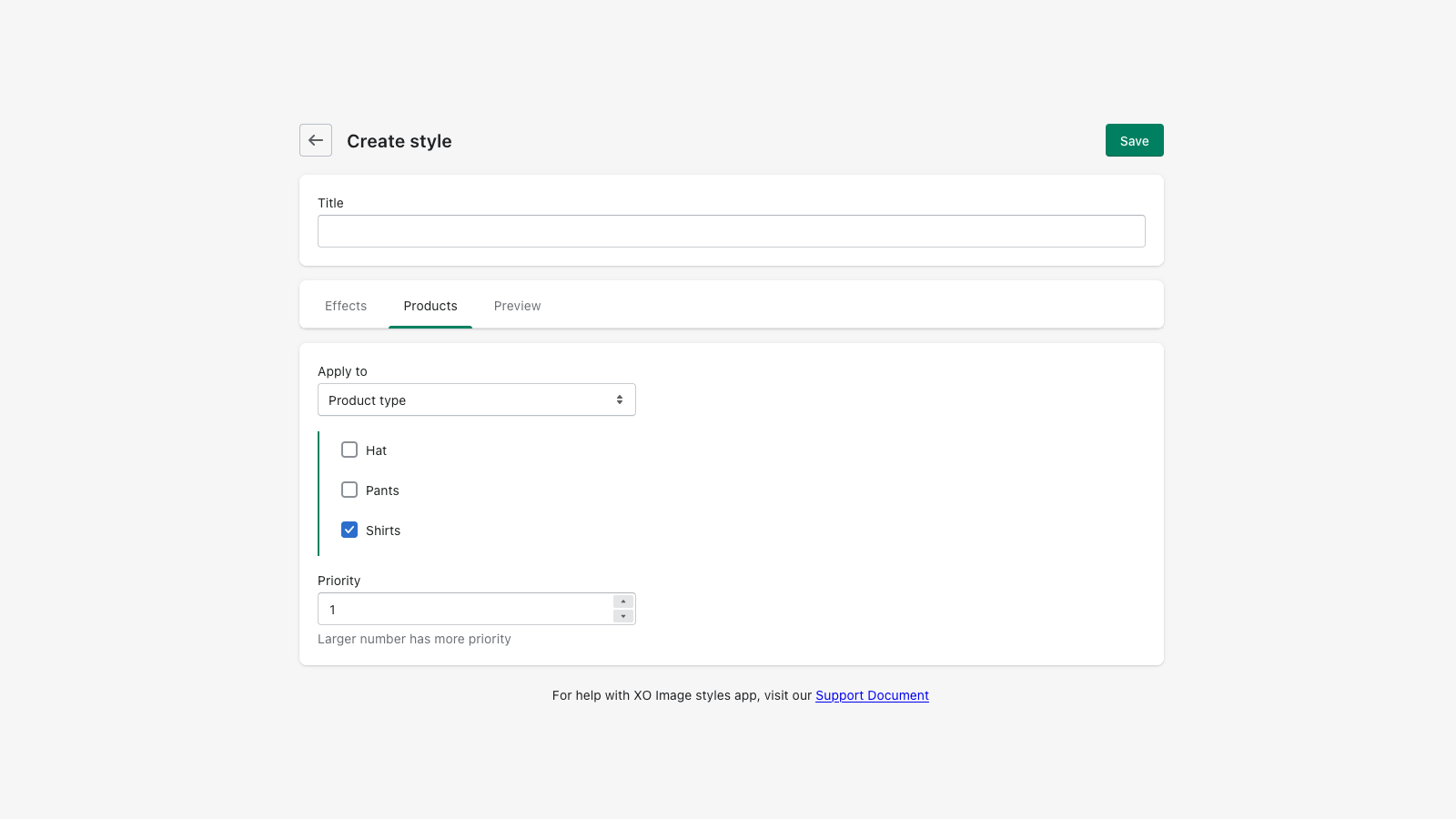
Choose product to apply
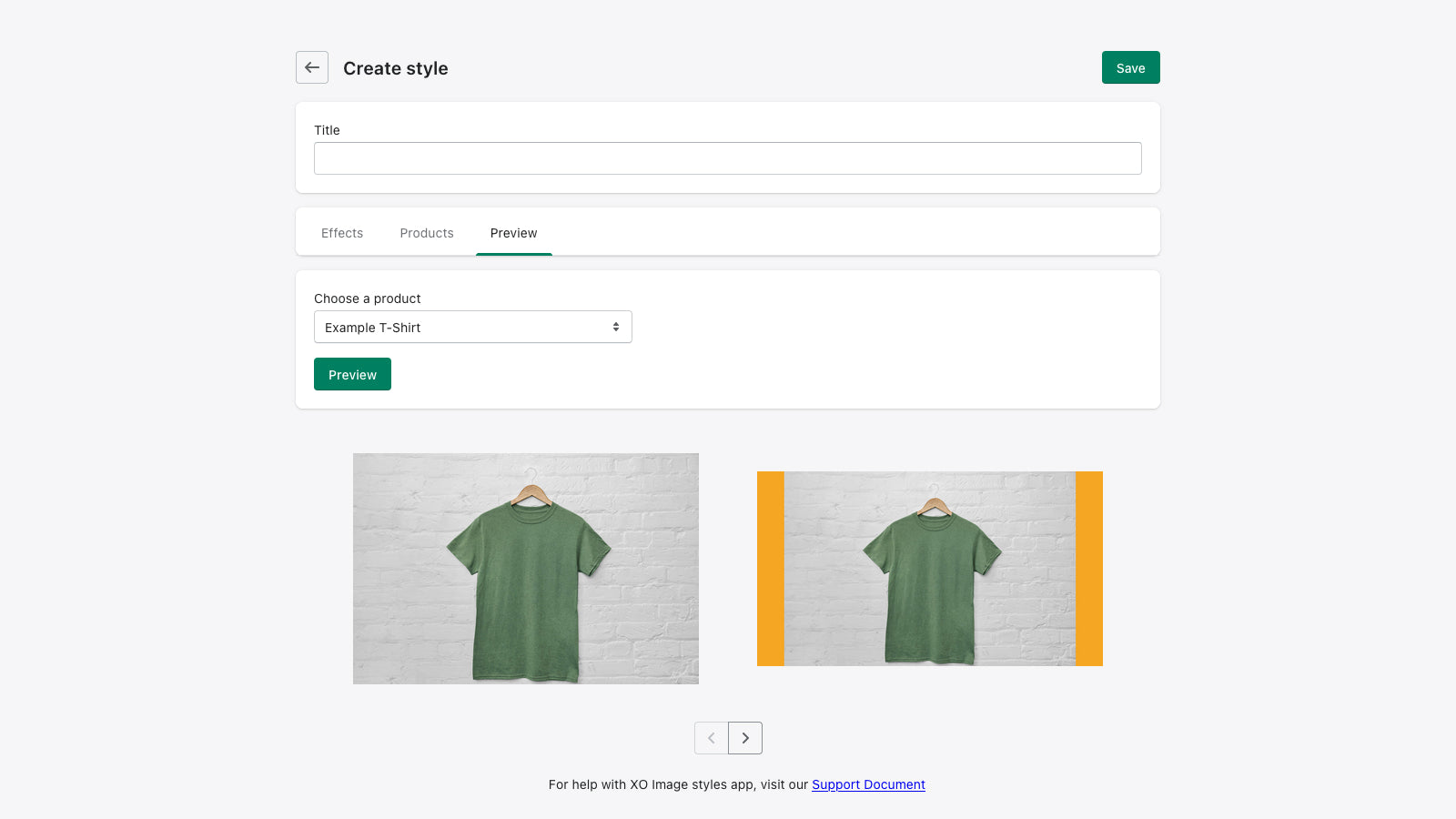
Preview resize image